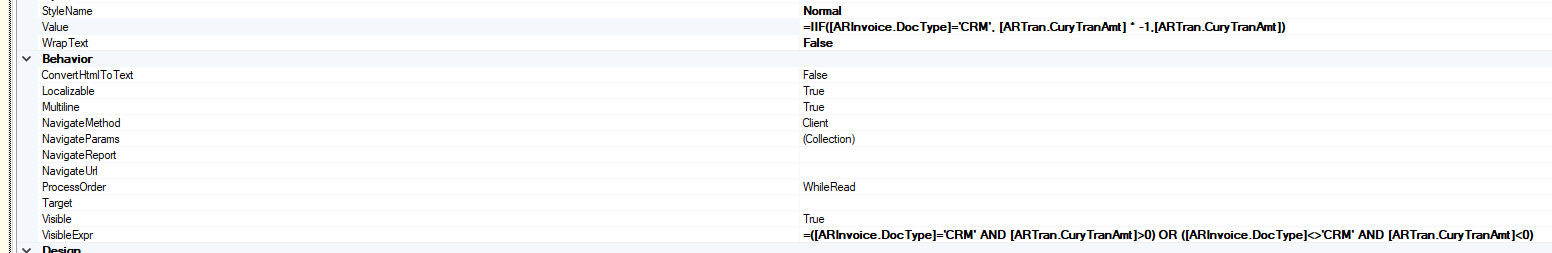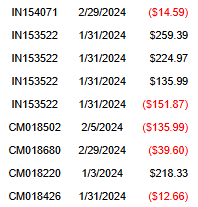I currently have a report that looks like this:
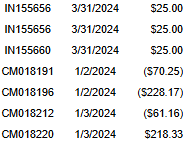
How can I get the negative dollar values to appear in red?
I have searched other solutions. The closest option I have found is overlapping fields and using VisibleExpr. The issue comes in the fact that, the dollar value column uses an if-statement to calculate its value as a negative. So, I’m not able to tie the VisibleExpr field to a specific parameter like [ARInvoice.DocType] etc.
Here is a screenshot of the if-statement used:
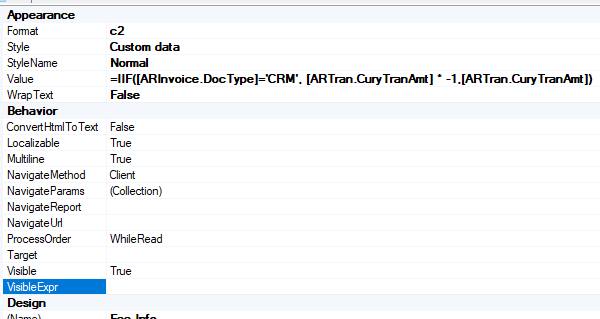
Is there a way to have the VisibleExpr calculate based on the end result of the “Value” field?
Thank you,