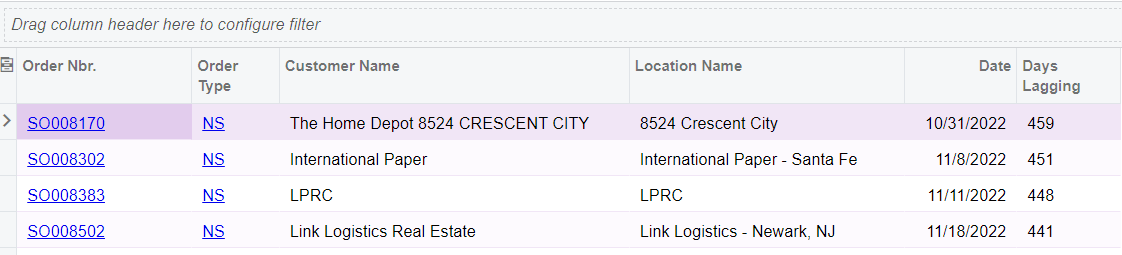
I’m looking to figure out how to make my row styles based on the Days Lagging column, which is a formula that is the following:
=DateDiff('d', [SOOrder.OrderDate], Today())
I’d like to color code on the Days Lagging to show Red as greater than 90 days, yellow greater than 60 days, green greater than 30 days. I’ve tried using a Switch statement that has IIf inside to do the same math, but I’m getting out of bound array issues.
What am I doing wrong lol?








