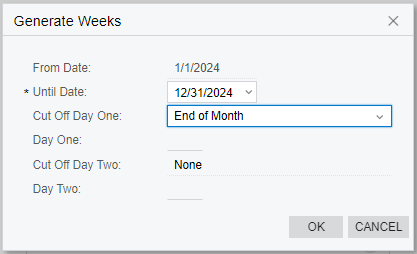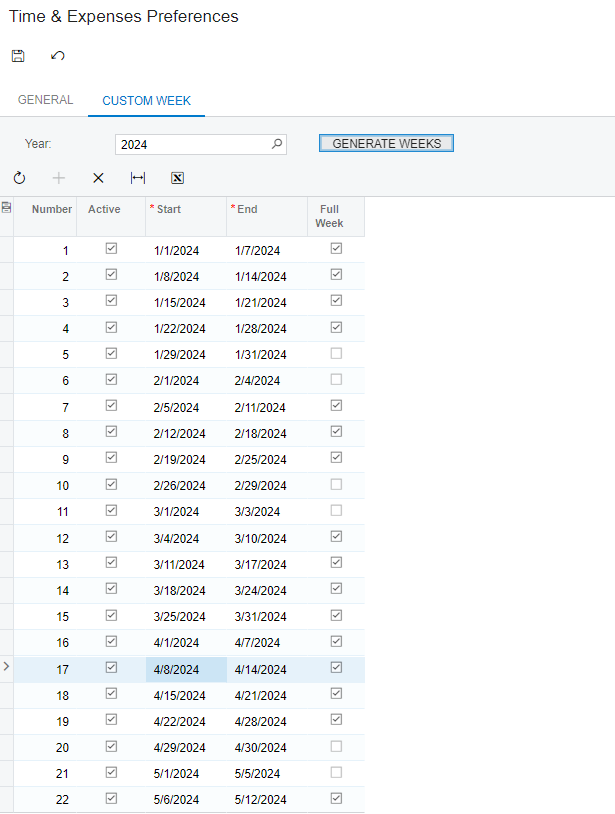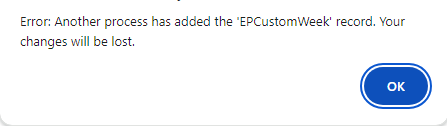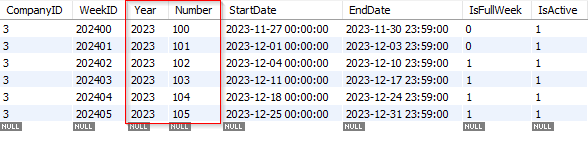Hello @charithalakshan49 ,
It looks like this is a known issue in Acumatica. The solution is to contact your VAR and ask them to open a support ticket.
Here is the post that contains details of the known issue:
https://community.acumatica.com/known-issues-232/known-issue-on-the-time-and-expense-preferences-form-if-a-user-had-more-than-100-custom-weeks-for-a-year-when-a-user-attempted-to-generate-custom-weeks-for-a-subsequent-year-the-another-process-has-added-the-epcustomweek-record-error-occured-13610In case you cannot see the above post (some are available only to VARs):
On the Time and Expense Preferences (EP101000) form, if a user generated more than 100 weeks for a year by using the custom week functionality, and then tried to generate weeks for a subsequent year, the system displayed the following error message: Error: Another process has added the 'EPCustomWeek' record. Your changes will be lost, as shown in the following screenshot.
This is a known issue for the following builds of Acumatica ERP:
- All builds of the 2023 R1 Version
- All builds of the 2022 R2 Version
- All builds of the 2022 R1 Version
- All builds of the 2021 R2 Version
- All builds of the 2021 R1 Version
- All builds of the 2020 R2 Version
We are currently planning to resolve this issue in future Acumatica ERP Versions.
Contact your Acumatica support provider to receive the workaround instructions and any assistance with using them.
Laura