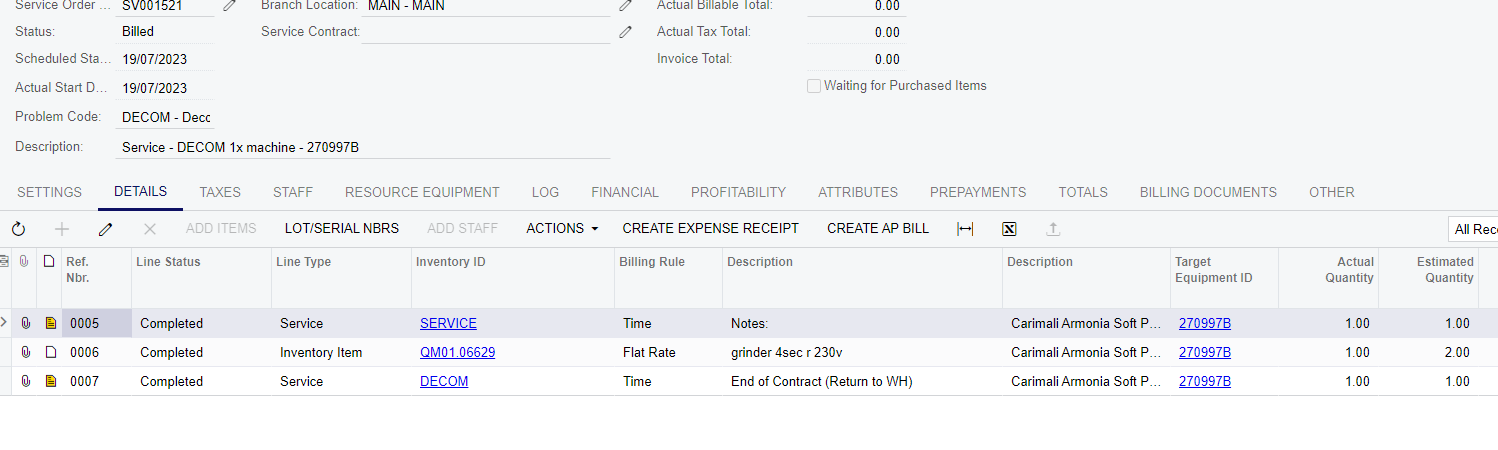I think you mistyped that request as the picture seems to indicate that you want to see Actual Quantity <> Estimated Quantity but you said Estimated Quantity is not equal (<>) to the Estimated Quantity.
In this screen (Appointments - FS300200), the Line Type is a predefined list where the Line Type of Inventory Item is “SLPRO” in the database. You can make your GI as complex as you like, but in the most basic sense the GI would need to set 2 conditions. One for Line Type and another to compare the 2 fields.
It seems you would want to create a Generic Inquiry of FSAppointmentDet records where FSAppointmentDet.LineType = “SLPRO”, and EstimatedQty <> ActualQty.
To do this:
- Copied the GI for FS-Appointment to a new GI called FS-AppointmentDet
- Add the table PX.Objects.FS.FSAppointmentDet
- Add a relation between FSAppointment and FSAppointmentDet joining SrvOrdType and RefNbr by the same fields of each table
- Add columns into the Results tab for FSAppointmentDet for the fields LineType, EstimatedQty, and ActualQty
- Add a condition for FSAppointmentDet.EstimatedQty DOES NOT EQUAL FSAppointmentDet.ActualQty
- EITHER - view the GI and filter on LineType -or- Add a condition for FSAppointmentDet.LineType EQUAL “SLPRO” (if you always want to view for just Inventory Items)
I did this in 2023r1 and wrote the instructions as I completed each step, but my sales demo data does not have inventory items to return the list. It contains only Line Type of Service, but Sales Demo does contain records where your two fields do not match, so I’m pretty confident the instructions above will get you what you need. Once you have a working GI, you can continue to adjust it to fit your needs.