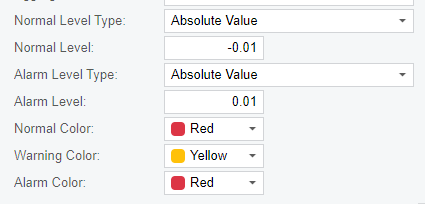It seems that a KPI scorecard with the default settings for Alarms will display <= 0 as Green and > 0 as Red. I haven’t found a way to make it so 0 is Green and any non-zero value (positive or negative) displays as Red.
eg.
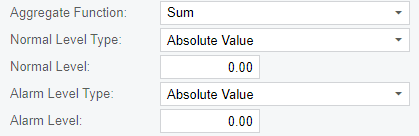
Gives you this:
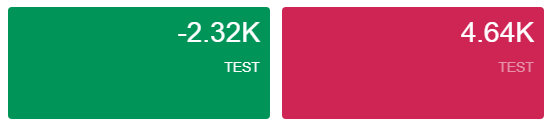
Any ideas?