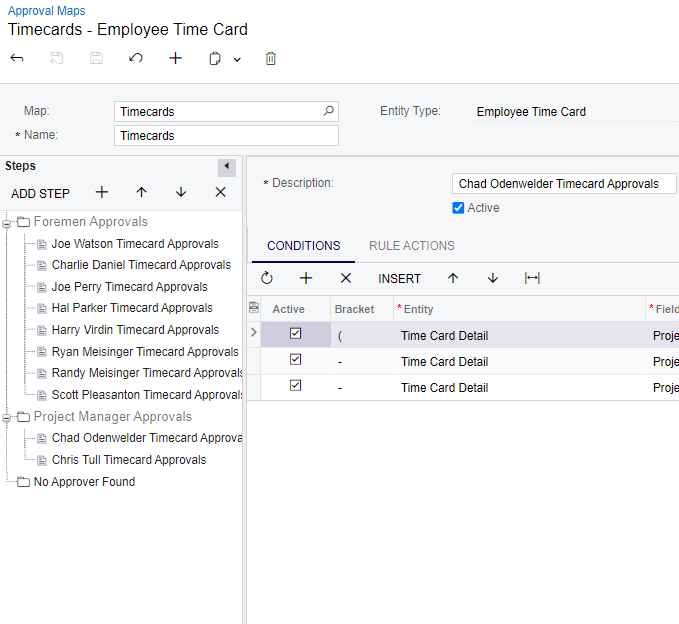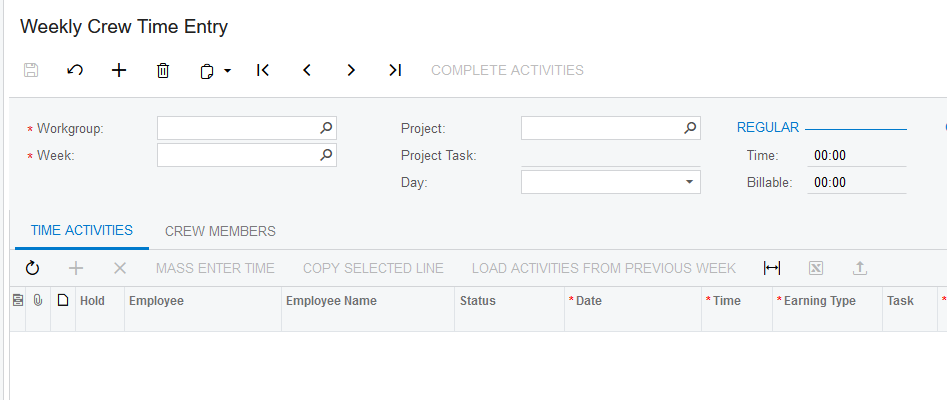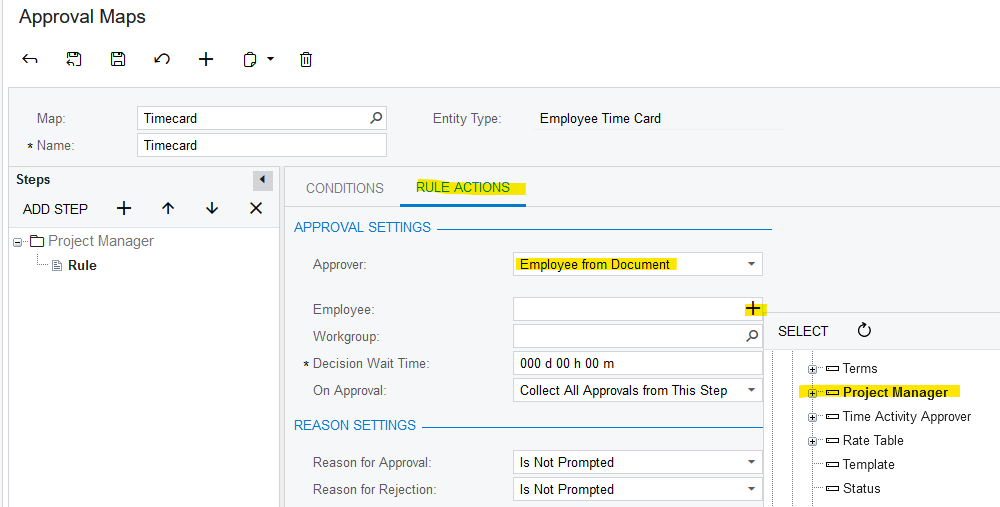I need assistance setting up approval map for time cards. Our current system is that the Foremen creates and approves the timecards on behalf of the field. Once they approve the timecard it should go to the project manager for approval/release. Trying to set up where the Foremen can create timecards for any employee so i made sure they have access to the all employee group, I tried to set the rule that they are required to approve the document if its created by them (document > credted by > equals > foremen user) and the project managers will approve based off the project number using timecard detail > project > equals project number. I need help please.