When I create a Approval Map for Purchase Orders, click on ADD STEP, the Reason Settings disappear from the Rule Action Tab.
How can I have a Reason for Approval & Reason for Rejection on the Purchase Approval Map?
When I create a Approval Map for Purchase Orders, click on ADD STEP, the Reason Settings disappear from the Rule Action Tab.
How can I have a Reason for Approval & Reason for Rejection on the Purchase Approval Map?
Best answer by deebhane
hi
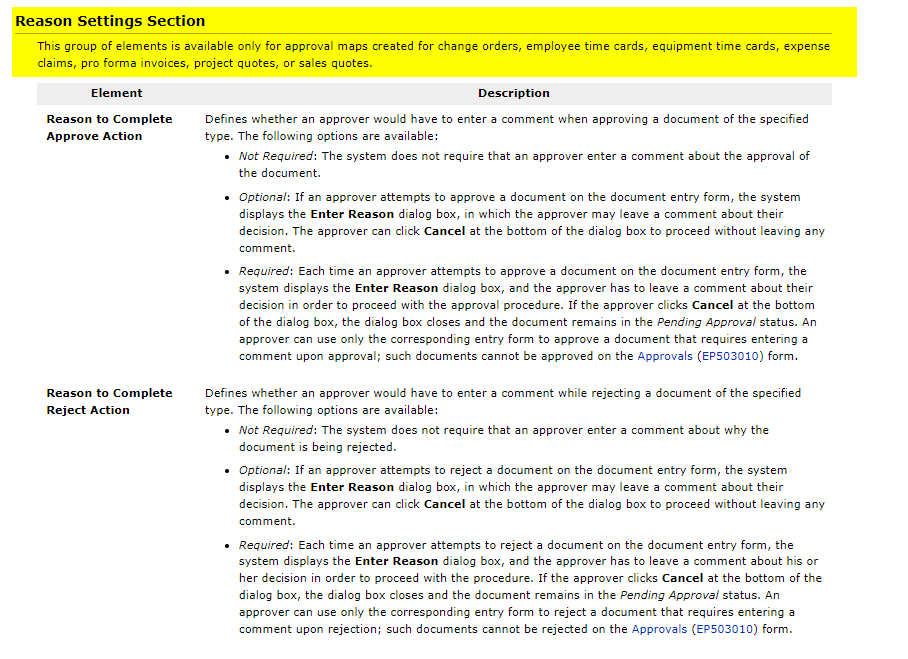
When you click on ADD STEP, the Entity type is freeze When the Entity Type is PO, the reason code disappears , as it not support for the entity.
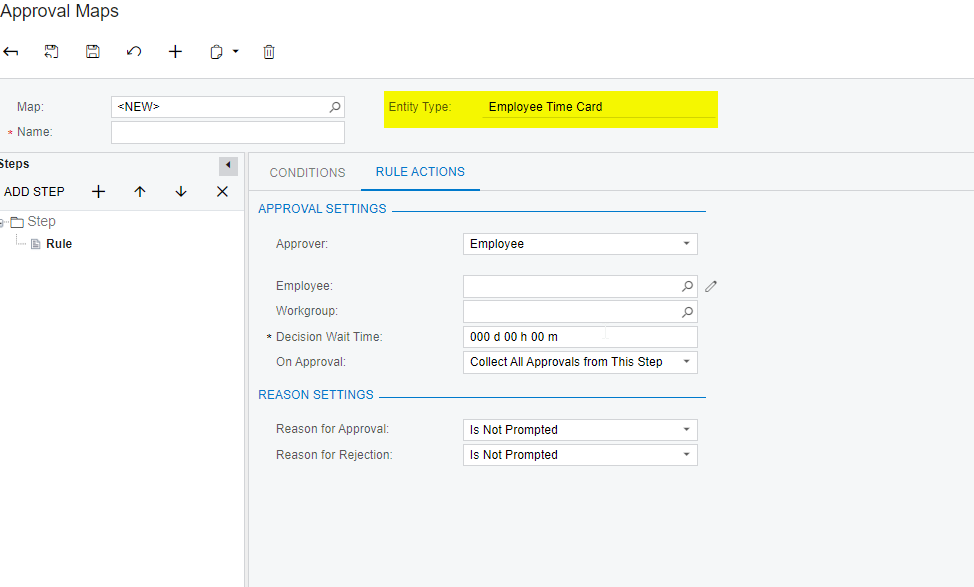
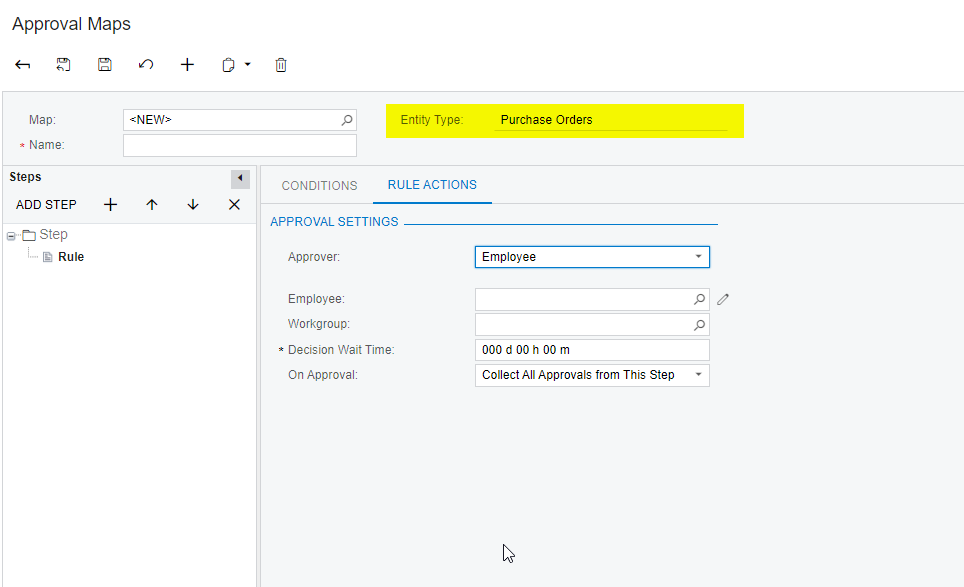
Enter your E-mail address. We'll send you an e-mail with instructions to reset your password.