I need to give a user access to print Debit memos. The user has access to print Invoices. I am struggling to find the node that handles Debit Memos.
Can anyone help?
We are 23R1 (I know. Upgrade is in process...)
Solved
Access RIghts - access to print but not create Debit Memos
Best answer by meganfriesen37
The Debit Memo form is the same as the Invoice form. You just have to pick the correct document type.
If the user already has access to the Invoices and Memos screen (AR301000 View Only) and access to the printed form (Typically AR641000, but could be SO641000 or PM641000 if the invoice relates to another module) then they can see and print Invoices, Debit Memos, Credit Memos, etc. They should be able to access the “Print” option under the “...” menu to print the default format for the customer/project.
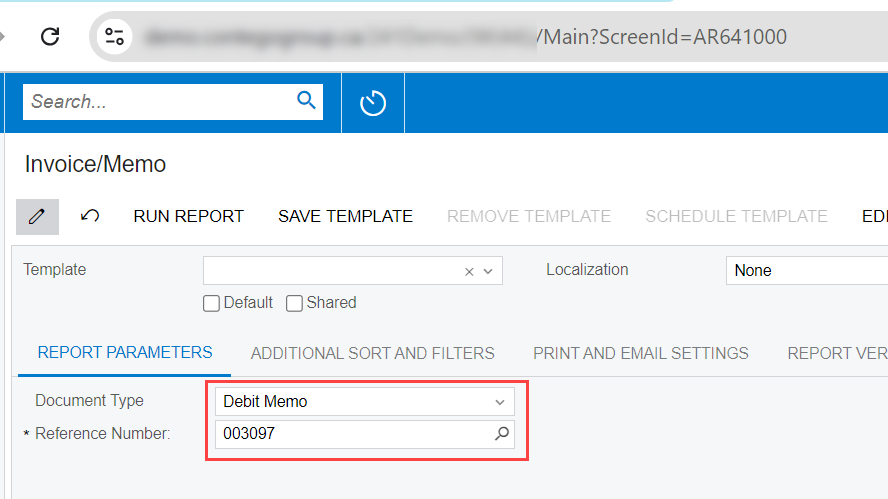
Reply
Enter your E-mail address. We'll send you an e-mail with instructions to reset your password.






