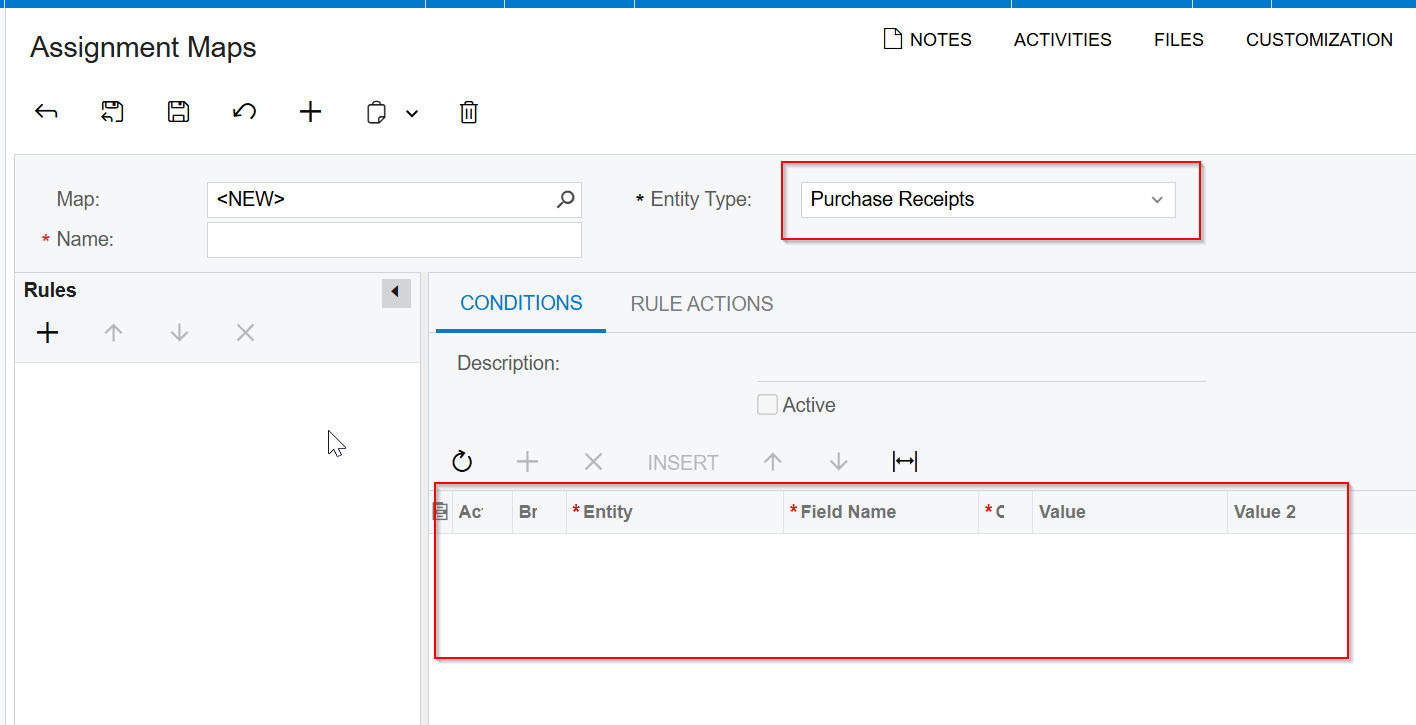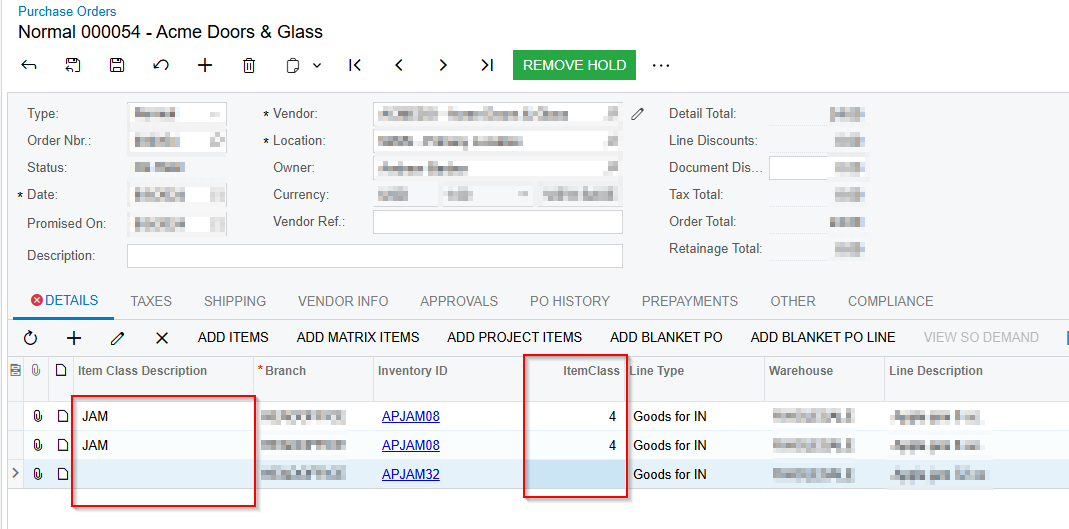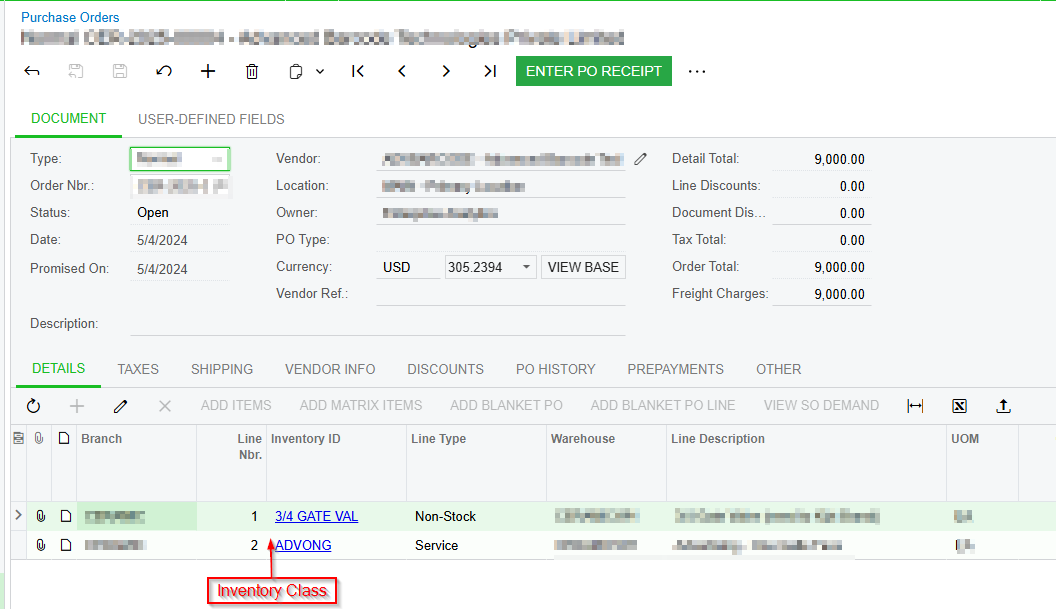
Need to add a new column to the Details tab of the purchase orders screen and display the item class (ItemClassID) in it. item class belongs to InventoryItem DAC. in the Details tab use a View called Transactions, but that View didn’t contain the InventoryItem DAC,
public PXOrderedSelect<POOrder, POLine,
Where<POLine.orderType, Equal<Current<POOrder.orderType>>,
And<POLine.orderNbr, Equal<Optional<POOrder.orderNbr>>>>,
OrderBy<Asc<POLine.orderType, Asc<POLine.orderNbr,
Asc<POLine.sortOrder, Asc<POLine.lineNbr>>>>>> Transactions;so, I need to override this, View. I just need to add this column to the Details tab, other functionalities should keep same. I create a Graph extention and create a View with same name, Transactions as bellow.
public PXSelectJoin<POOrder,
InnerJoin<POLine, On<POLine.orderType, Equal<Current<POOrder.orderType>>,
And<POLine.orderNbr, Equal<Optional<POOrder.orderNbr>>>>,
InnerJoin<InventoryItem, On<InventoryItem.inventoryID, Equal<POLine.inventoryID>>>>,
Where<POLine.orderType, Equal<Current<POOrder.orderType>>,
And<POLine.orderNbr, Equal<Optional<POOrder.orderNbr>>>>,
OrderBy<Asc<POLine.orderType,Asc<POLine.orderNbr ,Asc<POLine.sortOrder, Asc<POLine.lineNbr>>>>>
> Transactions;
#endregionBut it did not work, it did not load the purchase orders list and give following error.
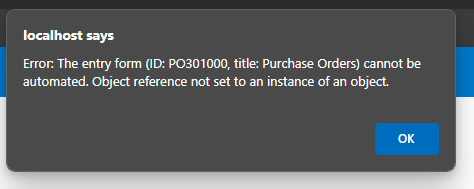
Basically, how to override the abovementioned View correctly?