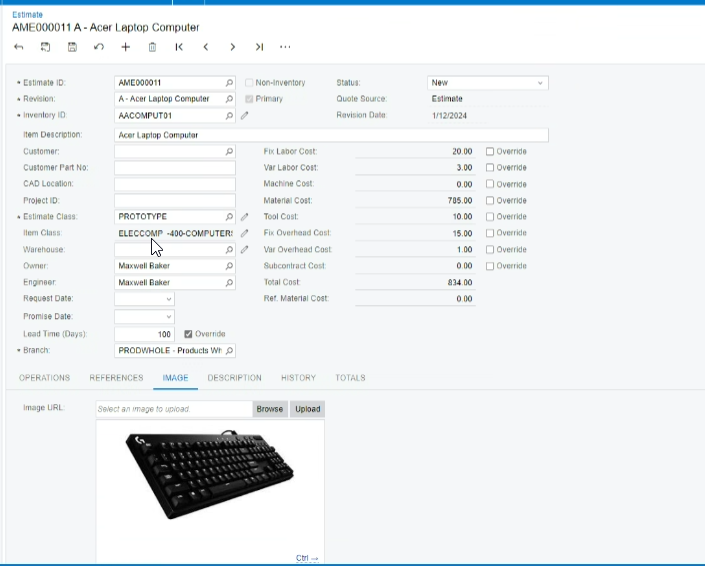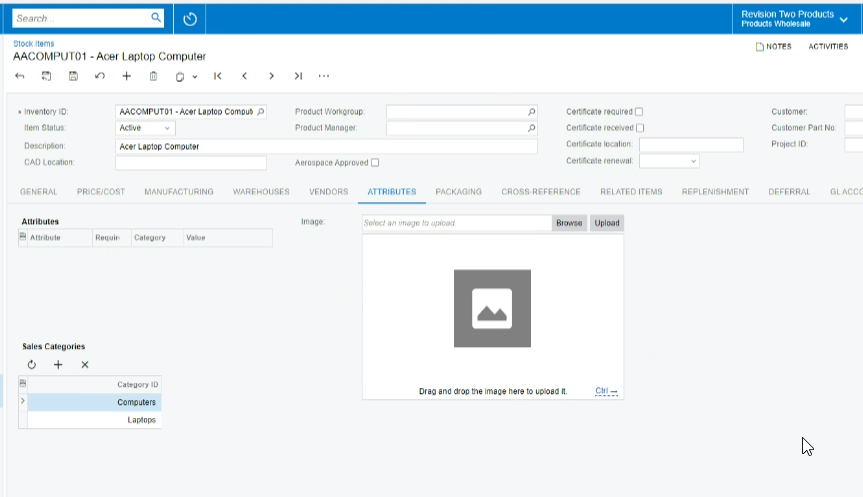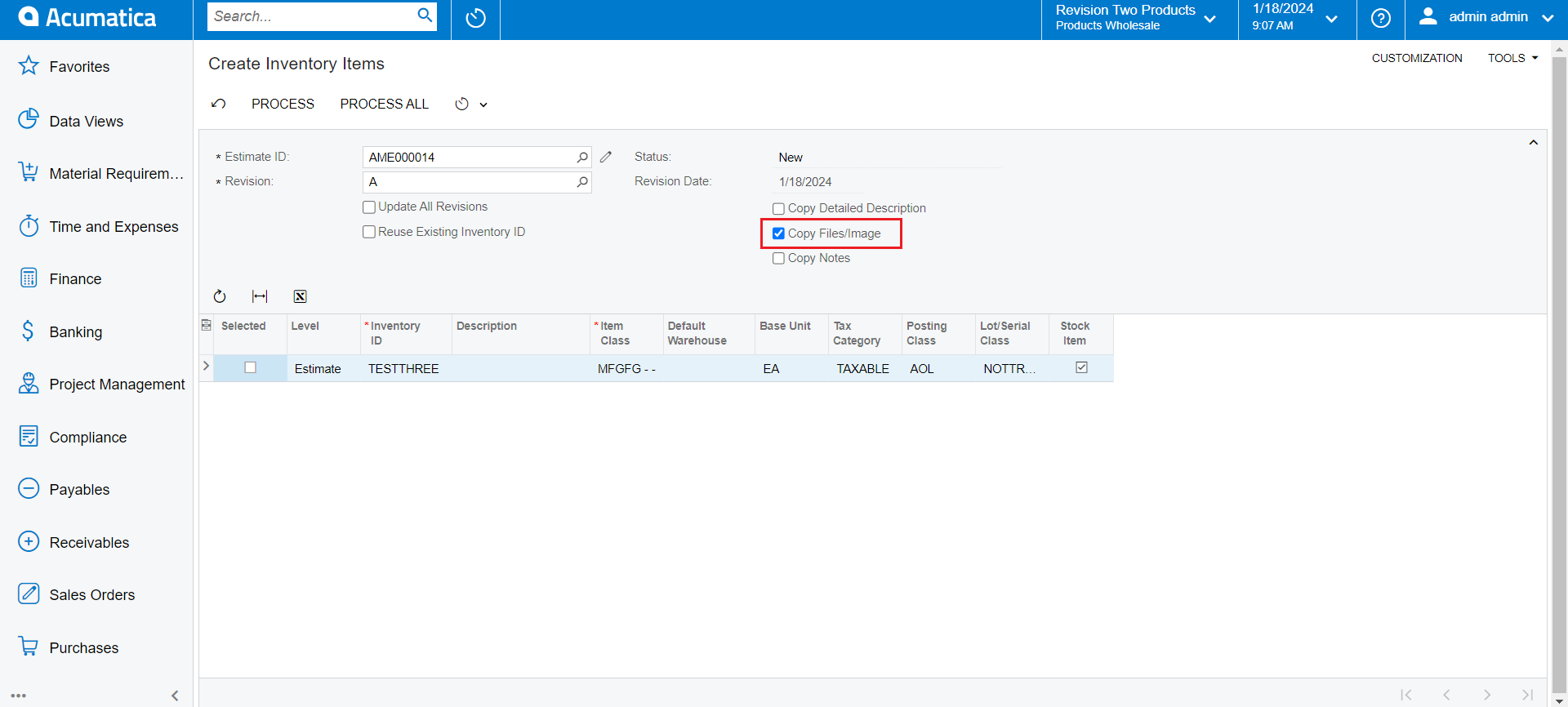Hi Team,
We have a below requirement and can you please help us with the sample code?
In the Estimate screen, we have an image and would like to copy the Image Tab → Image URL field image to the Stock Items screen → Attributes tab when we click on the Create Inventory Items button.