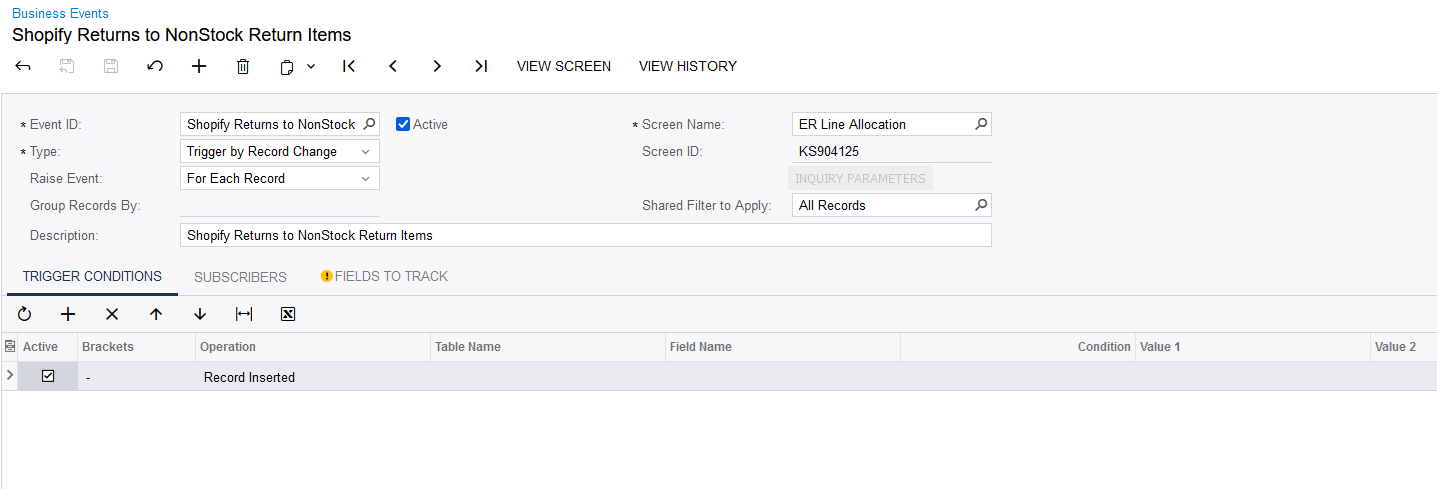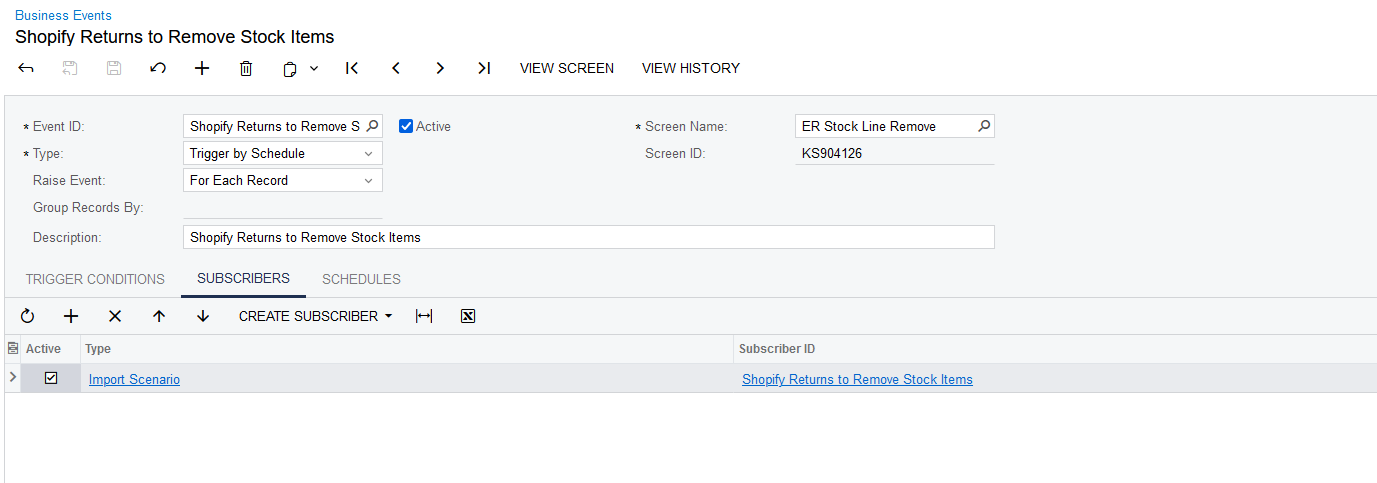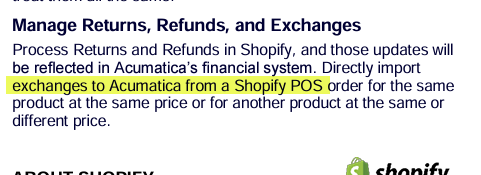Introduction
Shopify provides Restock item option(as shown in the screenshot 1) when Refund is performed. When this is checked, it means that the returned items goes back to inventory.
By default, the Restock item option is checked by Shopify.
In some scenarios, the seller advises the buyer to keep the product or discard and not ship back the product because those are not resellable, return cost is higher etc.,
In those cases, buyer would like to uncheck the Restock item option when refunding so that the item does not go inventory.
Scenarios
| Scenario | Recommendation |
| Buyer wants the seller to ship back the item that is returned. | Check Restock item option |
| Buyer while processing the refund, not sure what to do with Restock item option. | Check Restock item option |
| Buyer cannot resell the returned item so do not want the item to be shipped back. | Check Restock item option and put this item in the garbage location in Acumatica based on the reason code for accounting purpose. The correct inventory in Shopify will get updated with the inventory sync from Acumatica. or Uncheck Restock item option. |
| Buyer wants to refund the money for the item but still wants to ship the item. Here the items is not yet shipped at the item of processing the refund. | DO NOT REFUND THE ITEM. Instead process the amount refund without selecting the item. If you select the item, then the fulfillable quantity decreases in Shopify and this item cannot be fulfilled in Shopify anymore. See screenshot 2. |
If there are any other scenarios we missed where you would like to uncheck Restock item option please let us know
Screenshot 1:
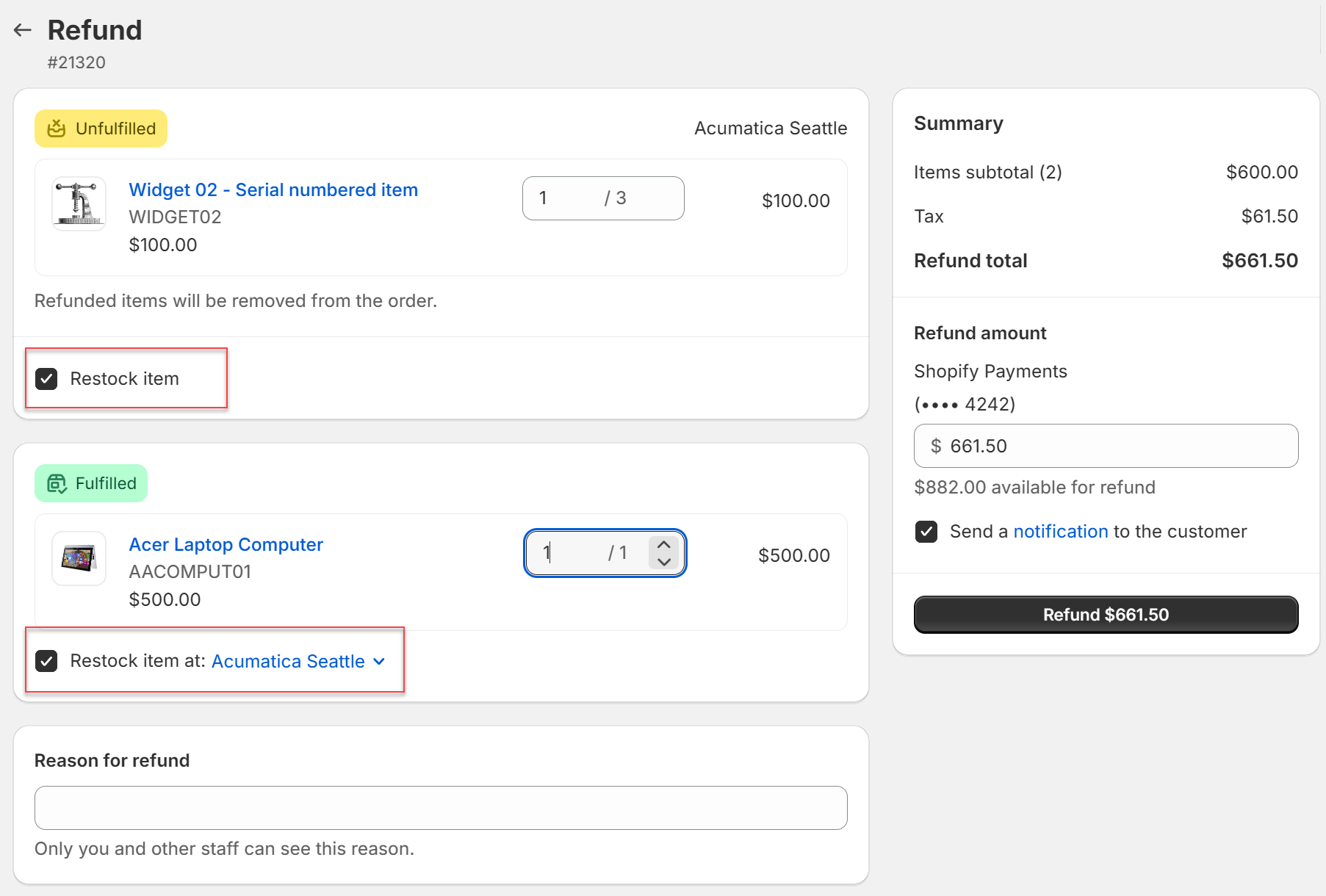
Screenshot 2: