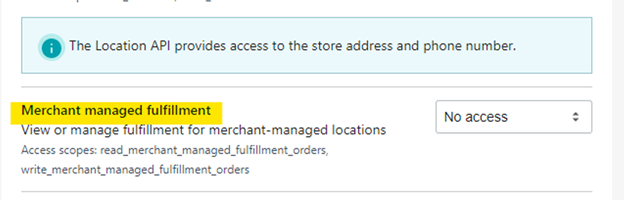Our client has received the following email from Shopify.. The customer is preparing to upgrade to 22R2 build 202 right now. Any impacts of these that we need to be aware of or execute.
Action Required - Migrate your custom app to the Fulfillment Orders API by March 31, 2023
Your custom app is leveraging the deprecated Fulfillment API. Please note that the Fulfillment API will stop working as intended on March 31st, 2023 in favor of our new Fulfillment Order API. Read our migration guide and take action as soon as possible to avoid breaking changes.
The following app(s) you are using currently use Fulfillments API and should be moved to Fulfillment Orders before March 31st, 2023: