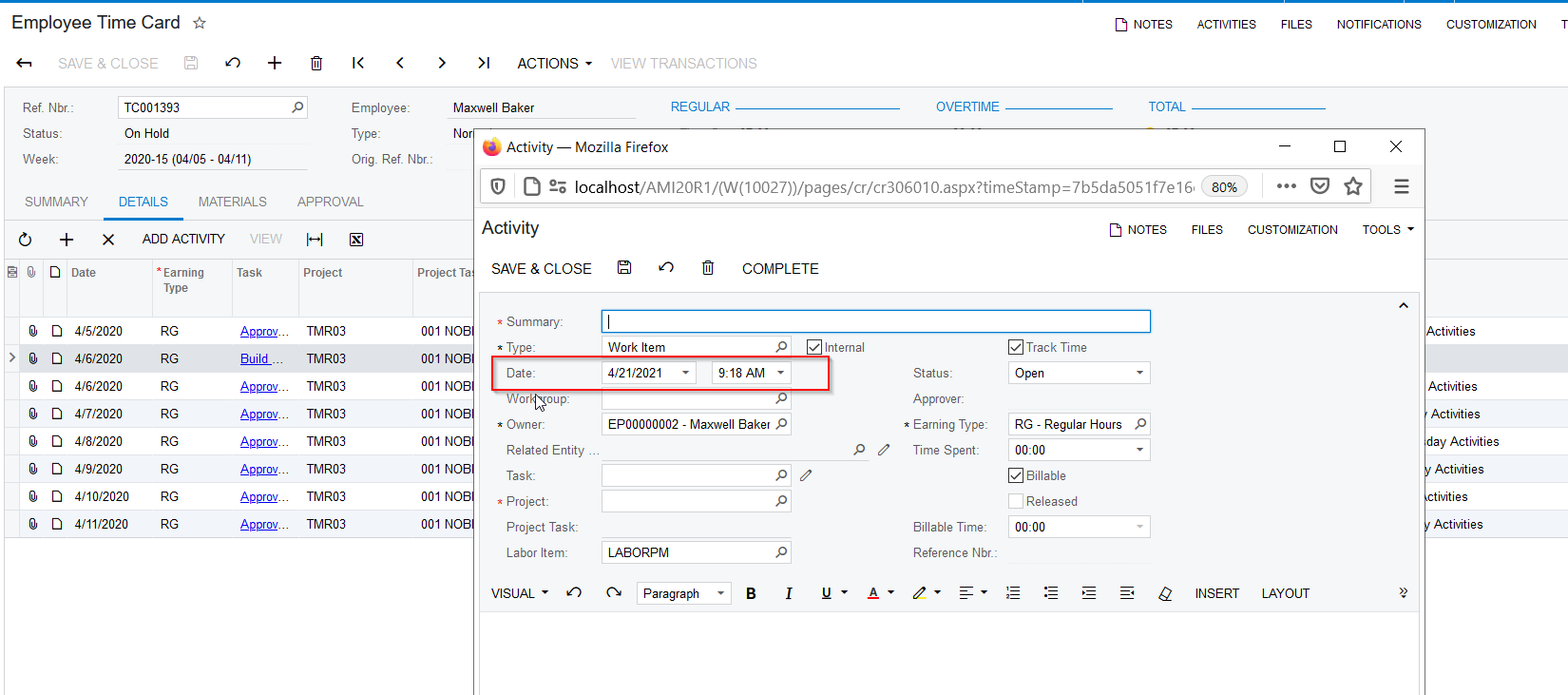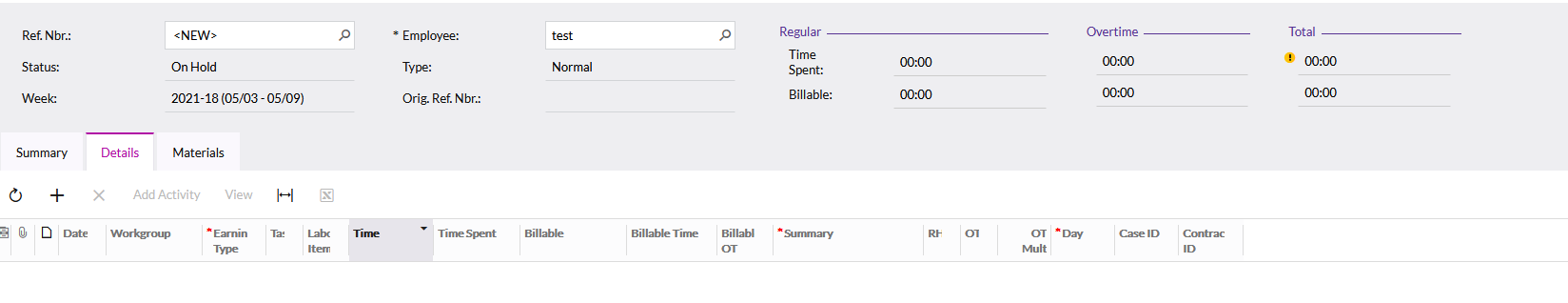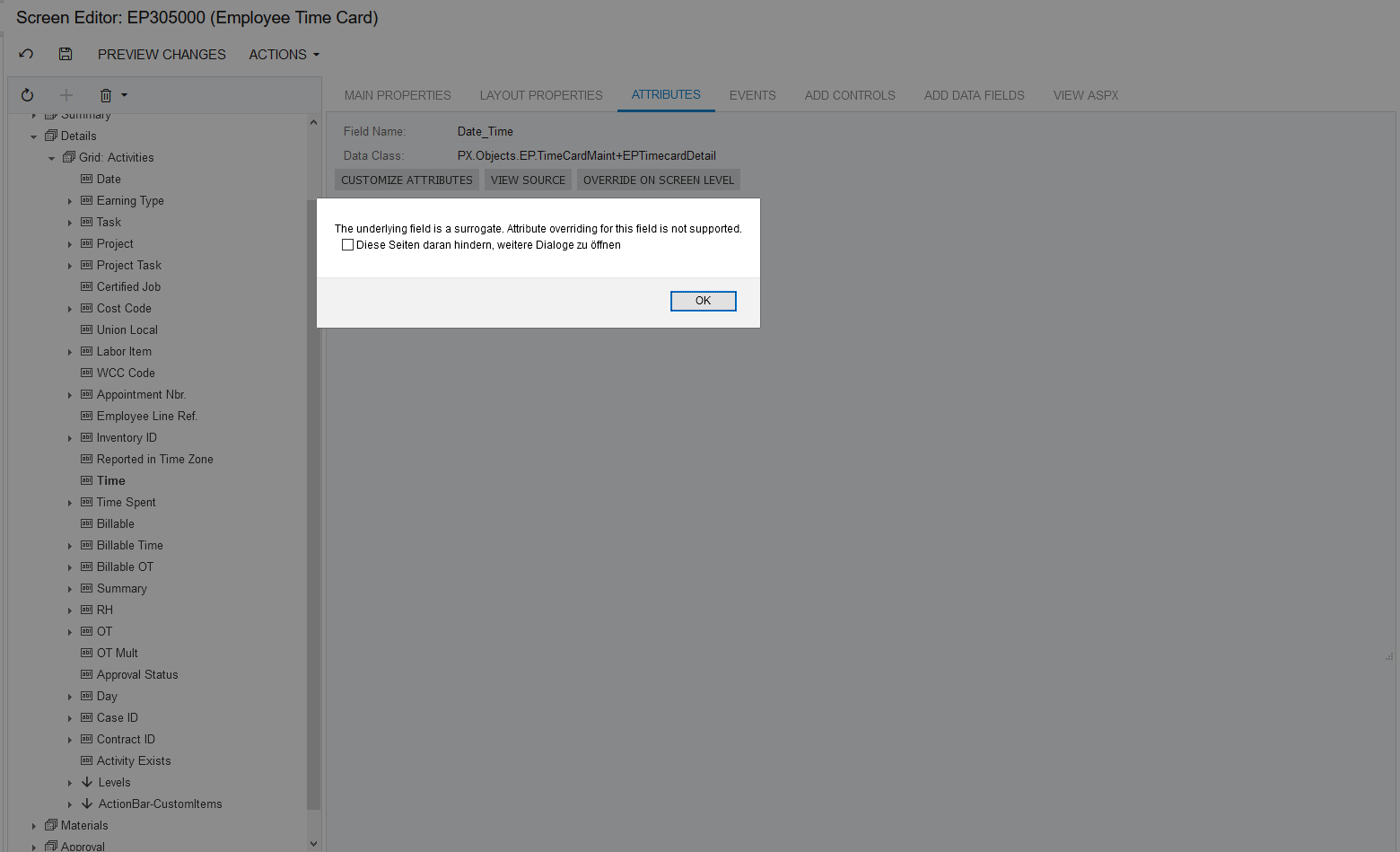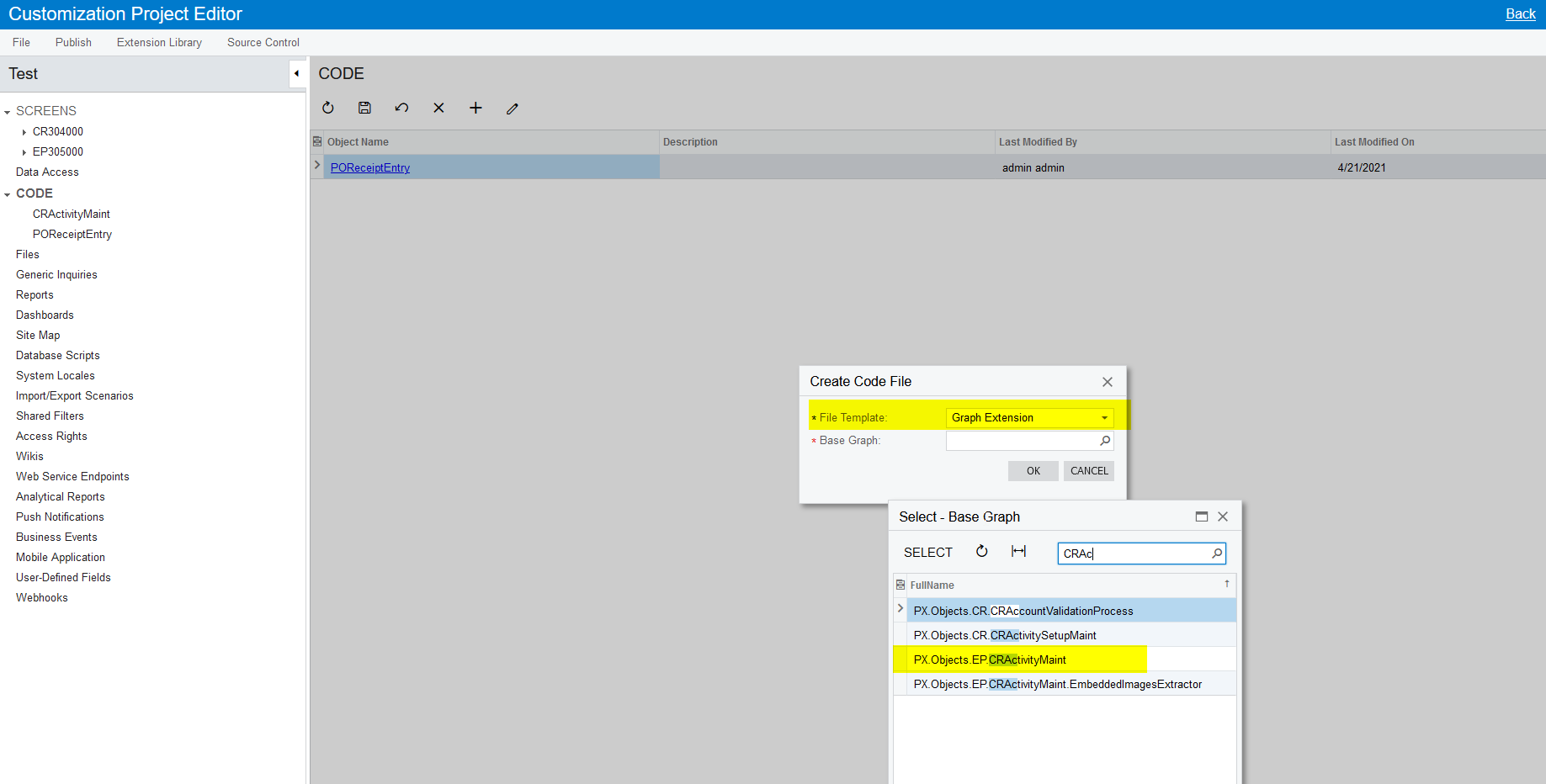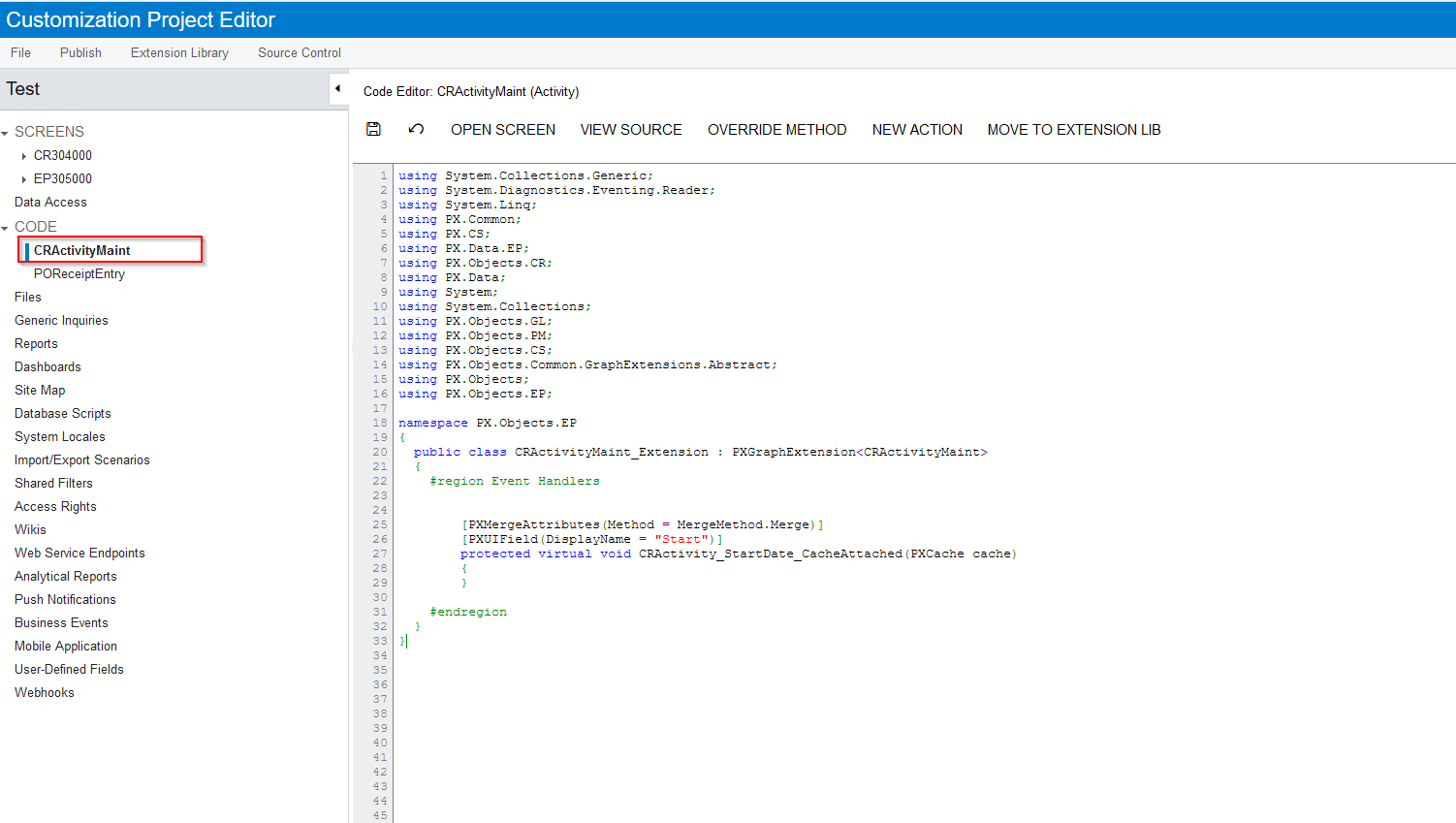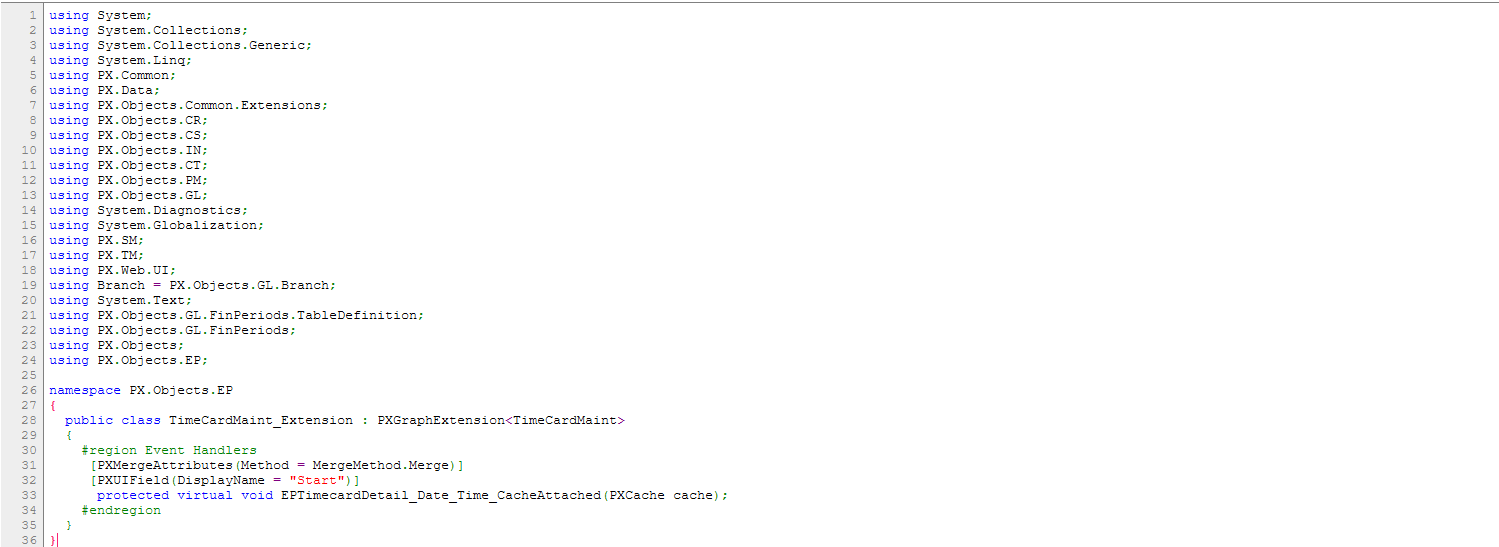Hey
i would like to change a display name from a field within the attribute editor
but everytime i try to click on “Change Attributes” it shows i cant edit the attributes because the underlying field is a replacement. How can i edit it if this error message appears?
i am looking since hours and cant find a solution.
Solved
Change Displayname from underlying field
Best answer by Naveen Boga
Since you are looking to this Time field, yes we need to work with TImeCardMaint.
Please use the below code to modify the Display Name as required
[PXMergeAttributes(Method = MergeMethod.Merge)]
[PXDBDateAndTime(DisplayNameDate = " Date", DisplayNameTime = "Start", UseTimeZone = true)]
[PXUIField(DisplayName = "Date")]
protected virtual void EPTimecardDetail_Date_CacheAttached(PXCache cache)
{
}
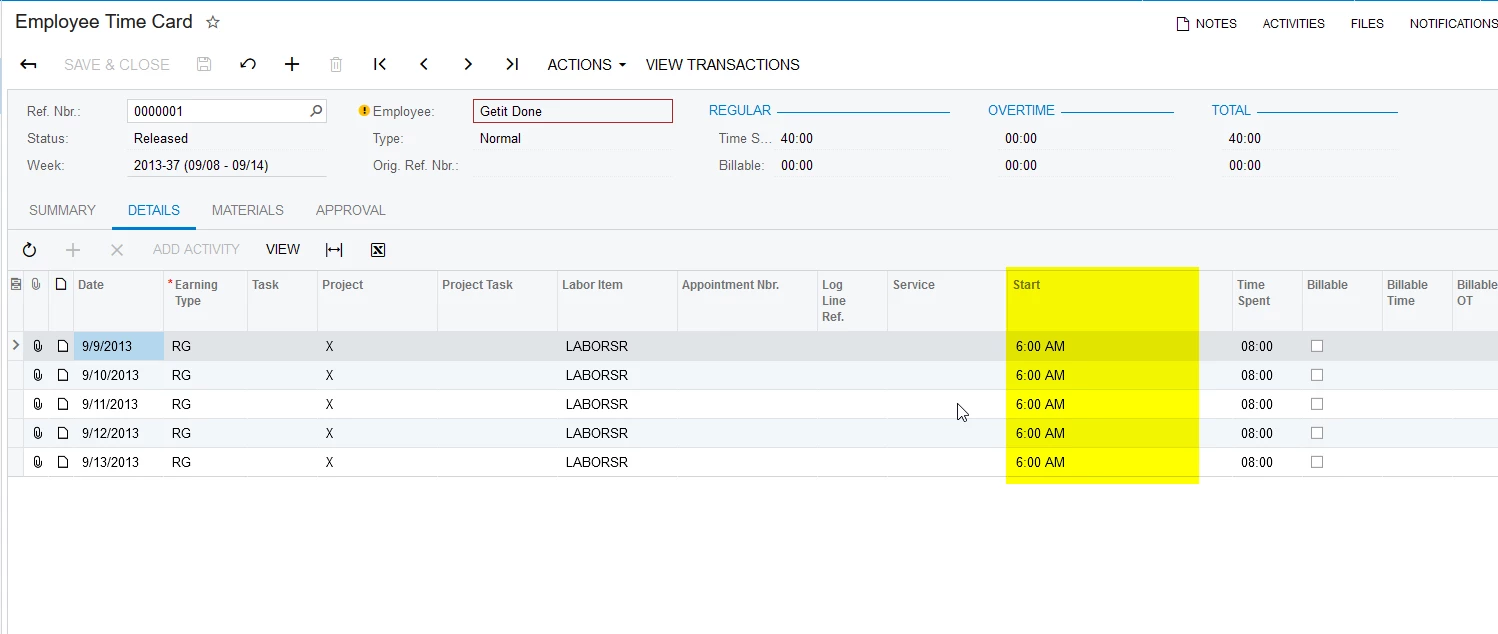
Reply
Enter your E-mail address. We'll send you an e-mail with instructions to reset your password.