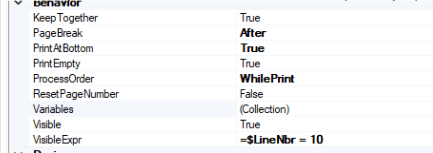I have been asked to produce a form that prints the total of a collection variable on page 1 of the form, page 1 of the form will print detail lines 1 - 10, then text boxes for collection variable total, form verbiage and signature boxes. Page 2, 3 … will print detail lines of the SOShipLine with the collection variable calculated with each line. I thought this could be accomplished with the WhileRead on the collection variable and WhilePrint on the detail sections. I have placed a visibility expression on the detail section to print the required text boxes at bottom of page one, but this section prints for every detail line. It appears the visibility expression isn’t working. I haven’t been successful finding online documentation that guides the usage of ProcessOrder WhilePrint for detail sections.