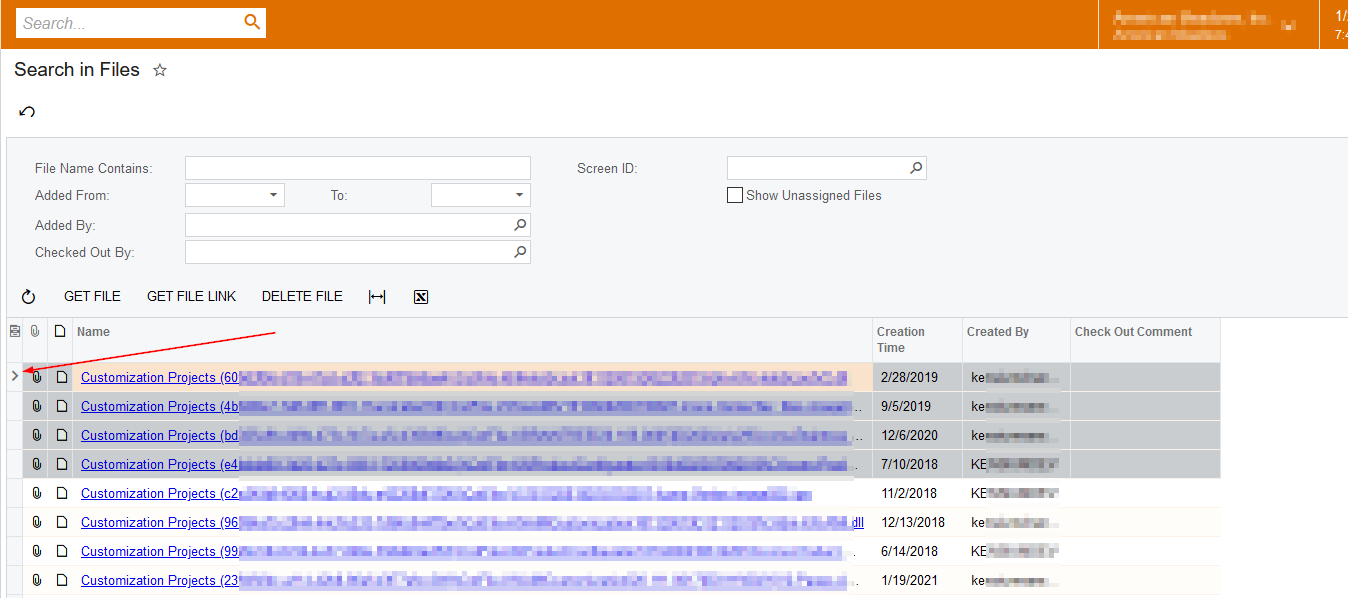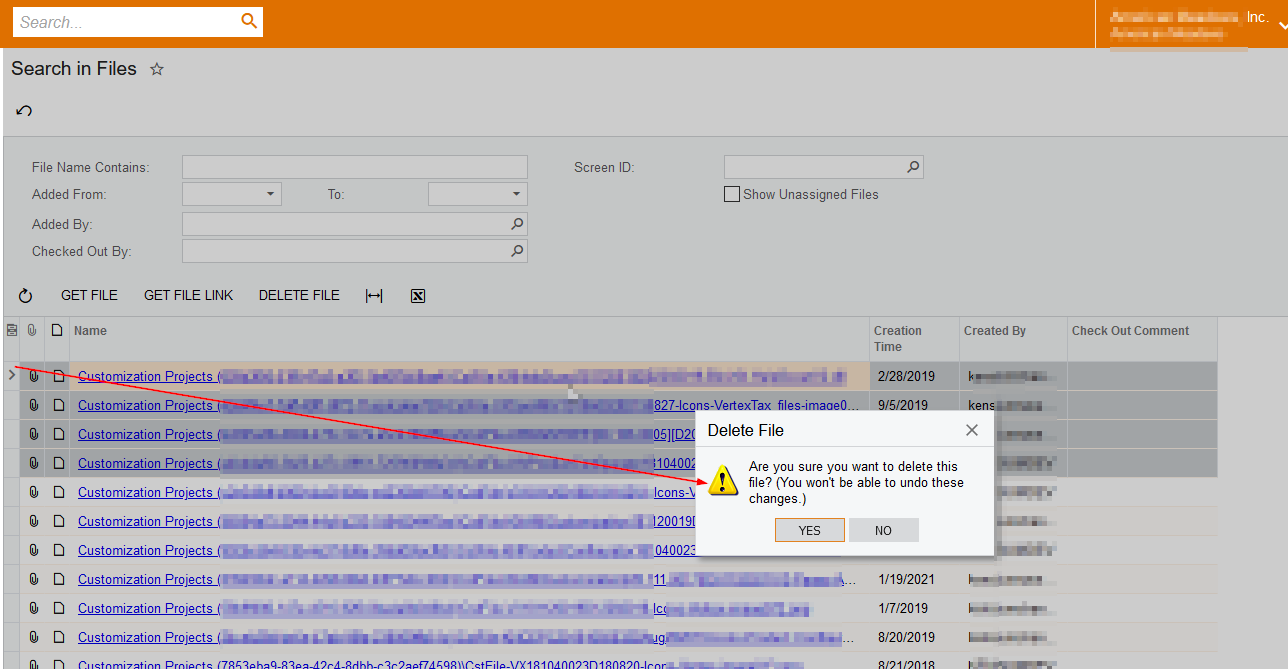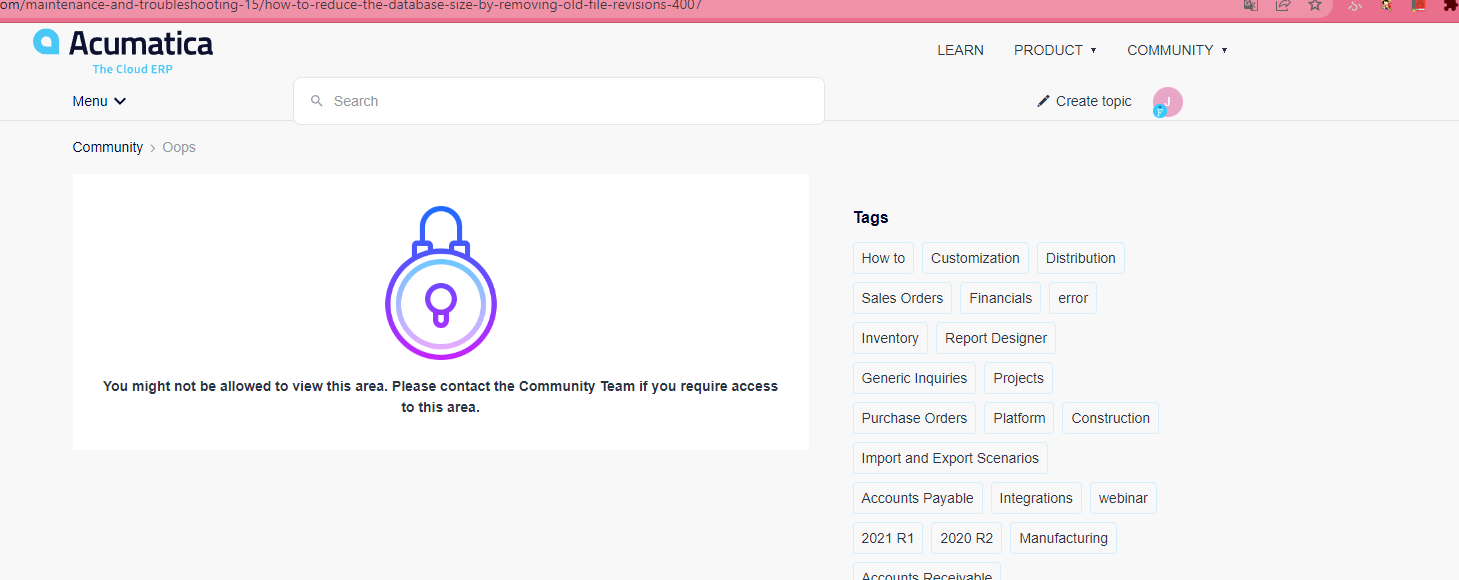Hello,
In “Search in Files”, I can select multiple files at the same time, but if I click “delete file”, only the first file in selection will be deleted.
Is it a bug? Or the system is designed to do so?
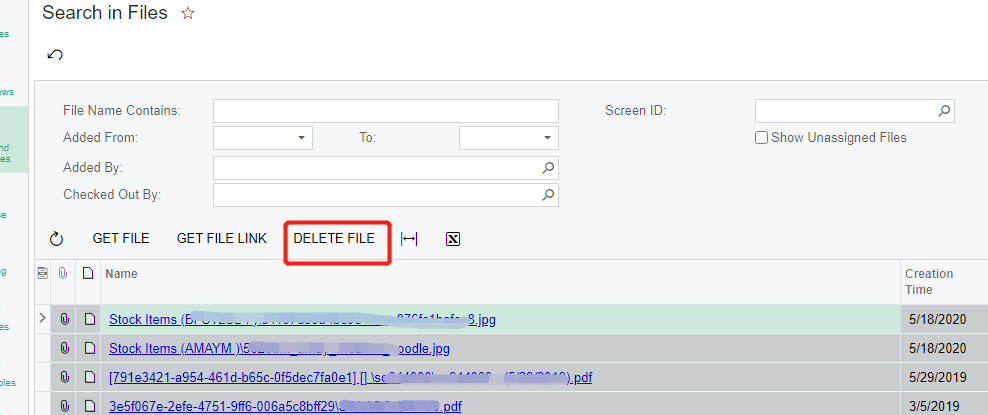
Now, my question is , is there a way I can delete the out of date files in batch?