Hello,
We use Acumatica to send emails often, and the outing going emails are actually not needed. It takes me a lot time and effort to delete them twice on screen “All emails” CO409070.
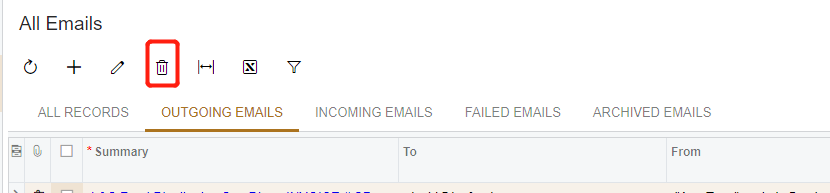
But I happened to find these records, even if I have clicked delete twice on screen to delete(first time make processed to deleted, second time makes it disappeared from screen.)
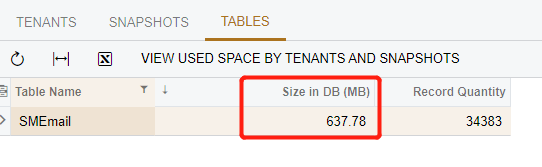
The table space usage are NOT actually reduced.
Because it is still in DB, just with “DeletedDatabaseRecord =1 ”.
I am not quite understand why this is designed this way. My question is, if we just
Delete * from SMEmail where CreatedDateTime <='2022-09-30 20:30:55.027' and DeletedDatabaseRecord =1 .
Would it be OK?






