As Acumatica (understandably) is getting more strict on ERP transactions, I am trying to limit inbound email processing.
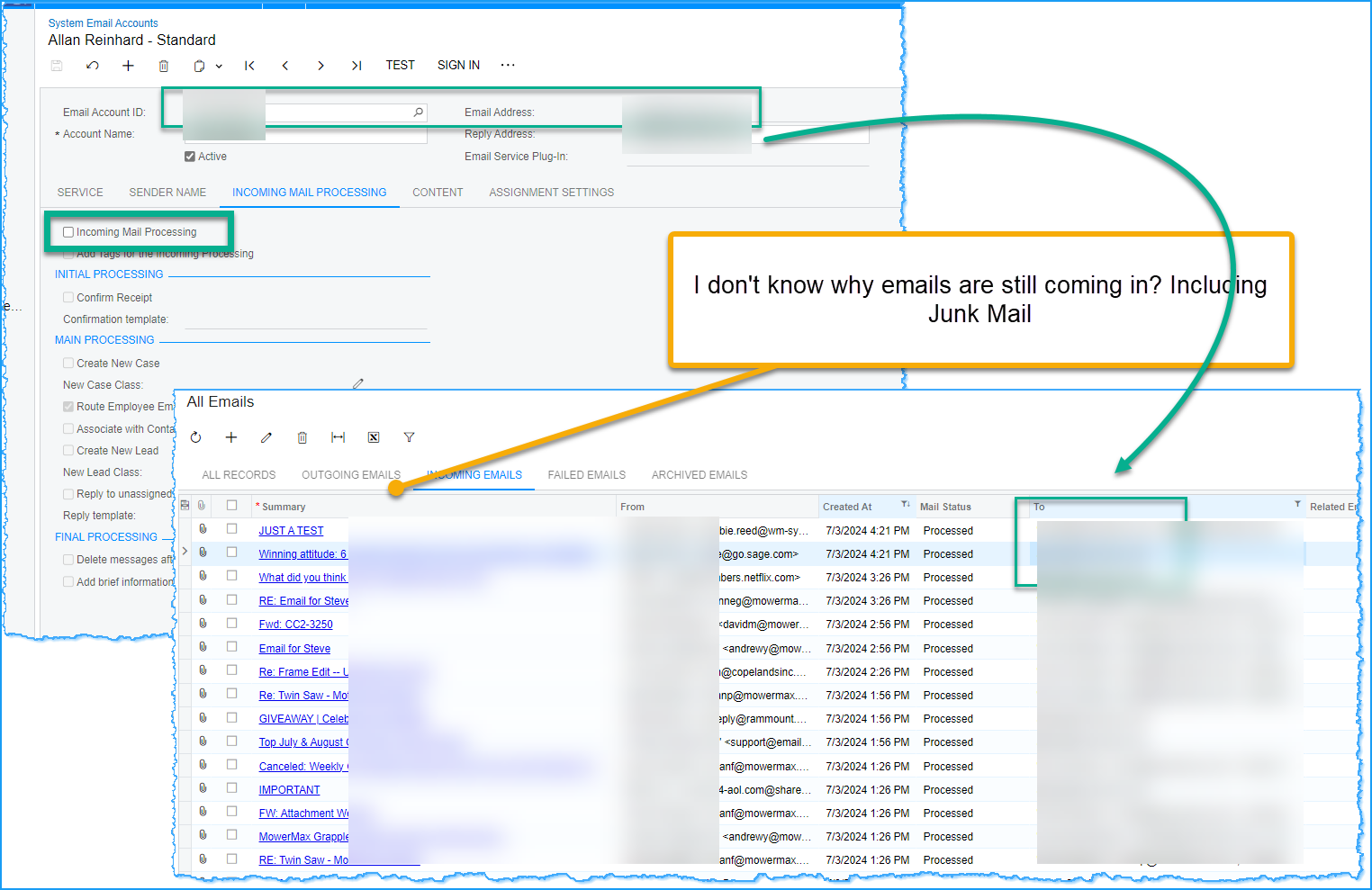
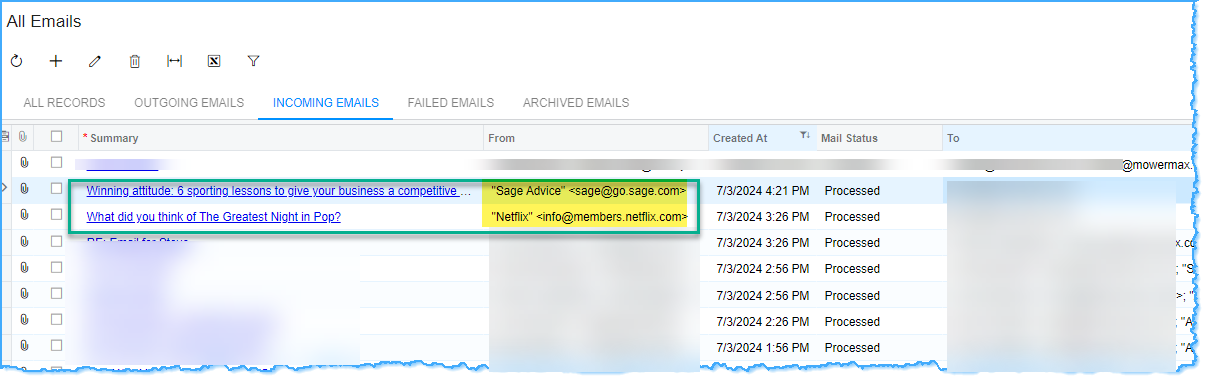
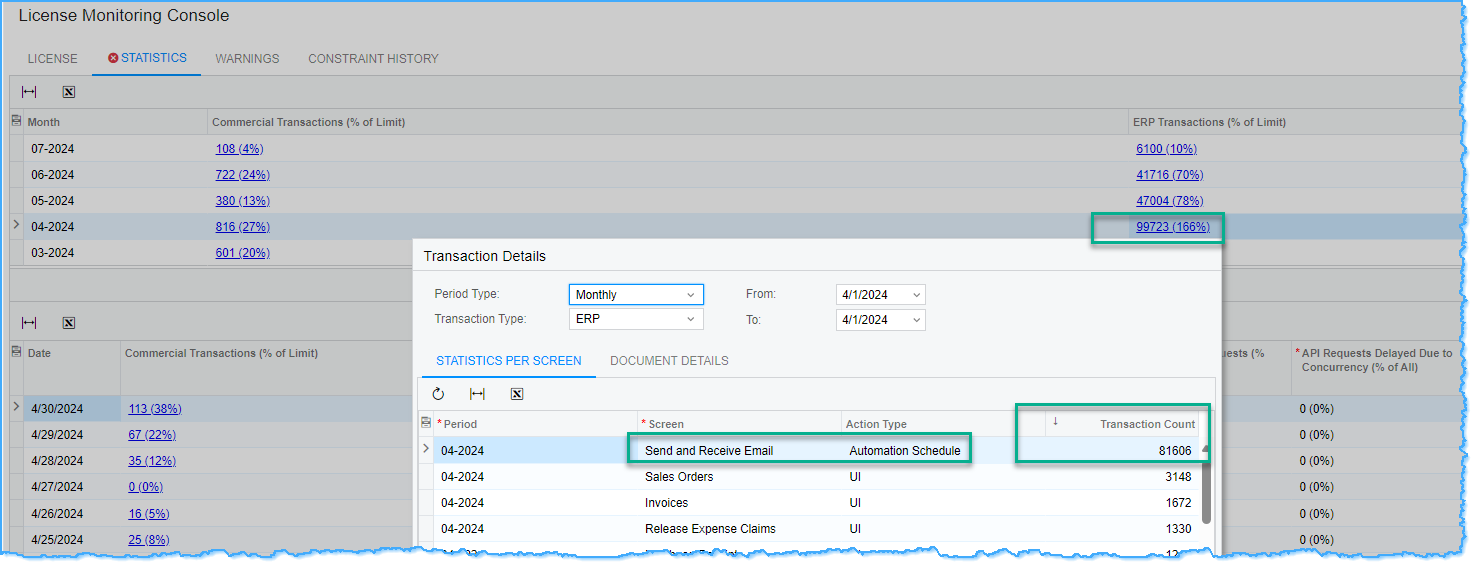
As Acumatica (understandably) is getting more strict on ERP transactions, I am trying to limit inbound email processing.
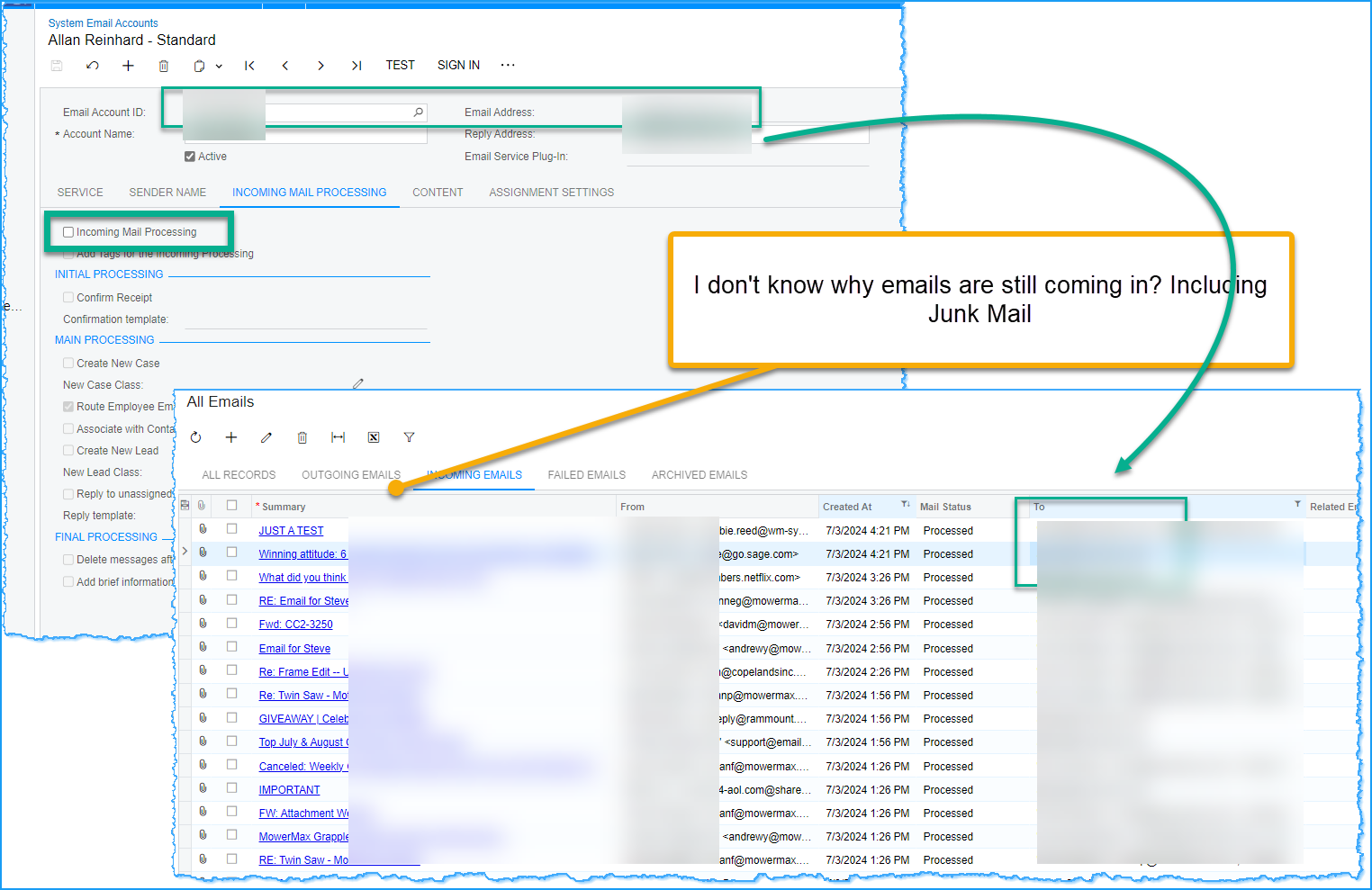
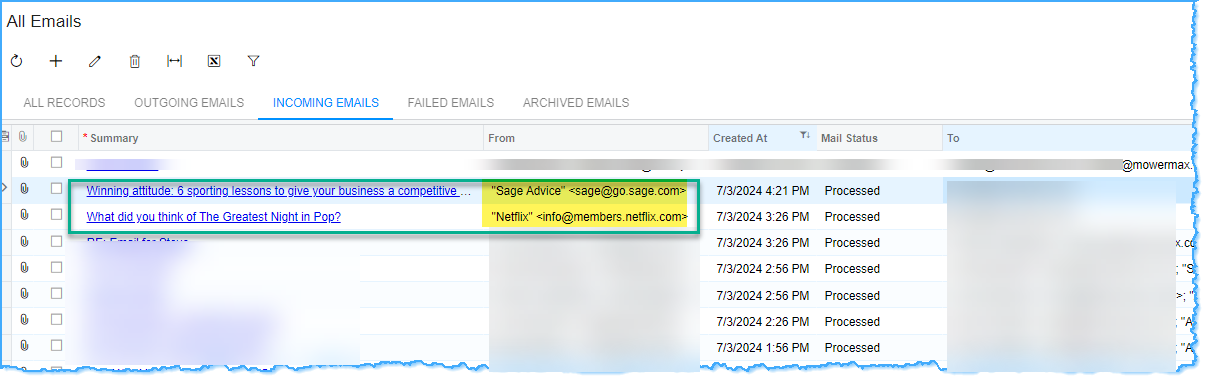
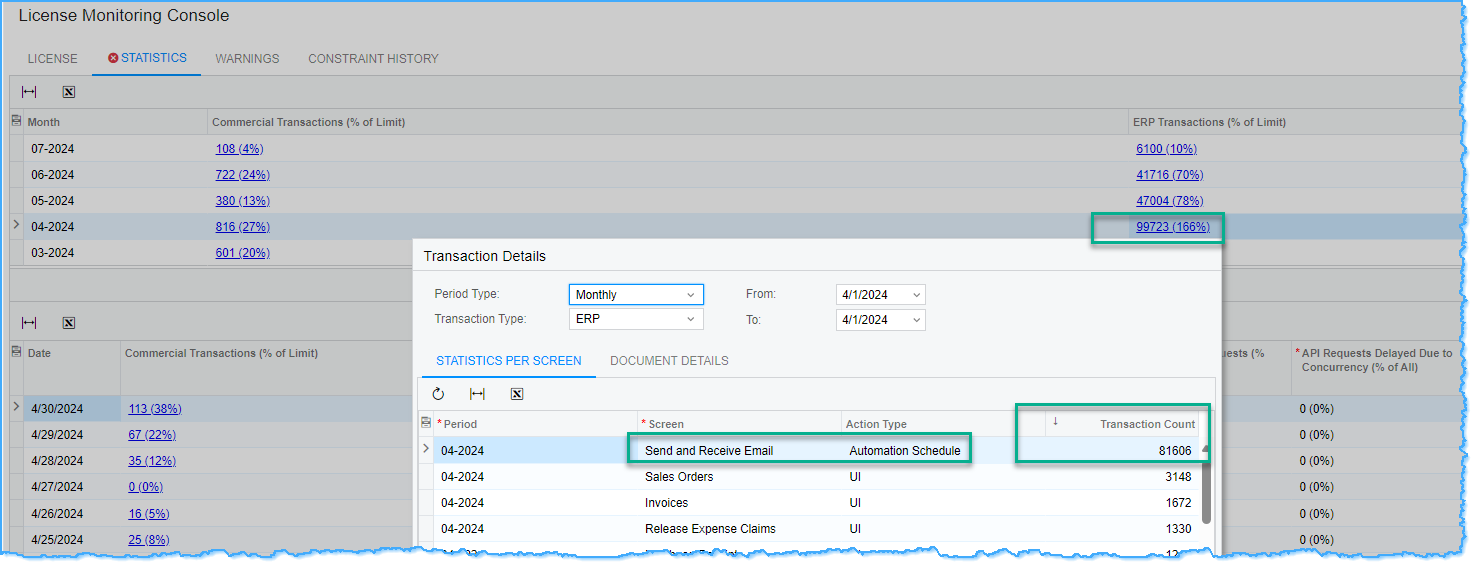
Best answer by lauraj46
Hi
I believe that the Incoming Mail Processing check box only indicates if further processing such as Case creating is enabled. To turn off incoming mail processing completely, we typically blank out the “Incoming Mail Server” field on the Service tab. The field is optional.
Hope that helps!
Laura
Enter your E-mail address. We'll send you an e-mail with instructions to reset your password.