Hello Team,,
Can you please check why the scheduler is not working
i set the required field but still its now working…
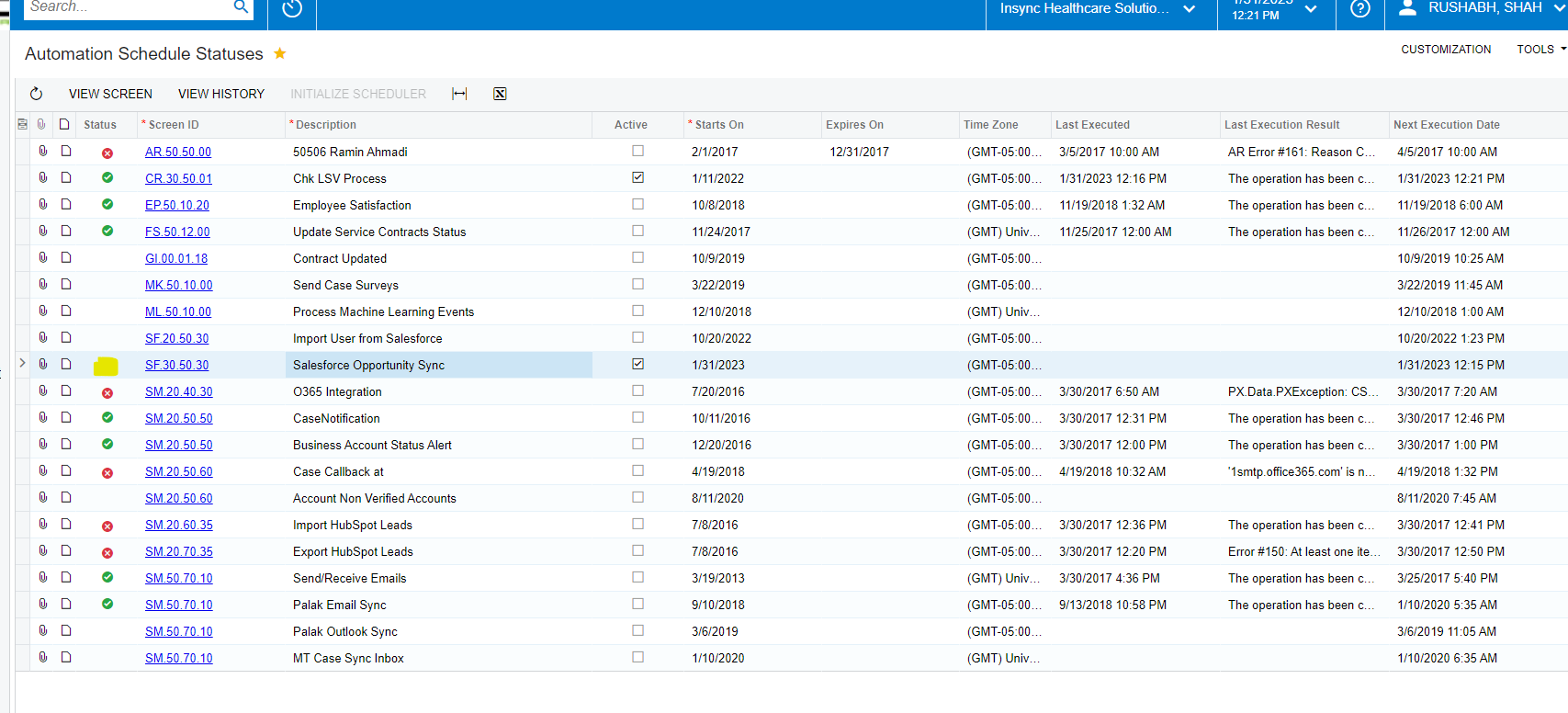
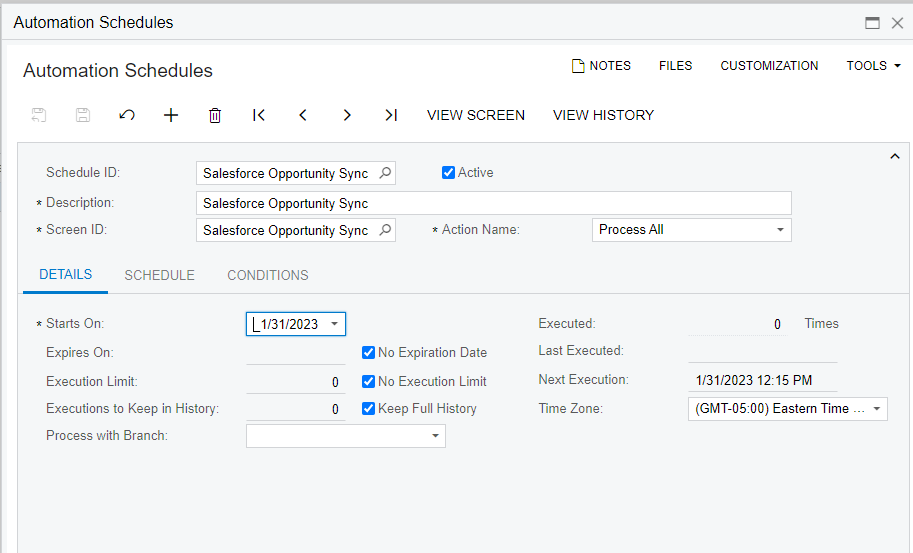
Hello Team,,
Can you please check why the scheduler is not working
i set the required field but still its now working…
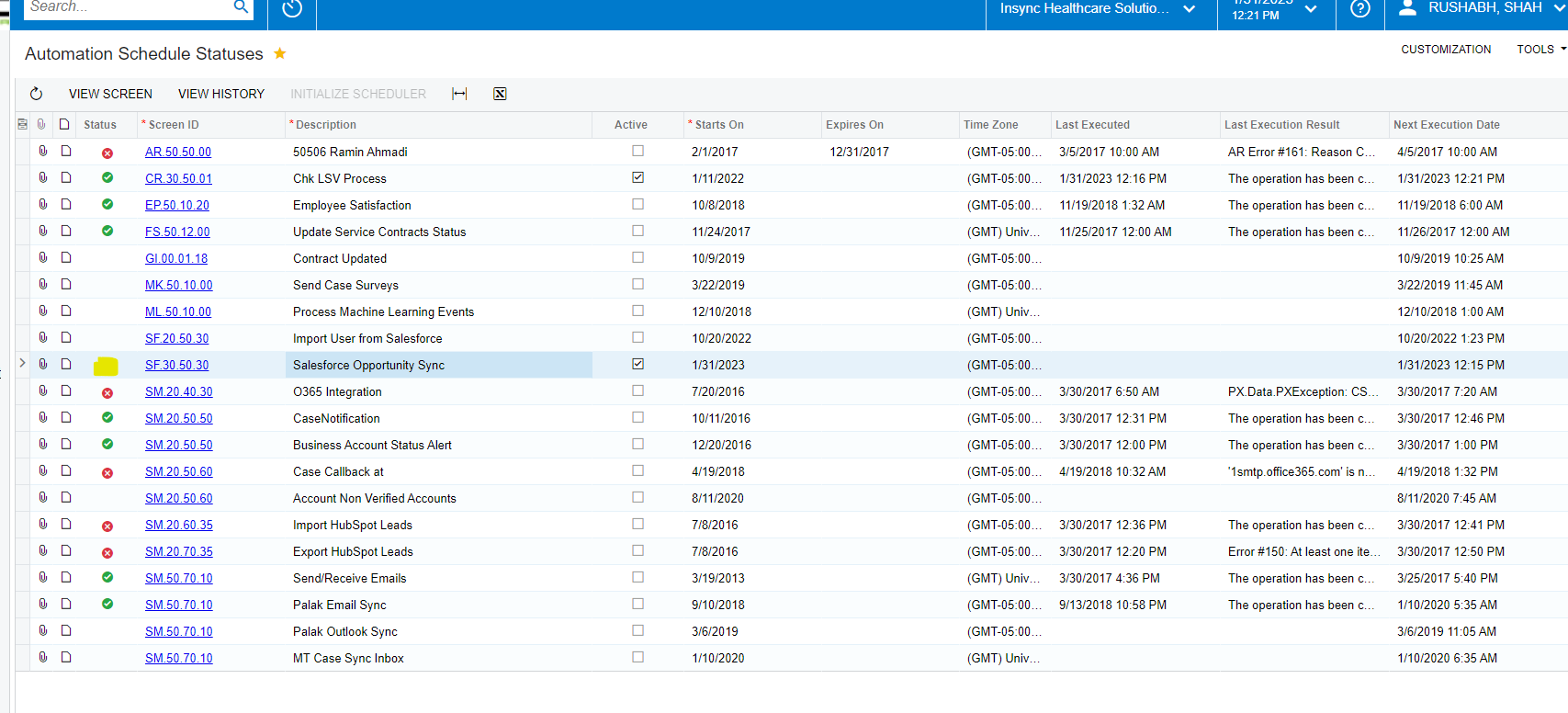
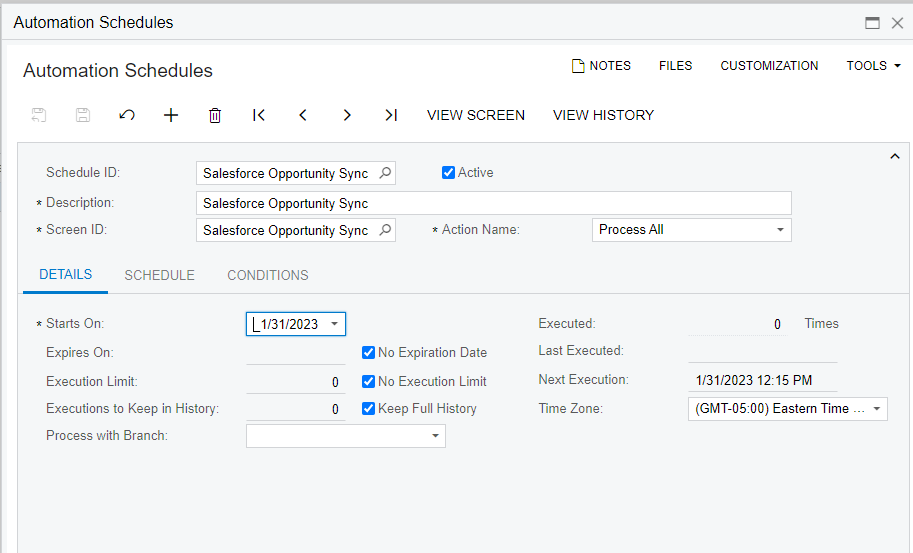
Best answer by Naveen Boga
Can you please re-start the IIS and check once?
if still it is not working, please raise a support case with Acumatica.
Enter your E-mail address. We'll send you an e-mail with instructions to reset your password.