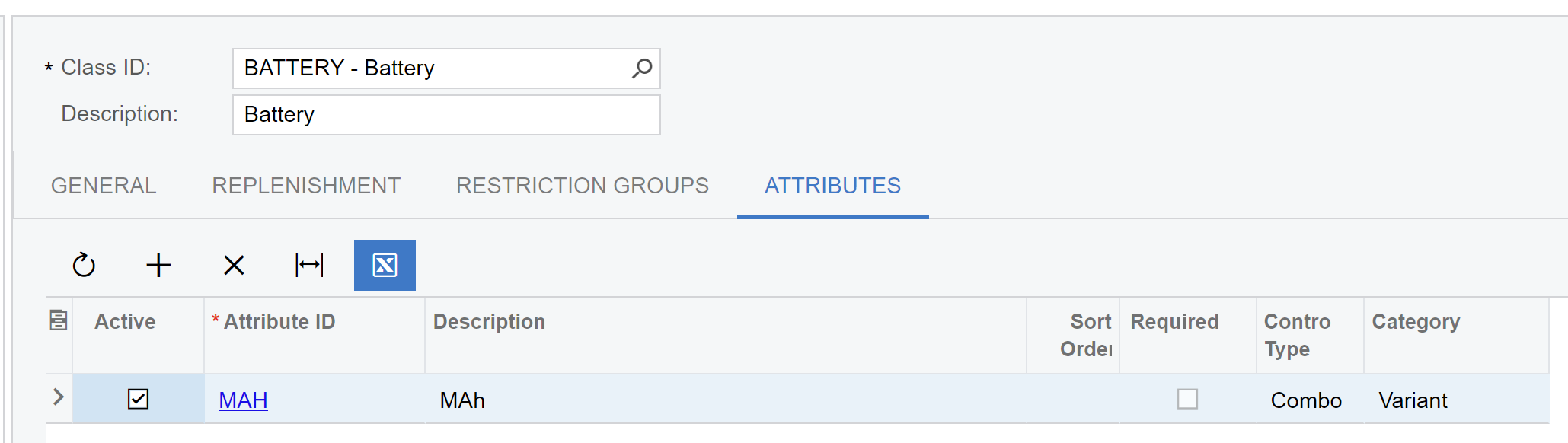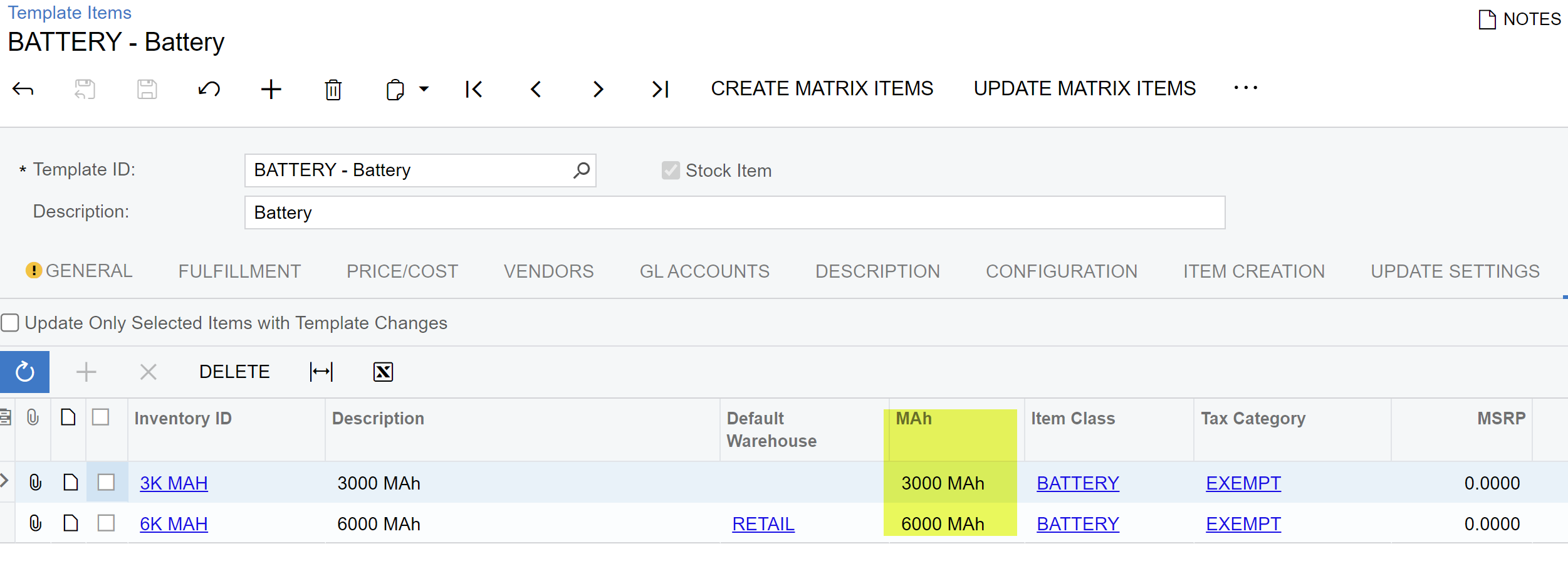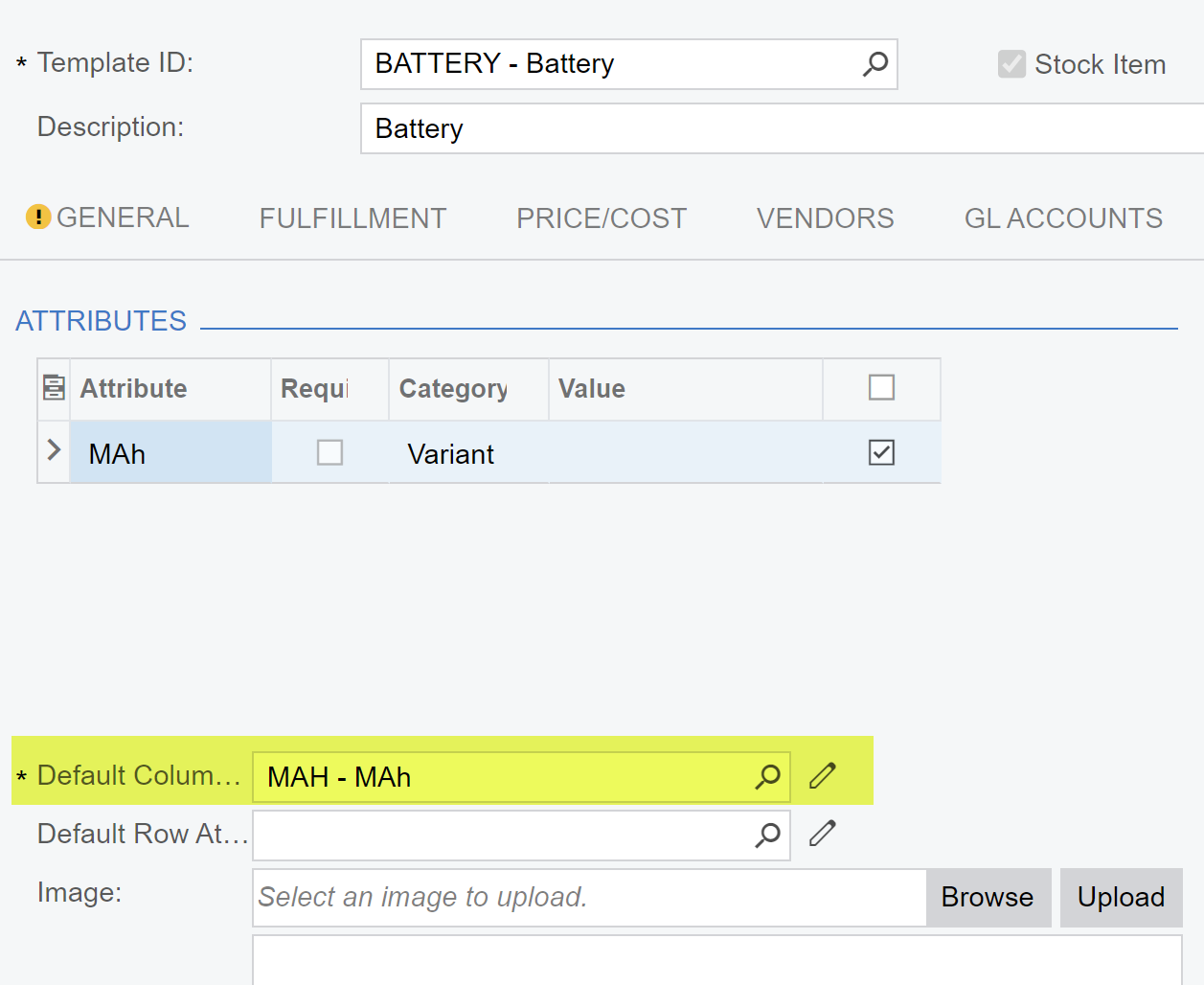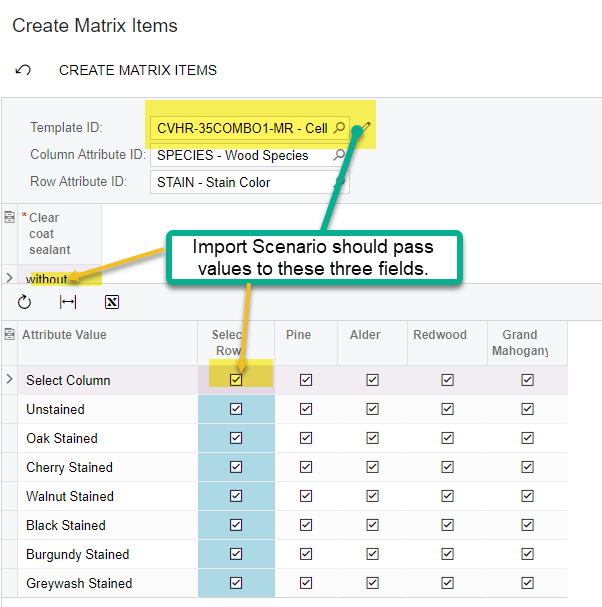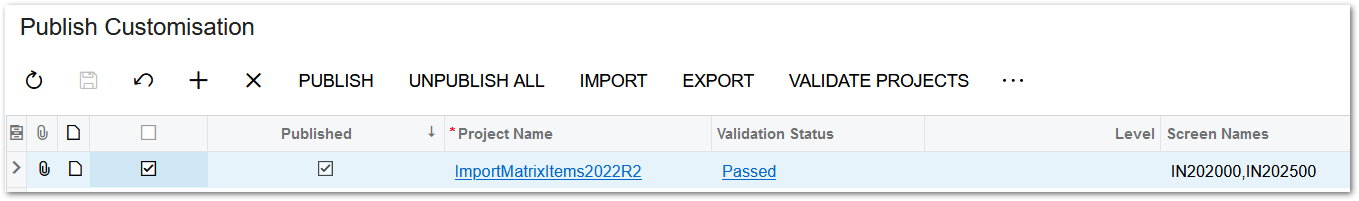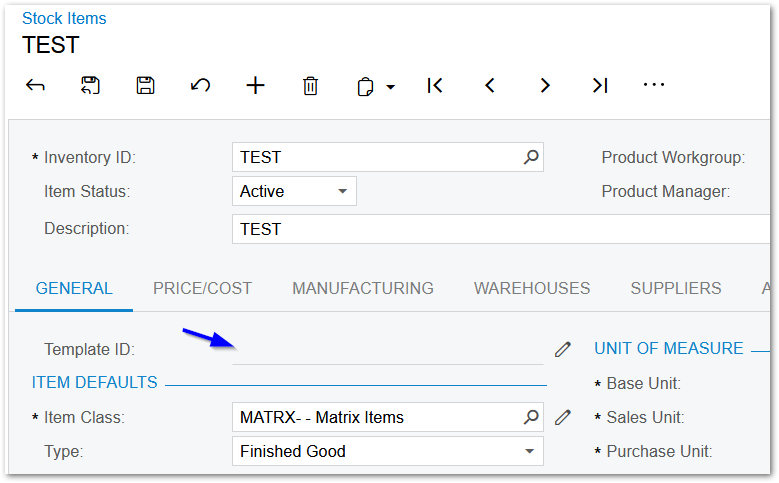In continuation with
The existing ImportMatrixItems customization is upgraded to 2022R2 with the below interesting changes.
- Now there are Import Scenarios for both Template Items and Matrix Items.
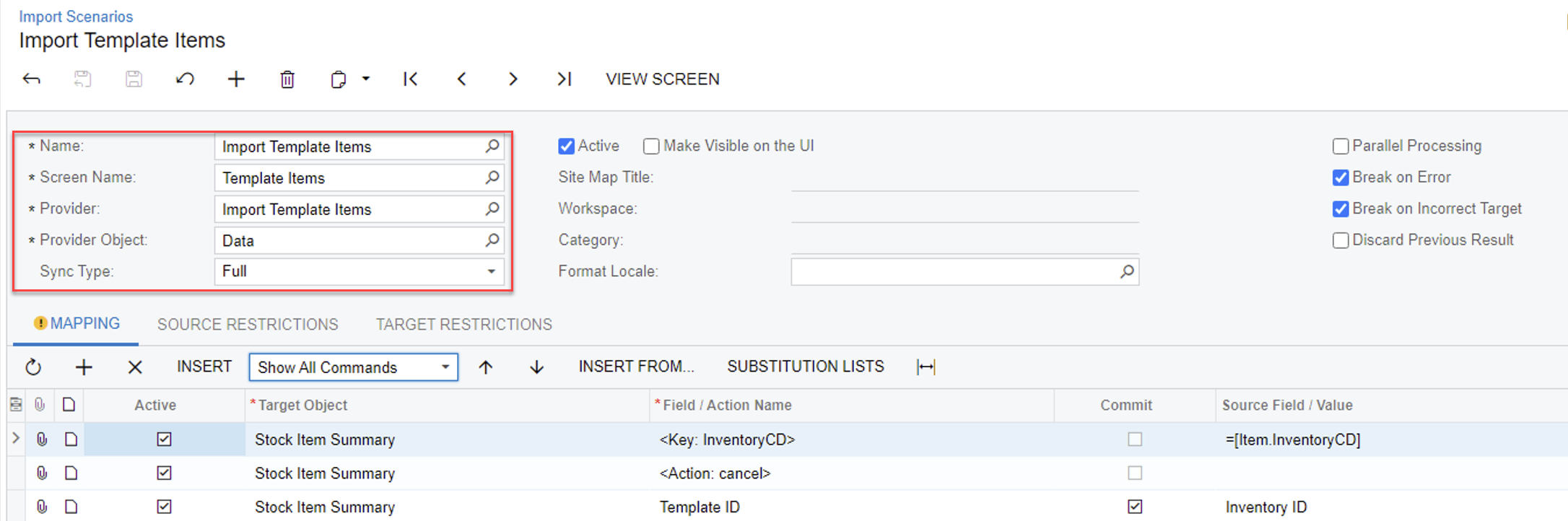
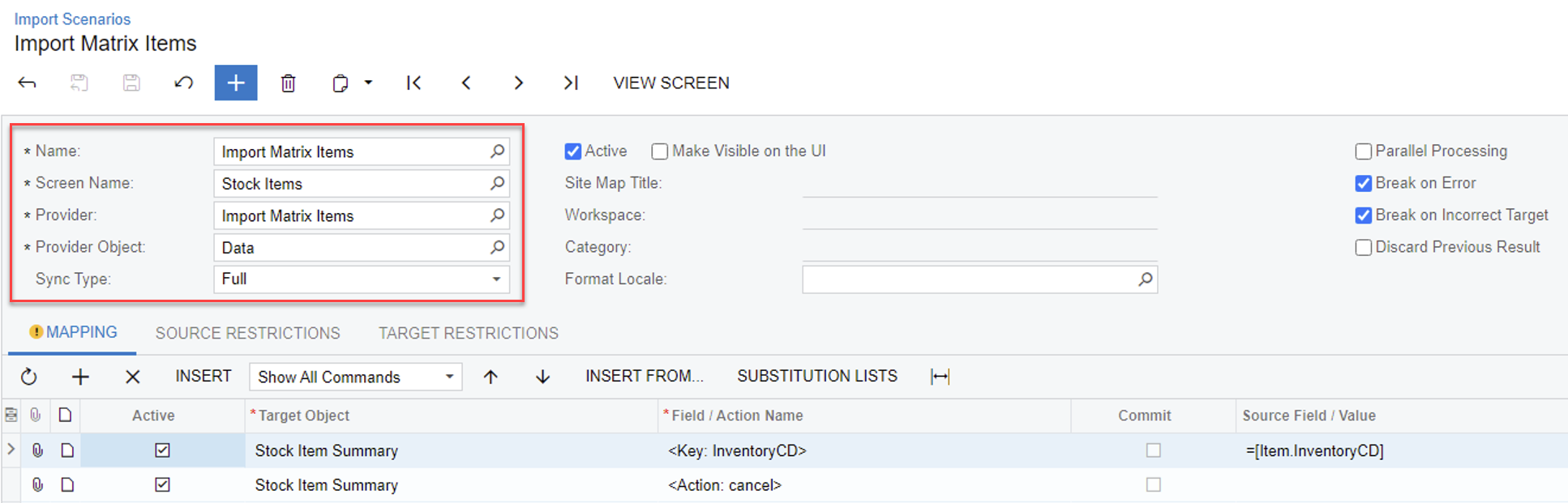
- The Edit Template ID checkbox in the Item Class form which enabled the Template Item ID field in the Stock/Non-stock form is removed.
- The Template ID selector is always enabled and filtered based on the Item Class of the Stock/Non-stock.
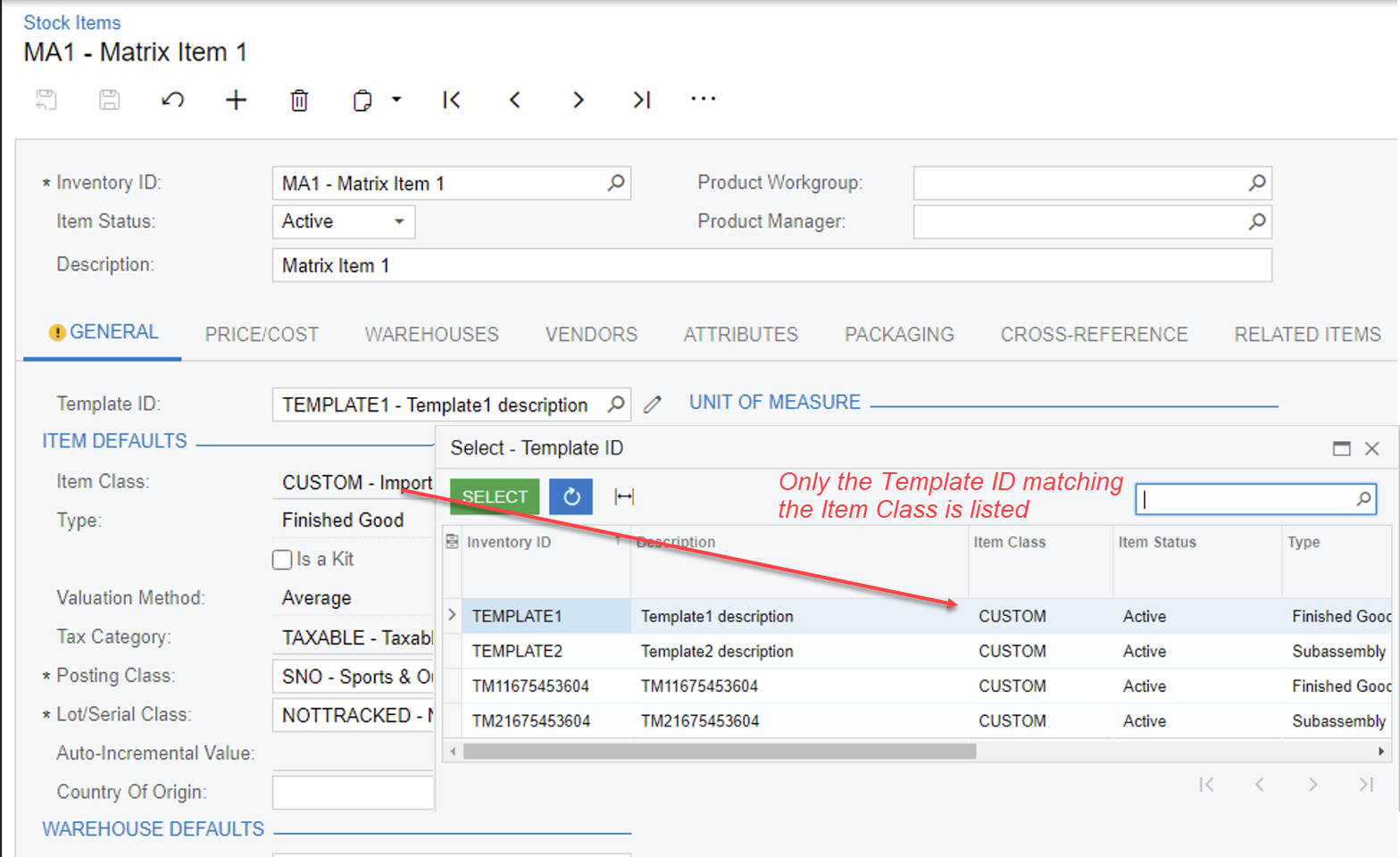
- The Is a Kit checkbox is enabled in the Matrix Item which allows the Matrix Item to be created as a Product Kit. Check
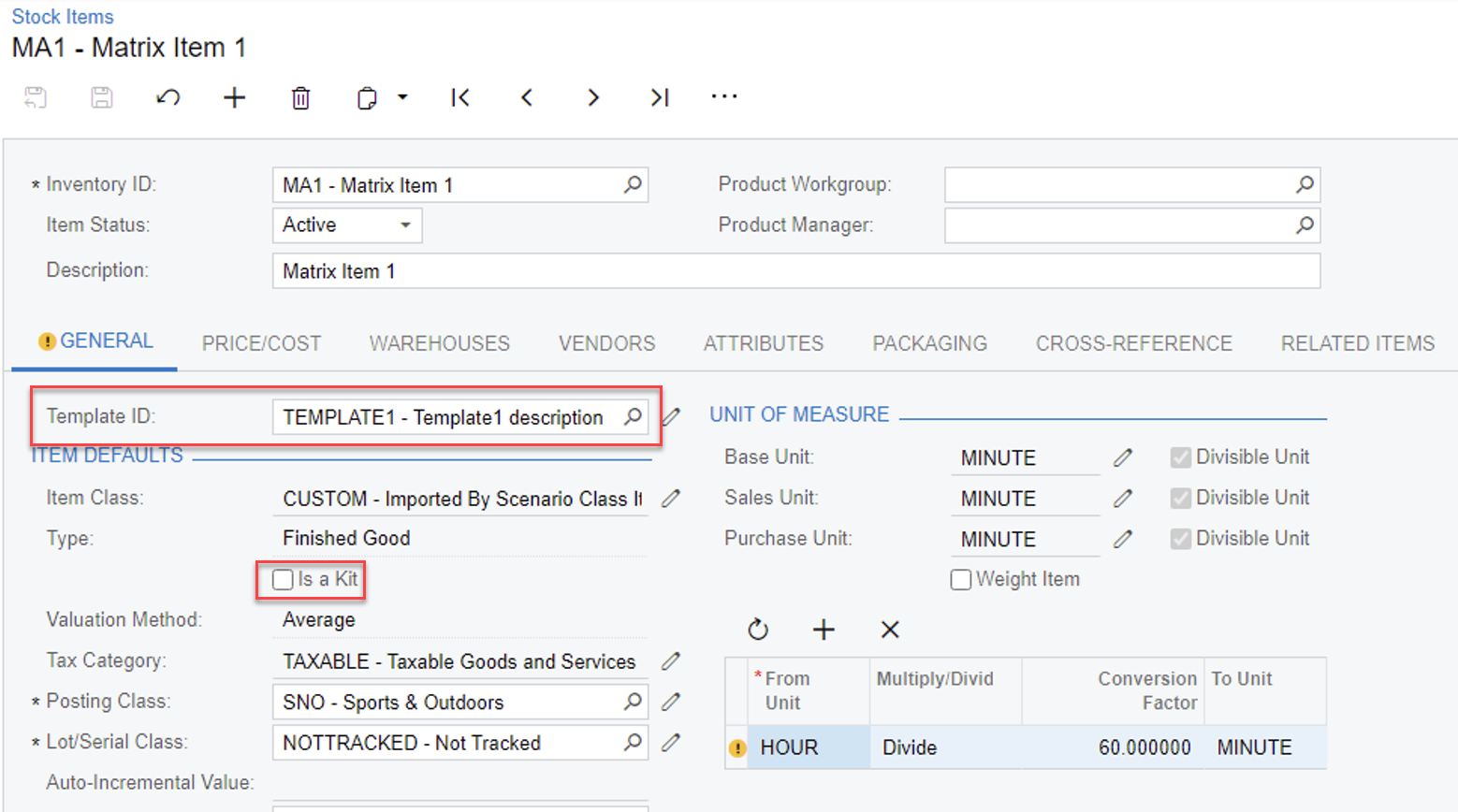
- If the selected Template ID in the Matrix Item does not match with default fields with each other then a popup warning is provided to the user. The fields that are checked are
Type
Valuation Method
Tax Category
Base Unit
Sales Unit
Purchase Unit
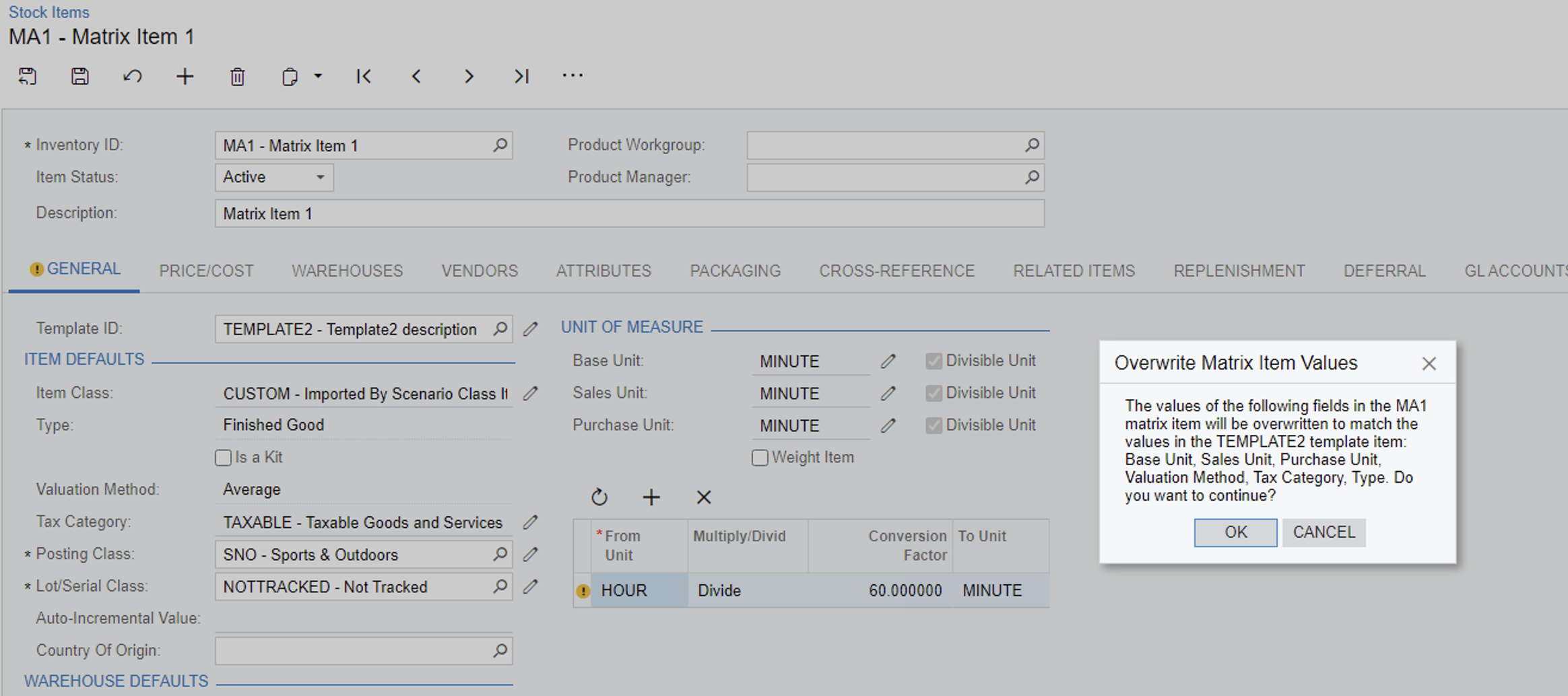
This customization package must be used only with 2022R2. From 2023R1, this feature will be included in the core product. There is a separate article for that