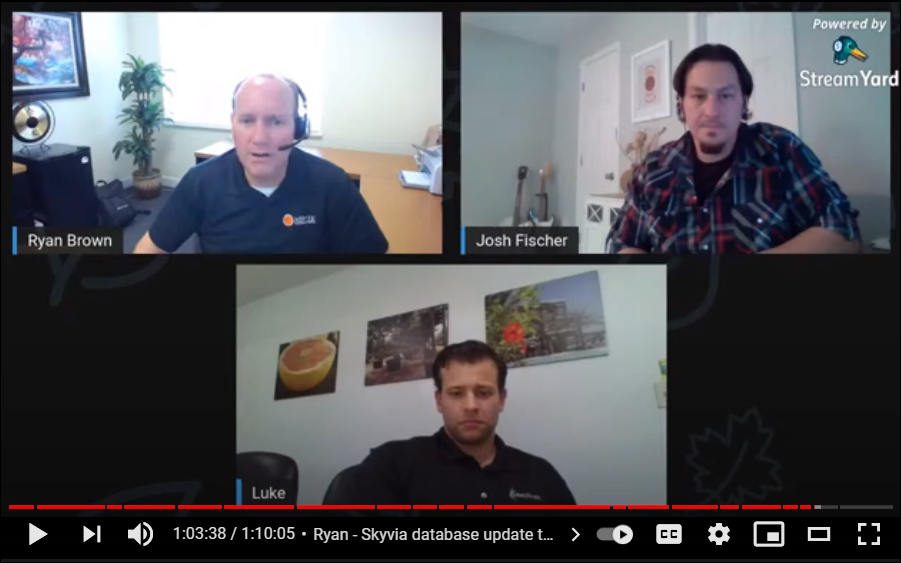We have a client with multiple locations/warehouses. They use Big Commerce as a B2B site where the customer needs to be setup first. They are running into a couple issues I could use some guidance.
- Is there a way to display inventory availability by warehouse instead of just one specific warehouse or all warehouses?
- When a customer places an order the customer needs to have the all the items on the sales order assigned to the customer default warehouse, but it appears the integration changes the sales order line warehouse depending on availability. Is there anyway to force the sale order line warehouse to be assigned to the customer warehouse only?
Currently the client is on 20R1, but we are looking to upgrade them to 20R2.
Thanks,
Kurt