Receiving an error when test syncing one of our Customer Prices Lists. The error says “Phone is invalid” but no further details.
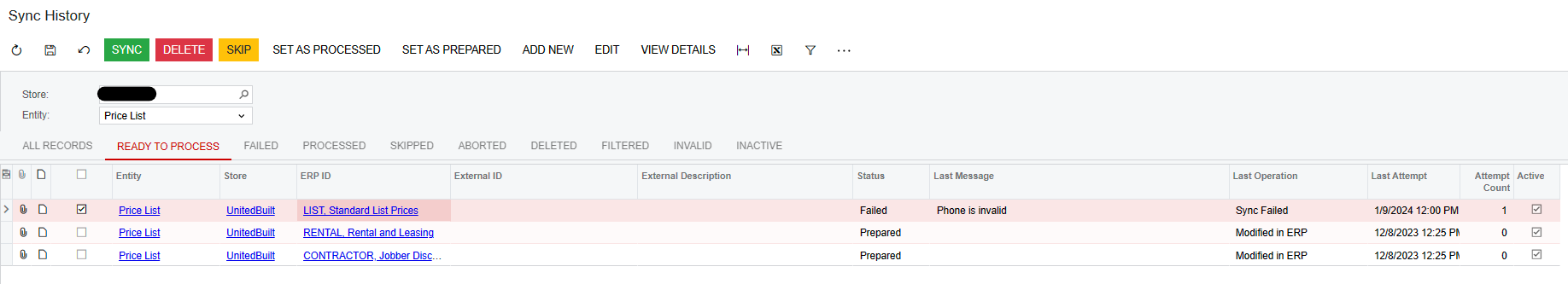
My immediate assumption is that a customer/company account in Shopify does not have a phone number or the phone number is invalid. However, it does not tell which record is causing the issue.
Any ideas of input on how to narrow down the source of the error?




