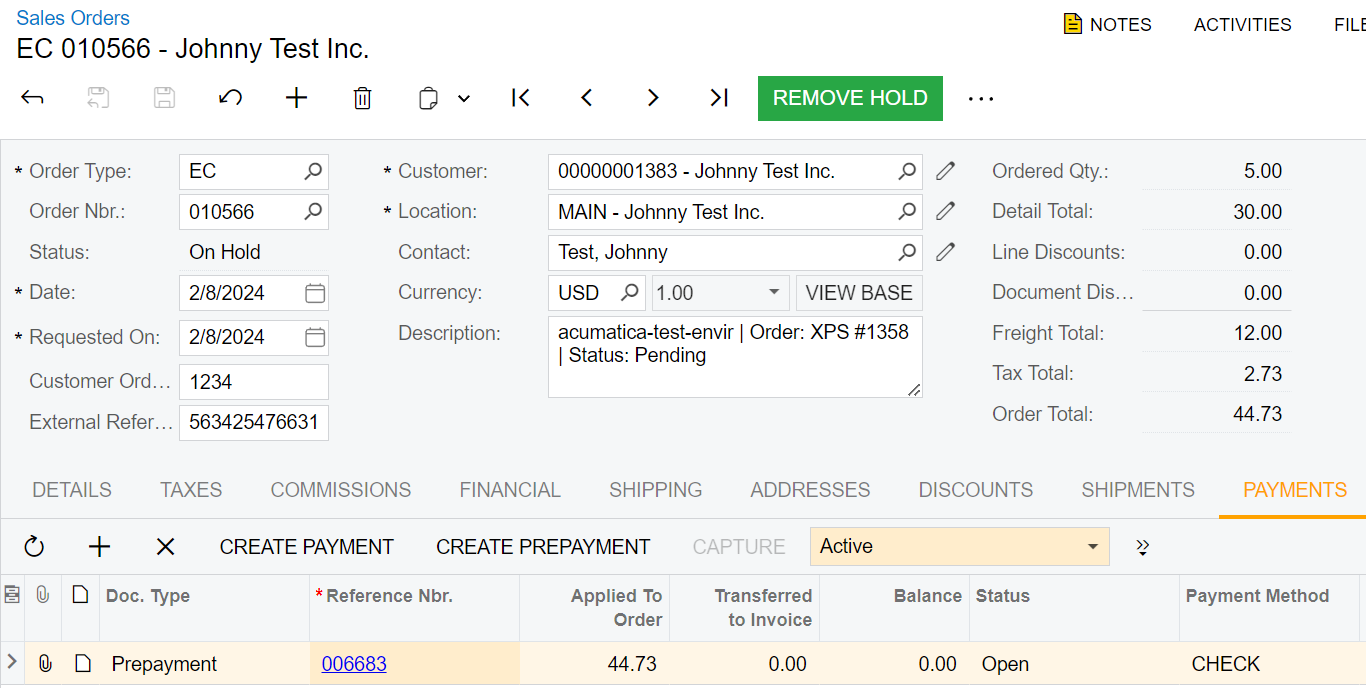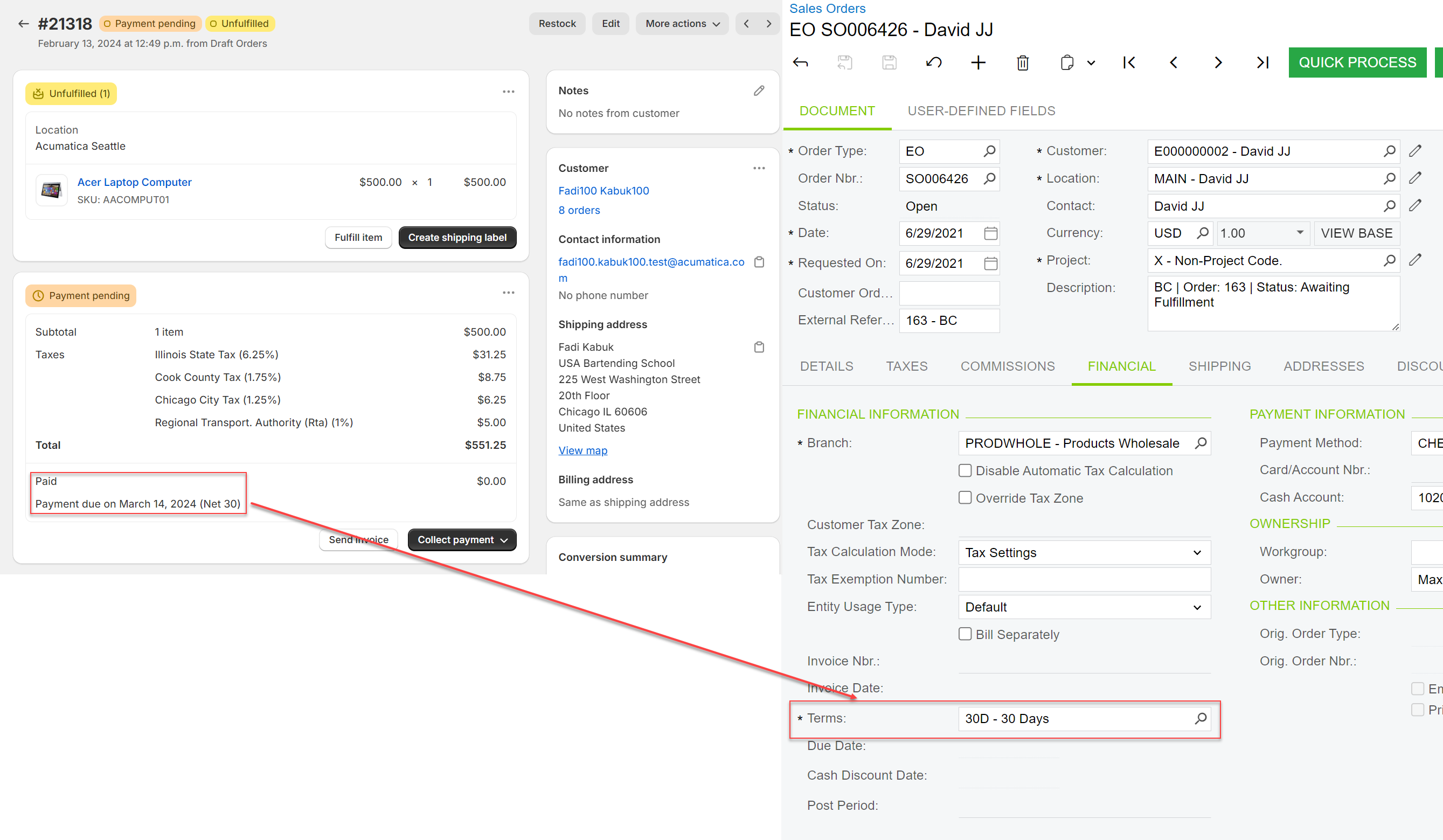We are currently testing the new B2B features of 23R2.
In Shopify, using the “Payment Due Later” checkbox and setting Payment Terms doesn’t seem to matter when the order is pulled into Acumatica. The order will sync with Payment attached as a Check & the Financial terms set to Prepayment- see below. Is this the expected behavior?
$0.00 paid by customer, Terms set to Net 30:
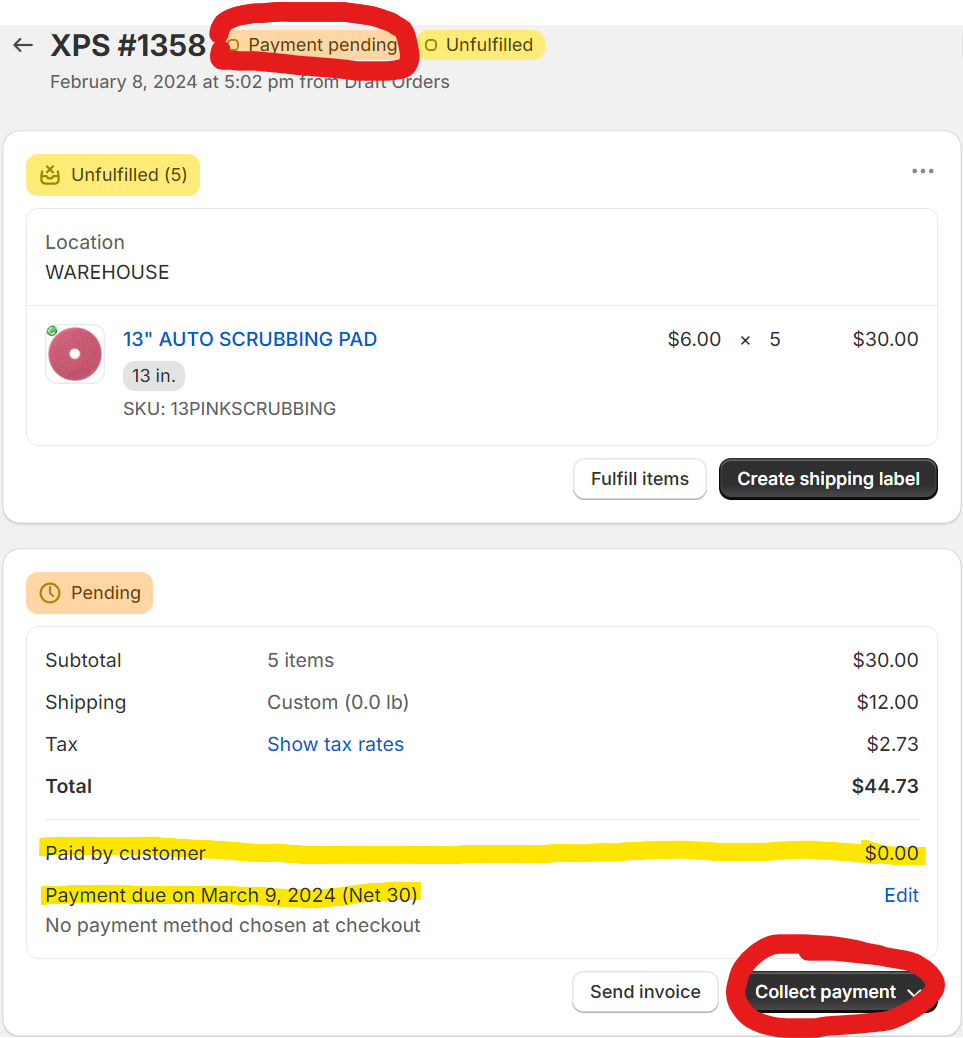
Order in Acumatica with terms shown as Prepayment:
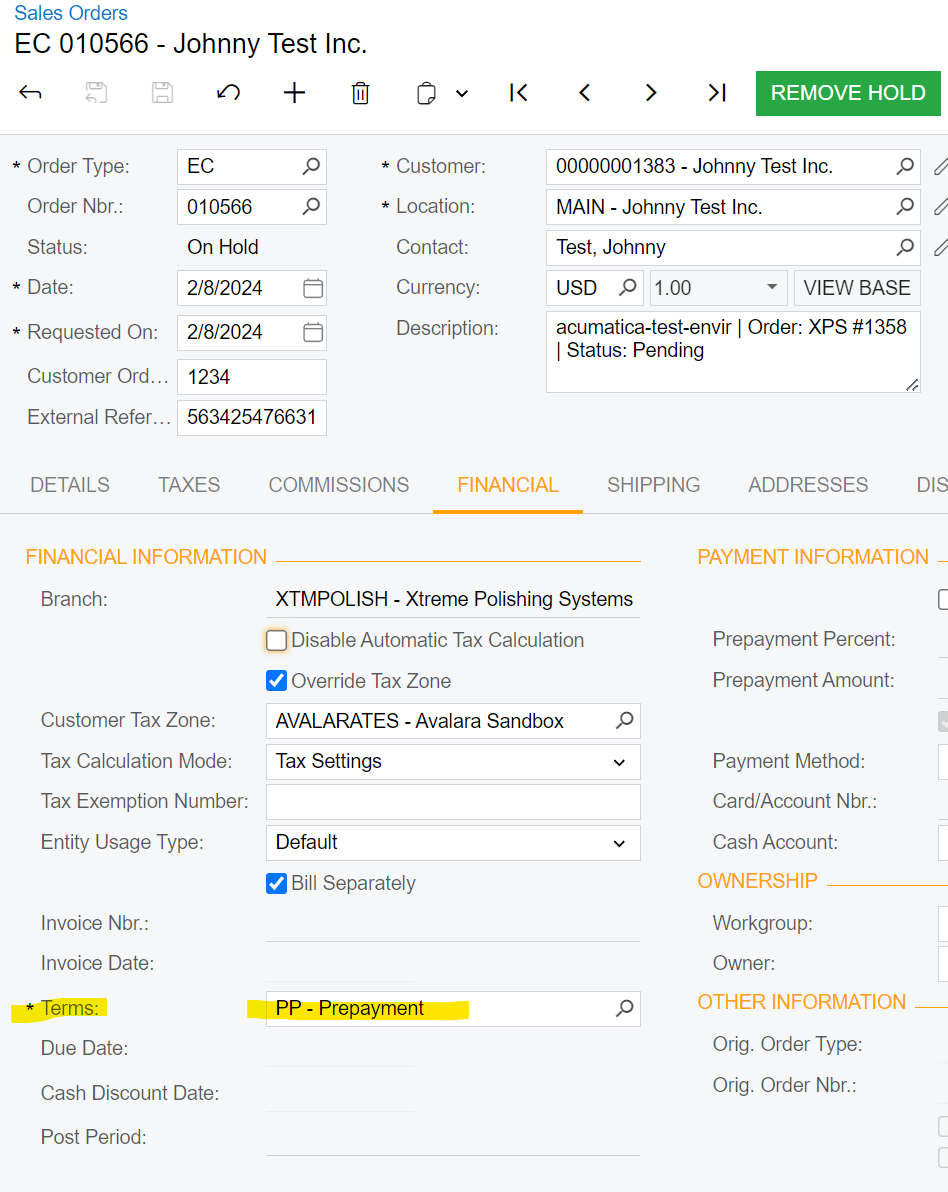
Order in Acumatica with full Payment applied: