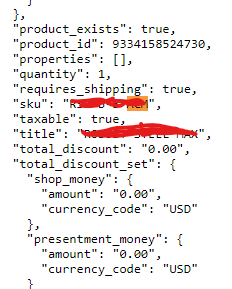Hey folks,
I have a Shopify order which had Item A. Item A does not exist in Acumatica and we tried to sync the order and it failed as expected.
We changed the item to Item B which does exist, and removed item A from the order and restocked in shopify.
The order still refuses to sync in ACU claiming that ITEM A does not exist in ACU:
The XXXXXX item in the XXXX store does not match any item's inventory ID or alternate ID in the ERP system. Make sure an item with "XXXXXX" as an inventory ID or alternate ID exists in the ERP system, and process the record again.
It appears to still be in The JSON file as well...any thoughts here?