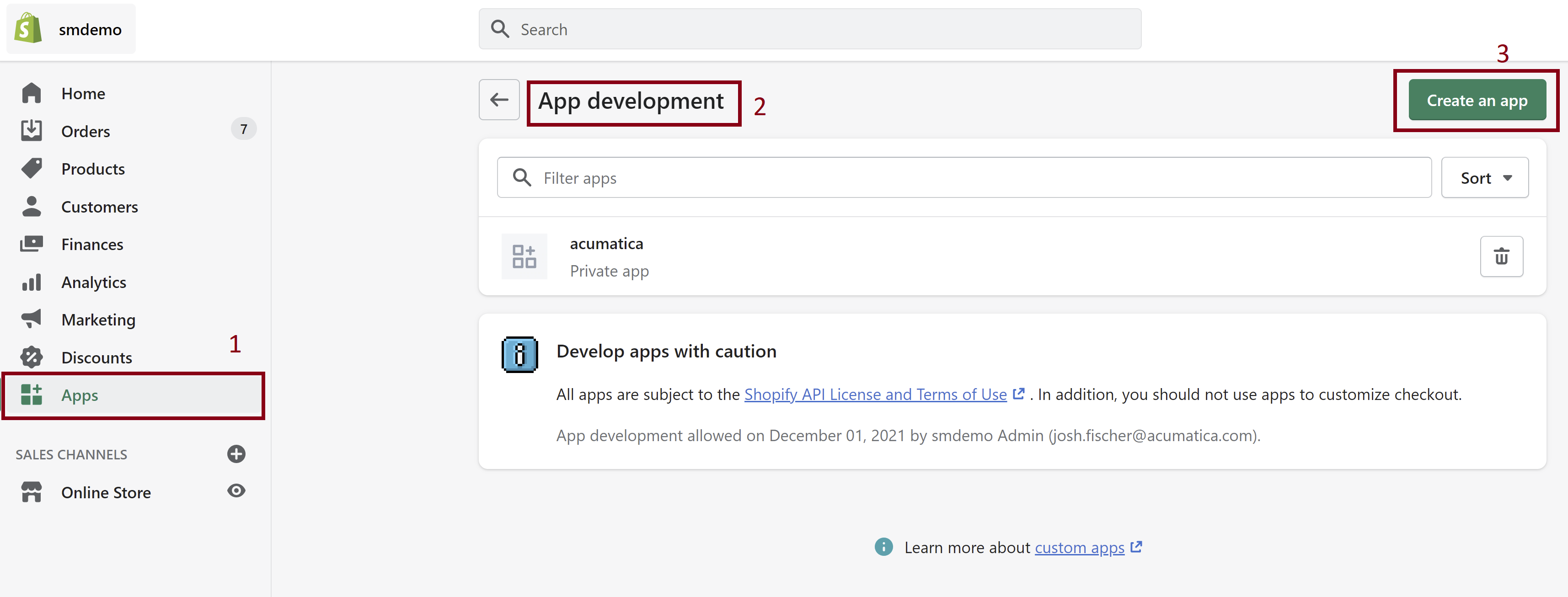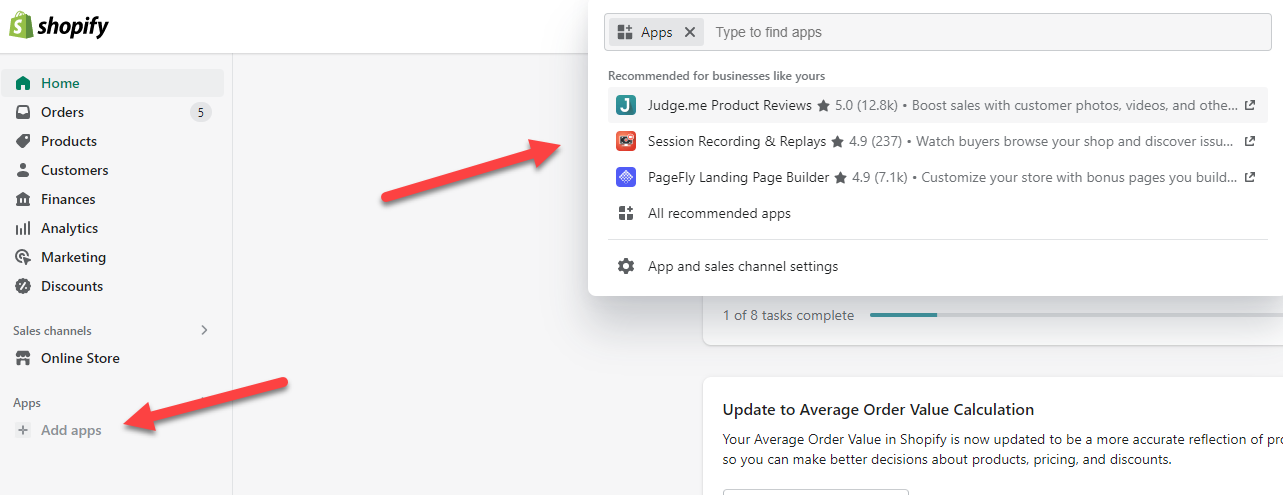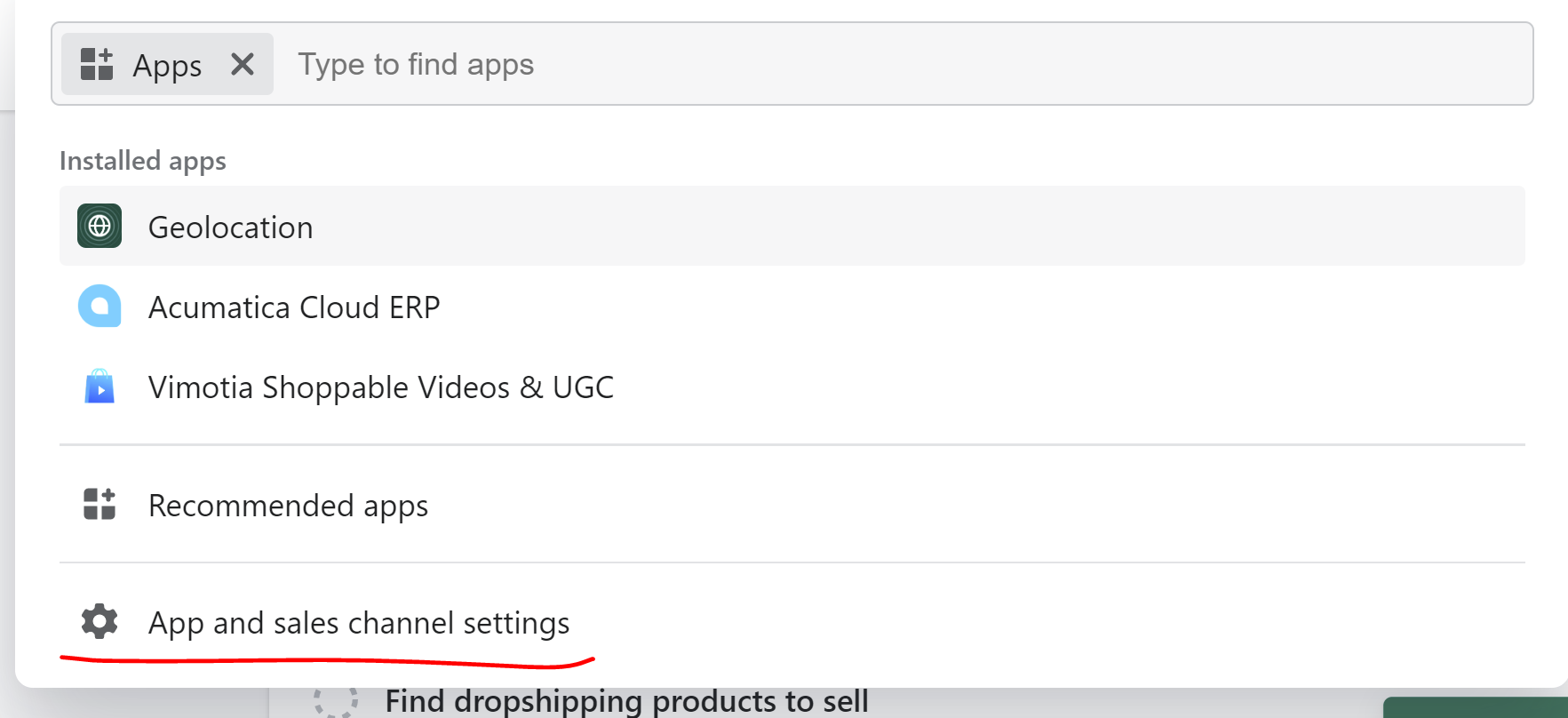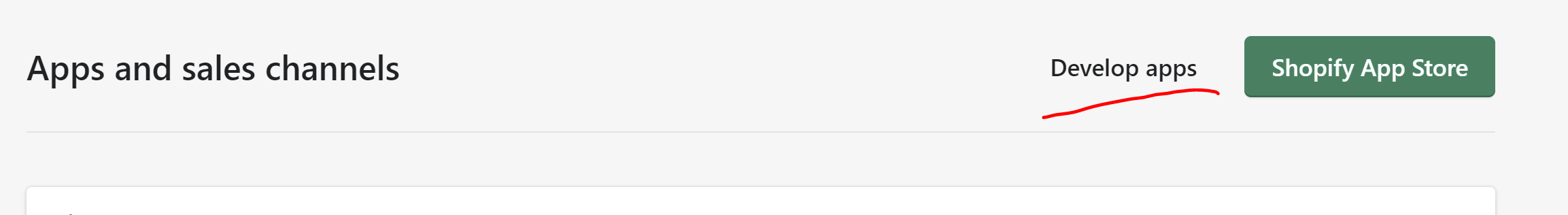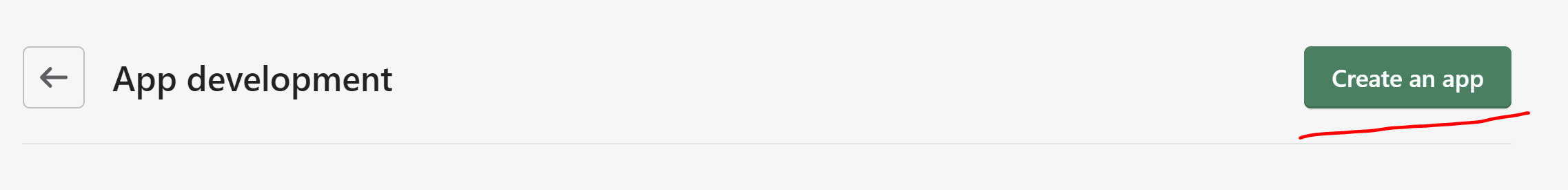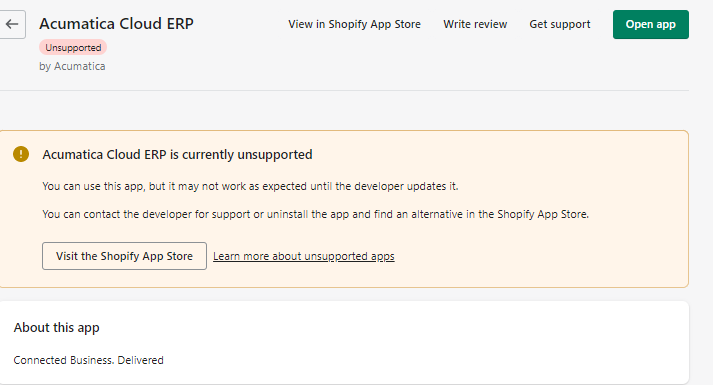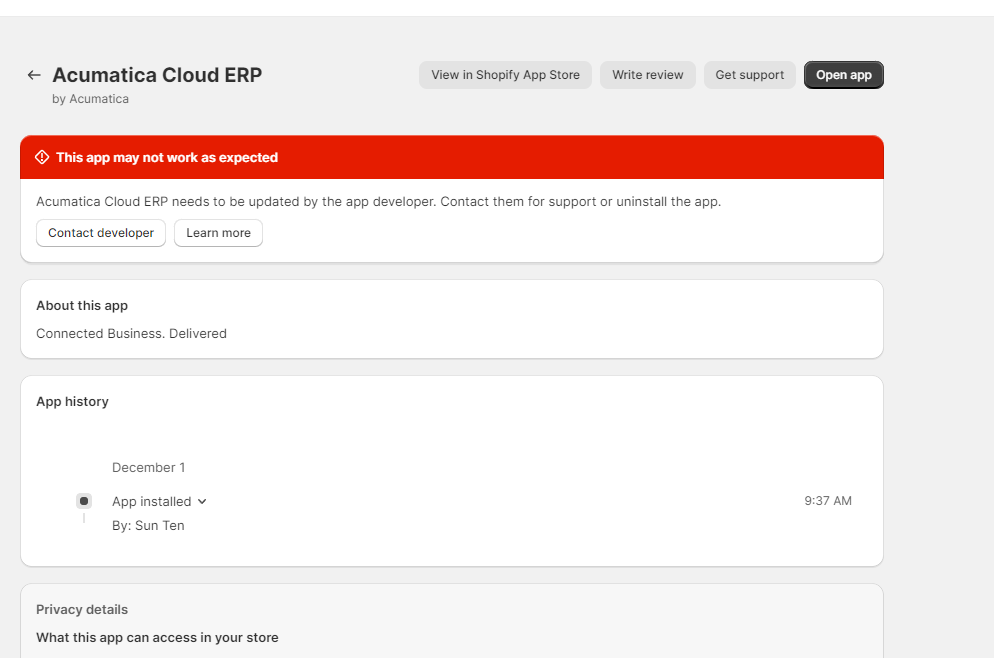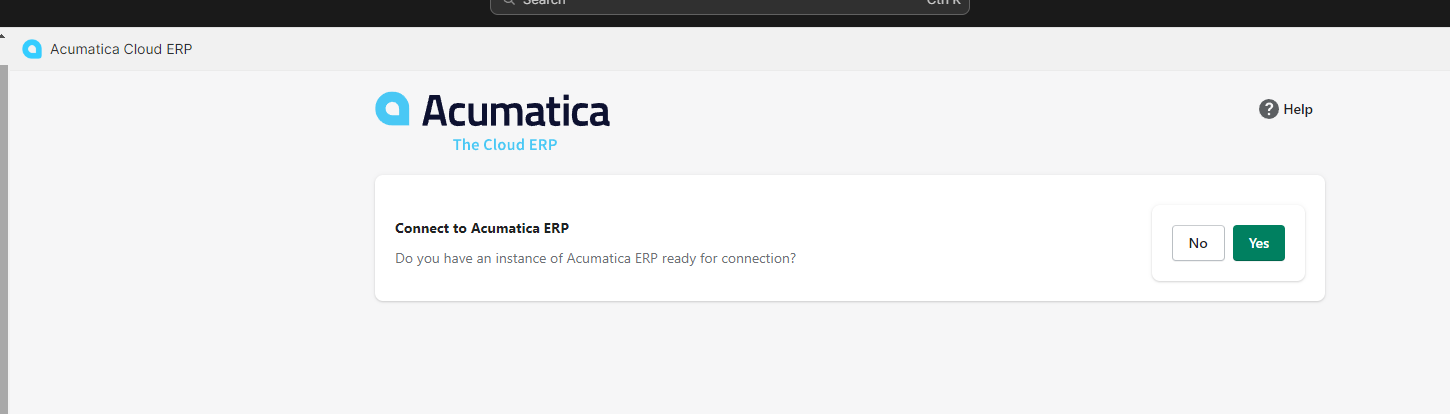Hi All,
As of this week Shopify has deprecated private apps that we used by Acumatica Shopify Connector.
Here is the link to the announcement - https://community.shopify.com/c/shopify-apis-and-sdks/private-app-depreciation-and-using-custom-apps-instead/td-p/1465831
Acumatica Shopify connector in version 2020r2 and 2021r1 still uses private apps
Acumatica Shopify connector in version 2021r2 and 2022r1 support hybrid mode: private, public, and custom apps are supported.
Acumatica Shopify connector in version 2022r2+ supports only the public and custom apps. Privates app are deprecated and you have to follow the release notes to fully move from private app to custom or public.
What does it mean to us:
For users of 2020r2 and 2021r1 versions
Existing customers who uses an existing private will not be affected. Old private app will be still supported.
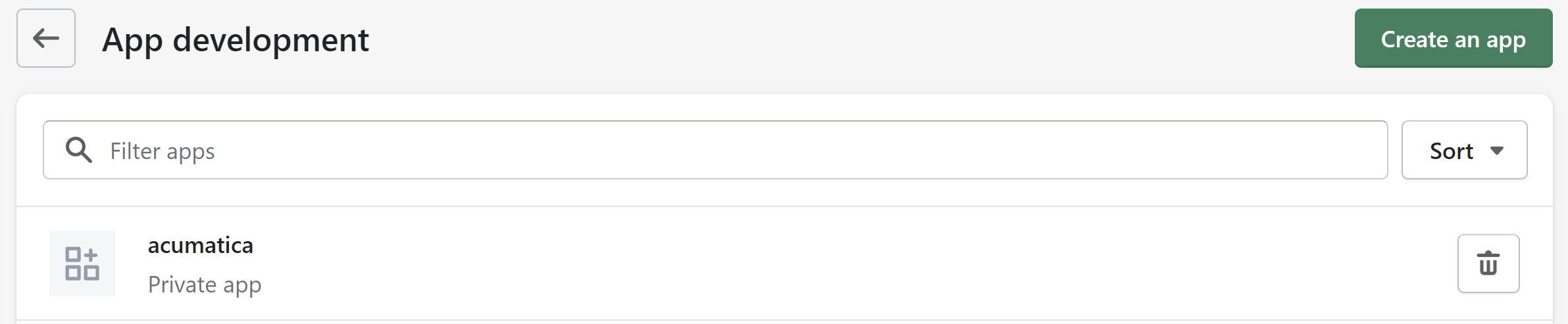
New customers who want to use the Acumatica Shopify connector with NEW credentials (create a new private app), will not be able to do so. Since new creation of private app is disabled, this is applicable to all instances: development, training, production, sandbox. In fact, they will not be able to create a new private app.
Acumatica commerce team will be working to include support for Shopify custom apps in the the following 2020r2 and 2021r1 updates.
Upgrade Note:
Upgrade of Acumatica from 2020r2 and 2021r1 to 2021r2+ should be straightforward, in case you are using private app already. API Login and API Password will be preserved during the upgrade and new version will use existing credentials.
However, I would recommend to you to replace private app with custom or public app sooner then later. Shopify may stop private apps support in the future, which will cause sync interruption in your connector.
To migrate from private app to custom app, follow the steps in the next section.
For users of 2021r2 and higher versions
Acumatica 2021r2 supports hybrid authentication mode and supports private, custom and public apps simultaneously.
Existing customers who uses an existing private will not be affected. Old private app will be still supported.
New customers have two options - use Public App or use Custom App
Usage of Acumatica Shopify public app
Please refer to the following article :
Usage of Shopify custom app
- Create a new Custom App
-
- Configure API Scopes
-
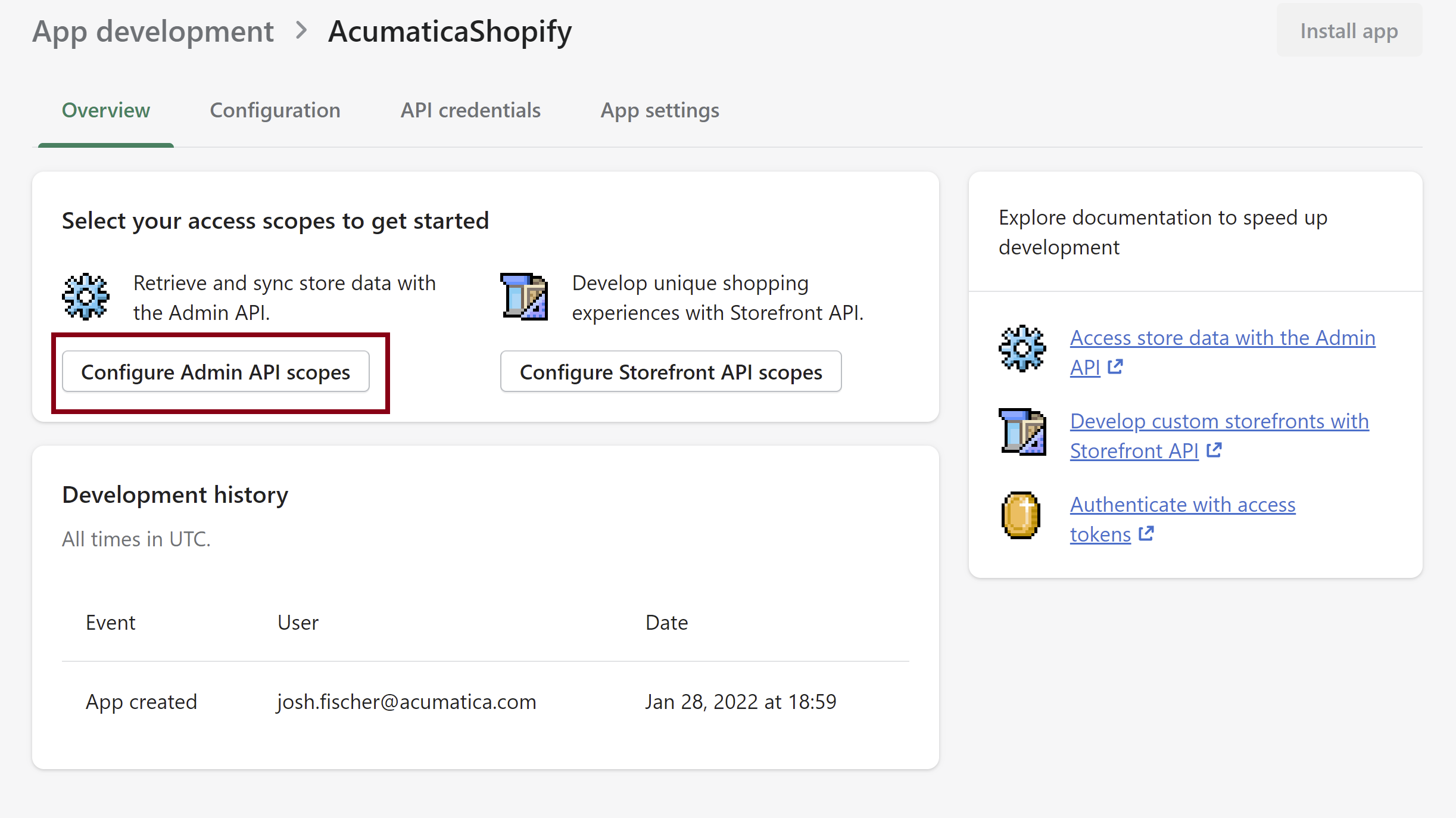
-
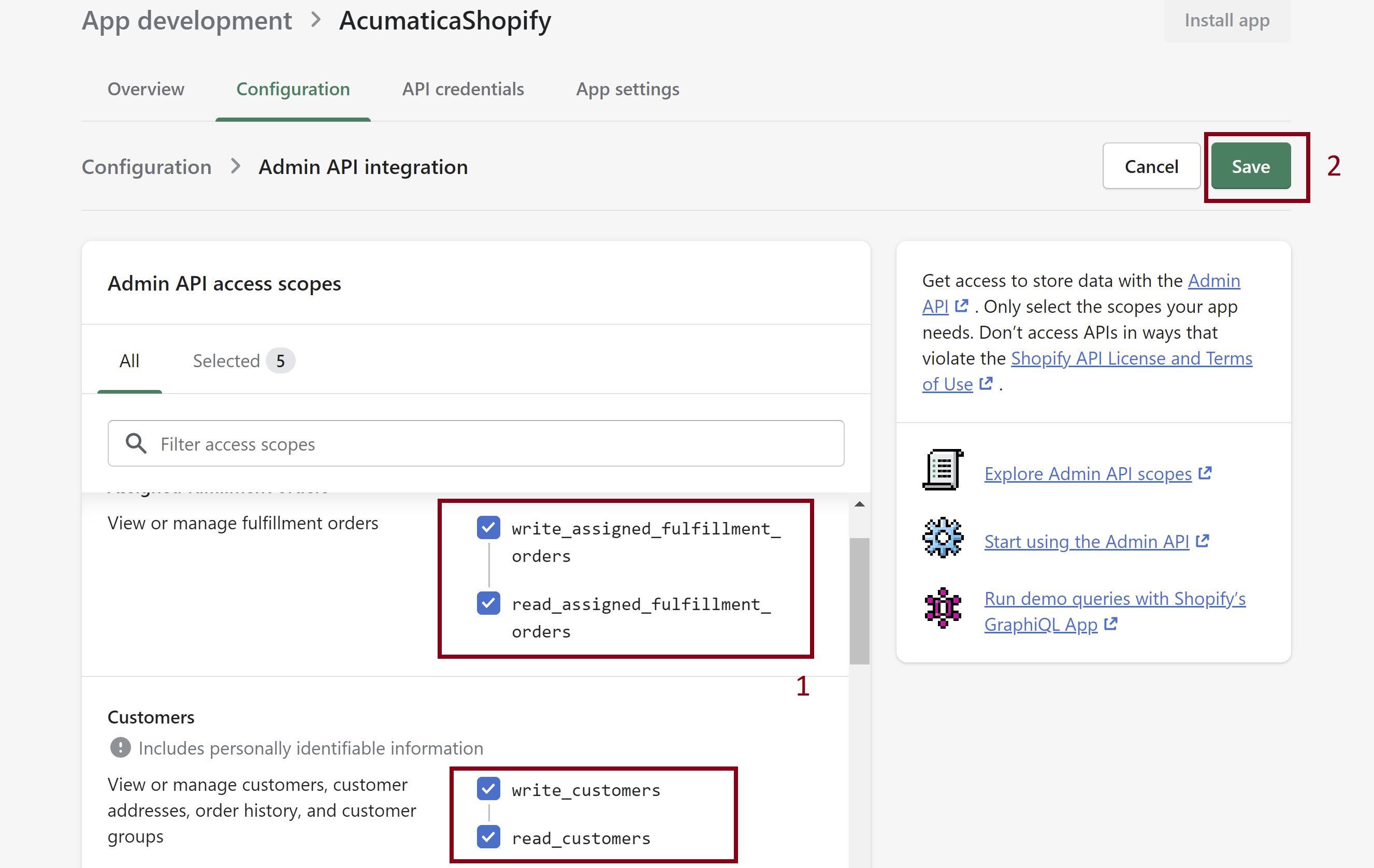
- Acumatica Shopify Connector needs Read/Write access to Customers, Addresses, Orders, Products, Refunds, Fulfillments, Discounts, Files & Images, Gift Cards, Inventory, Locations, Payments, Transactions, Prices, Locales;
- Don’t forget to save
-
- Install the App to get access token
-
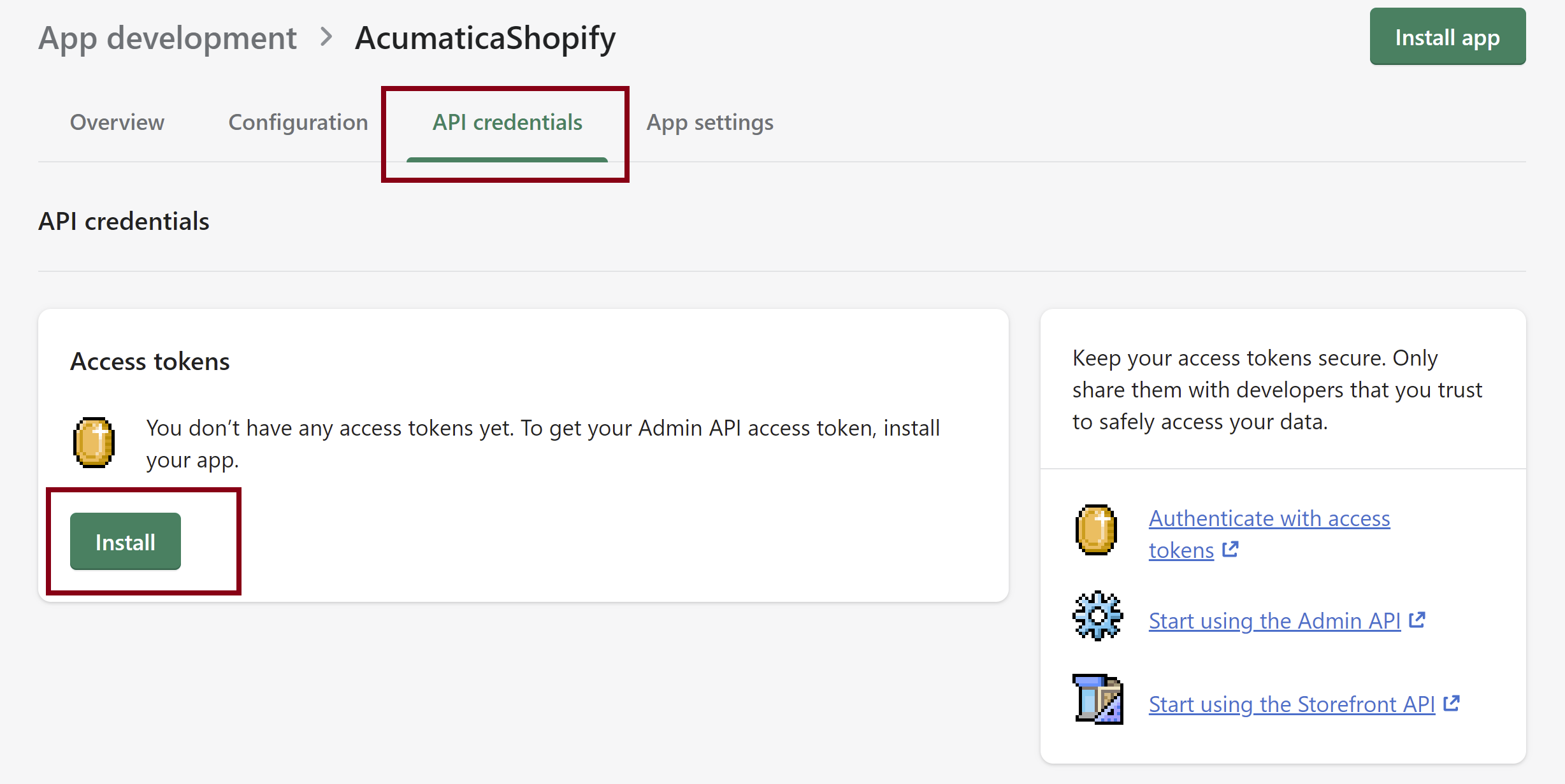
-
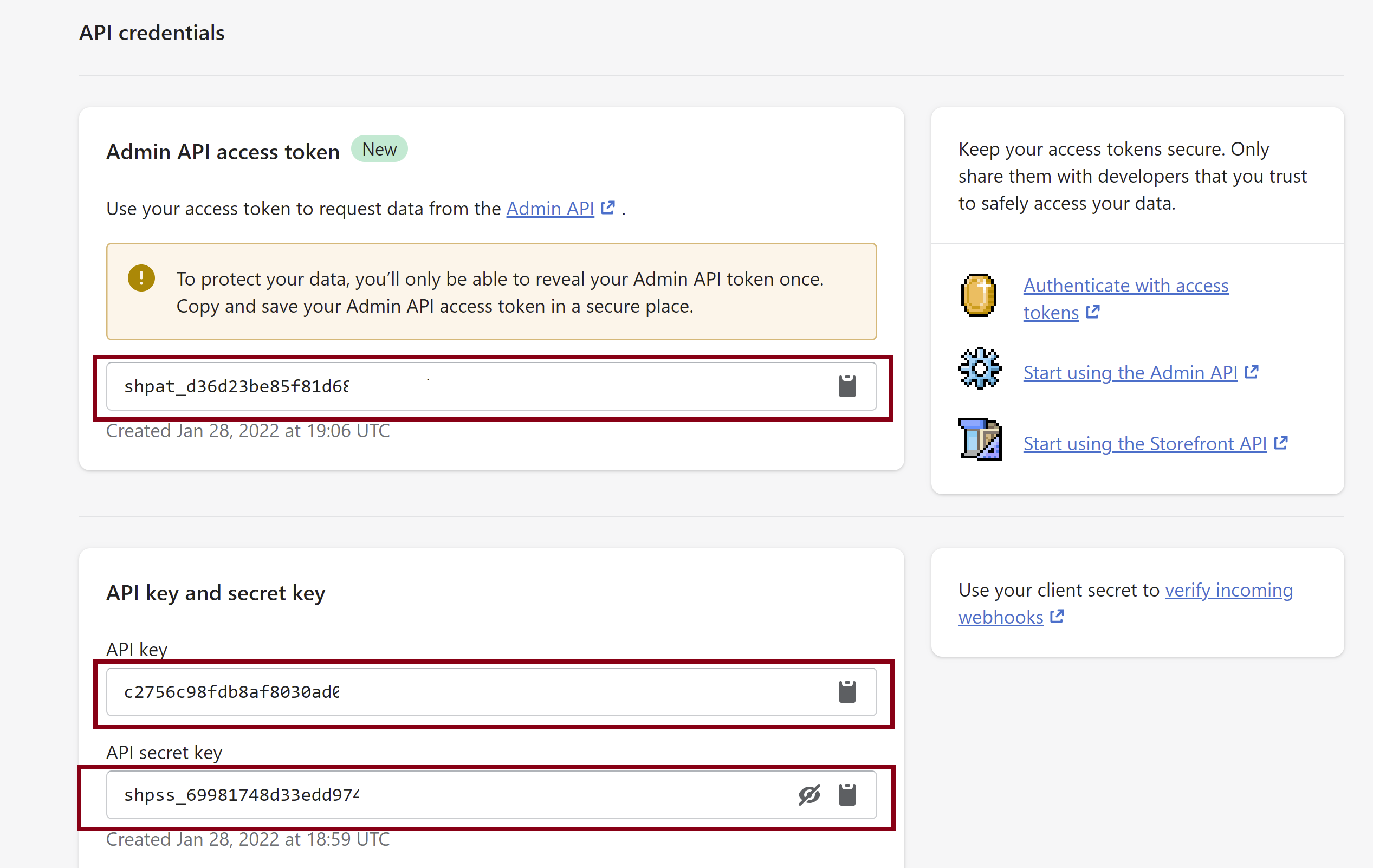
- Copy Access Token, API Key and API Shared Key. Please note, that due to security reasons, you will be able to copy API token only once.
- Paste Access Token, API Key and API Shared Key to the corresponding fields in Acumatica Shopify Store
-
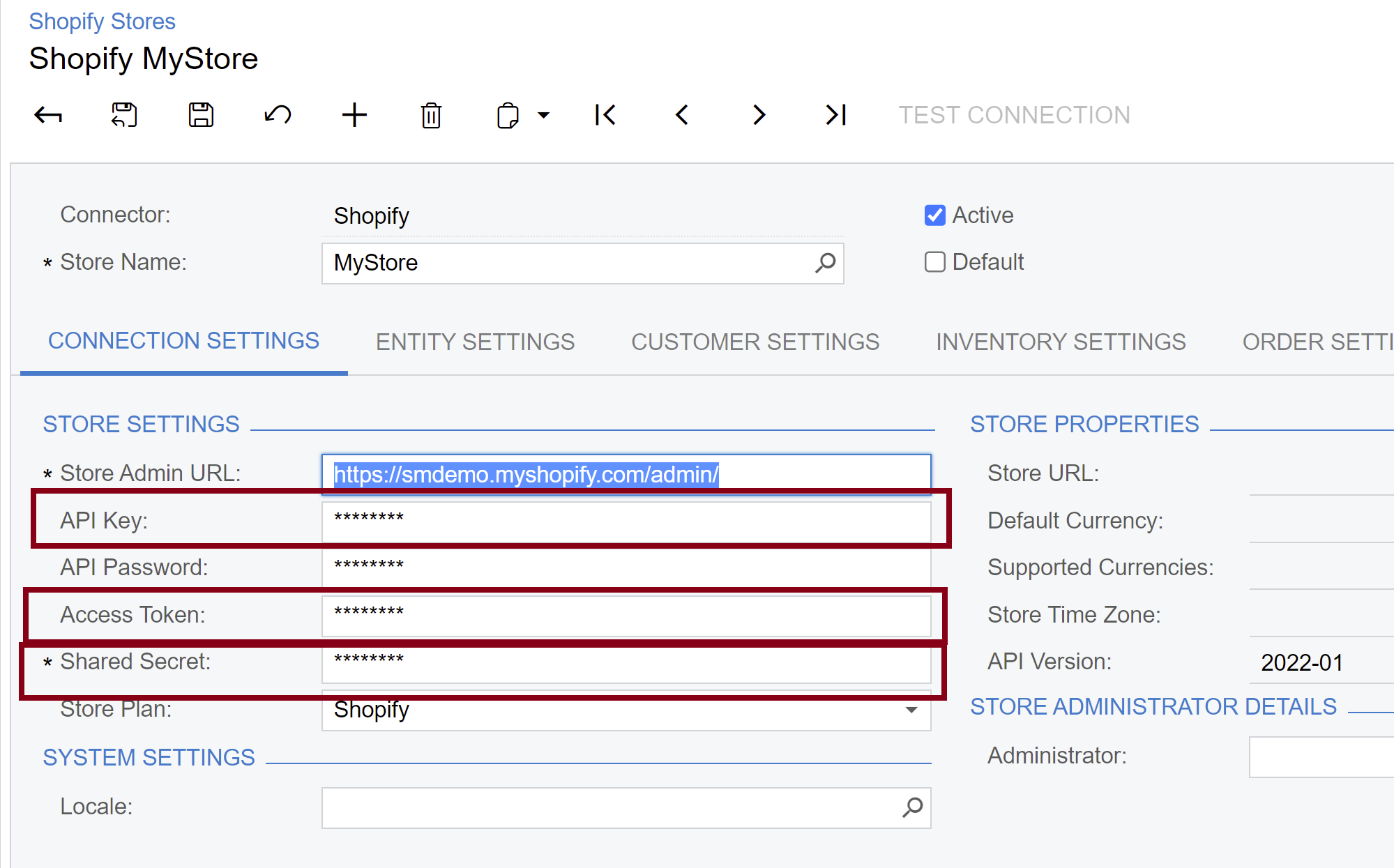
- Test Connection
-
This should be enough to run Acumatica-Shopify Connector using Shopify custom app.