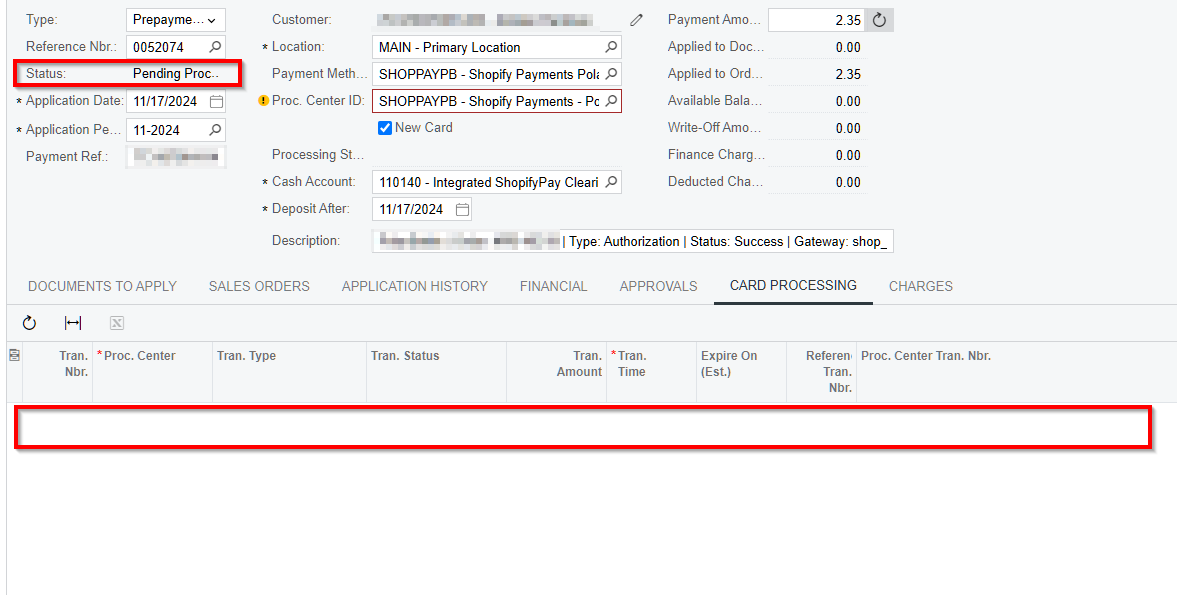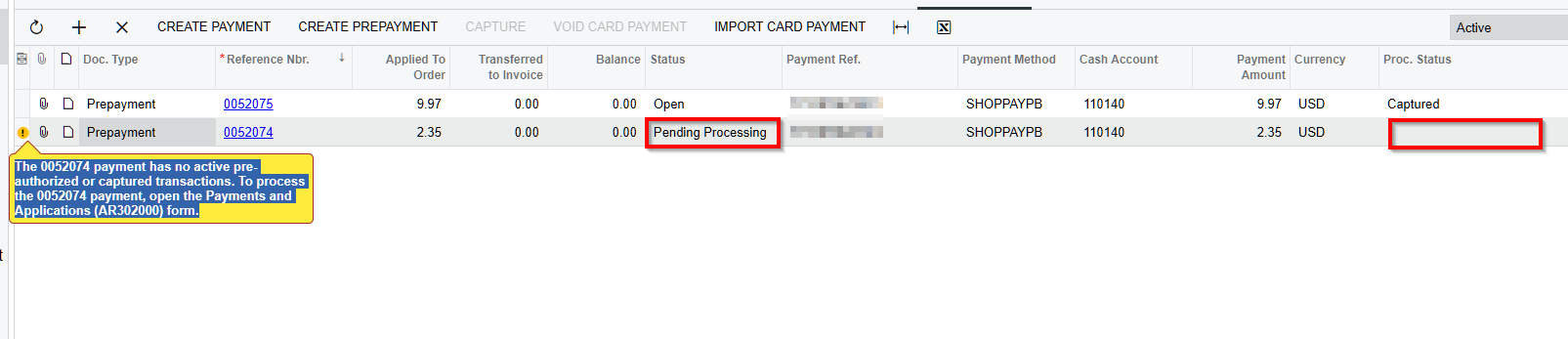Has anyone encountered a Shopify order with the SHOP_CASH payment method yet?
We received a handful of orders on one of our Shopify Stores where customers have redeemed Shop Cash (Shopify’s points system) to pay for a portion of their order. In the Shopify documentation it states that you cannot opt out of accepting Shop Cash without disabling the Shop App for the store.
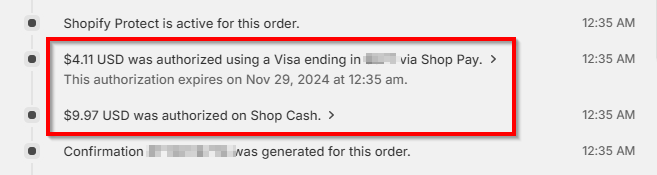
The Process Data action for the order fails with the following error, indicating that the new Store Payment Method needs to be mapped in the store settings - which is straightforward enough:
“The payment could not be imported because the combination of the SHOP_CASH store payment method and the store order payment method is not mapped to an ERP payment method for the USD currency or the mapping is inactive in the store settings.”
The big question is, what type of ERP payment method should this be configured to? Can it just be mapped to the same payment method as the primary SHOPIFY_PAYMENTS method, is it a new Payment Method of Credit Card type linked to the Shopify Payments Processing Center, or should it be a new Payment Method not linked to a Processing Center at all? The funds for these transactions are added to Shopify Payouts with a similar fee - but not necessarily on the same day as the remaining balance. So I know that the payment method will have to be configured for deposit into the same cash account.
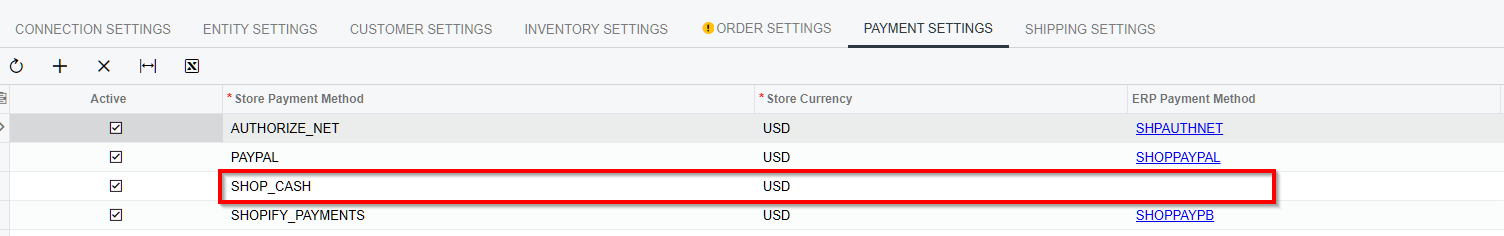
We are currently on 2023R2. Any insight on how to map this payment method?
Thanks in advance!