In this topic we will review how we can extend/workaround areas not supported by either Acumatica’s Shopify Connector or Fields not being passed by Shopify APIs
In the use case below. Customer wants to filter the orders that are “on hold” in Shopify. This status is currently not supported with the current connector but will be included in future releases once Acumatica switch to use the new “GraphQL”.
For now the workaround was to use Shopify “Flow” to add a tag “ThisOrderIsOnHold” and filter on this tag in Acumatica.
Following are the detailed steps
1-Create a trigger in Shopify to add the tag “ThisOrderIsOnHold” when fulfillment status is “on hold”
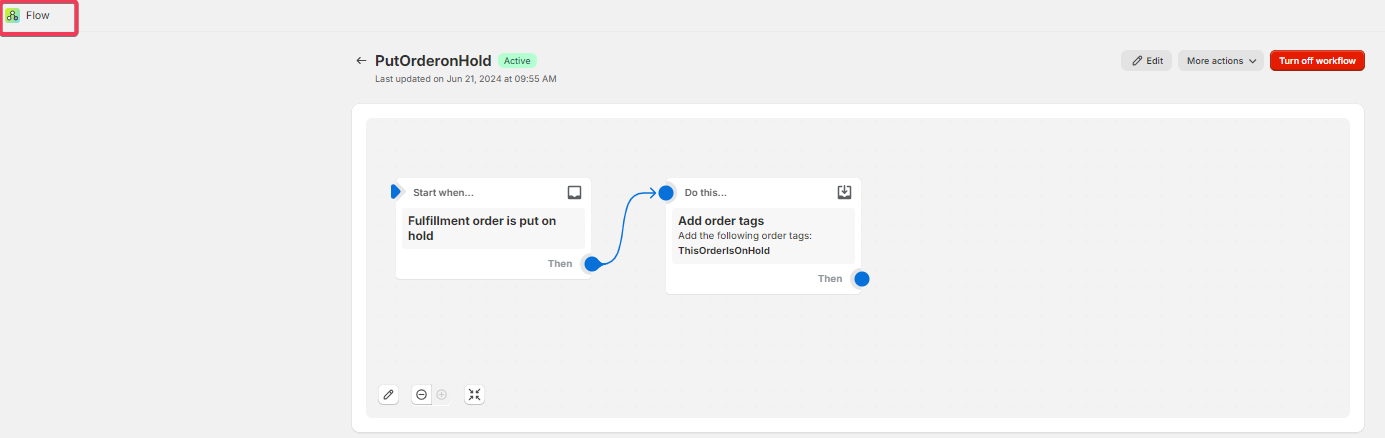
When user puts order on hold
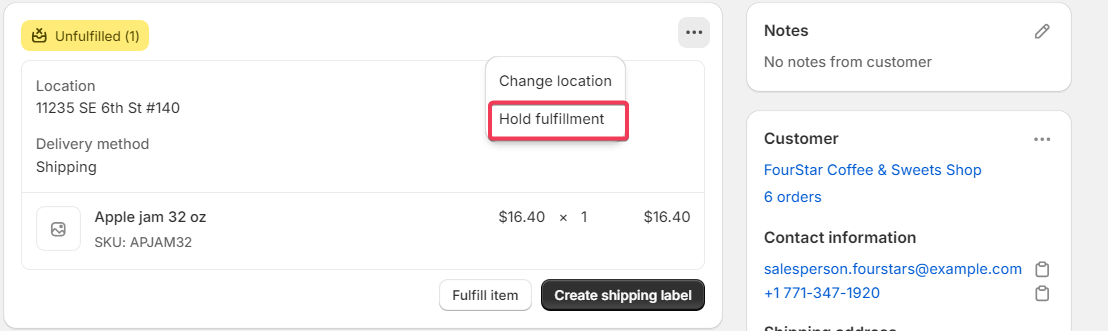
This will result into adding the tag once the “Hold fulfillment” action happens
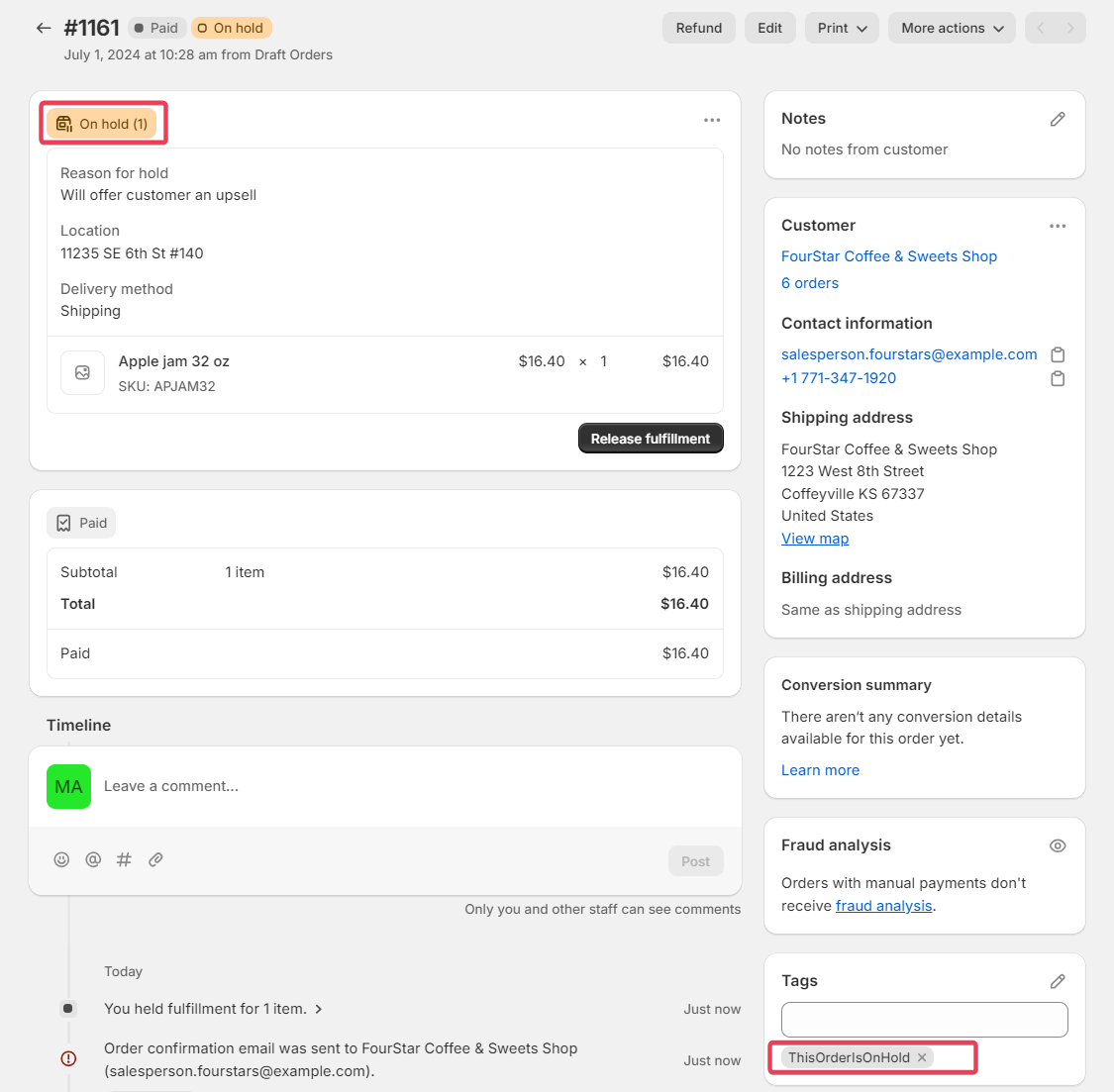
2-Create a filter in Acumatica to filter orders having this tag
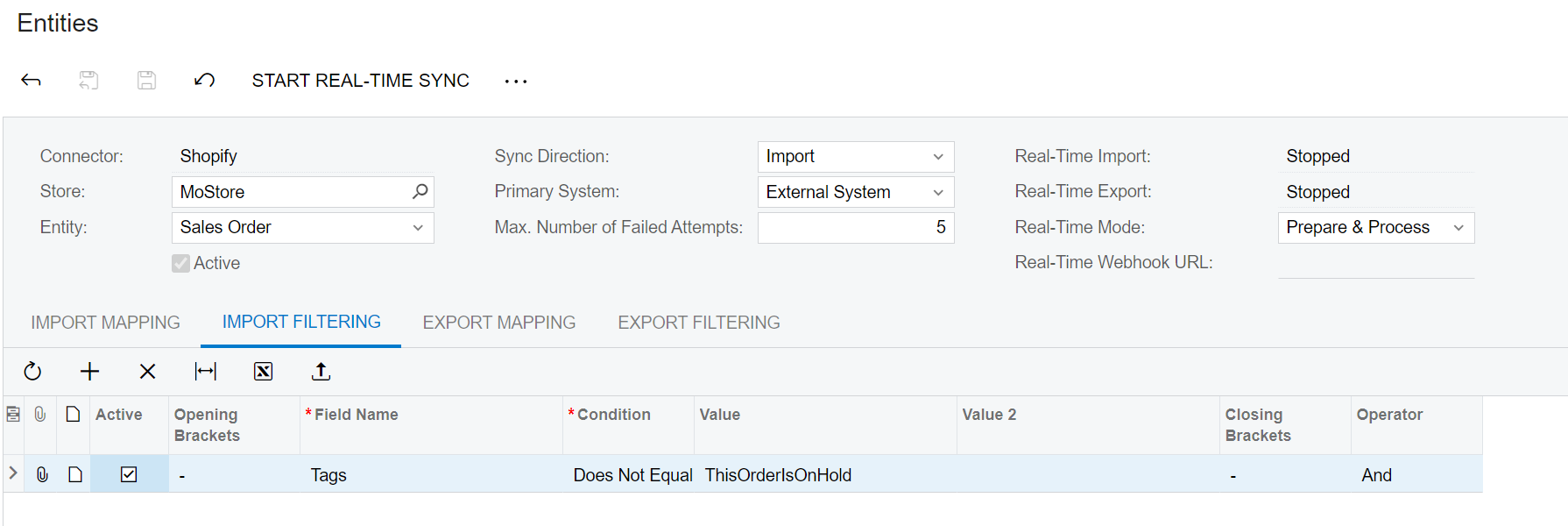
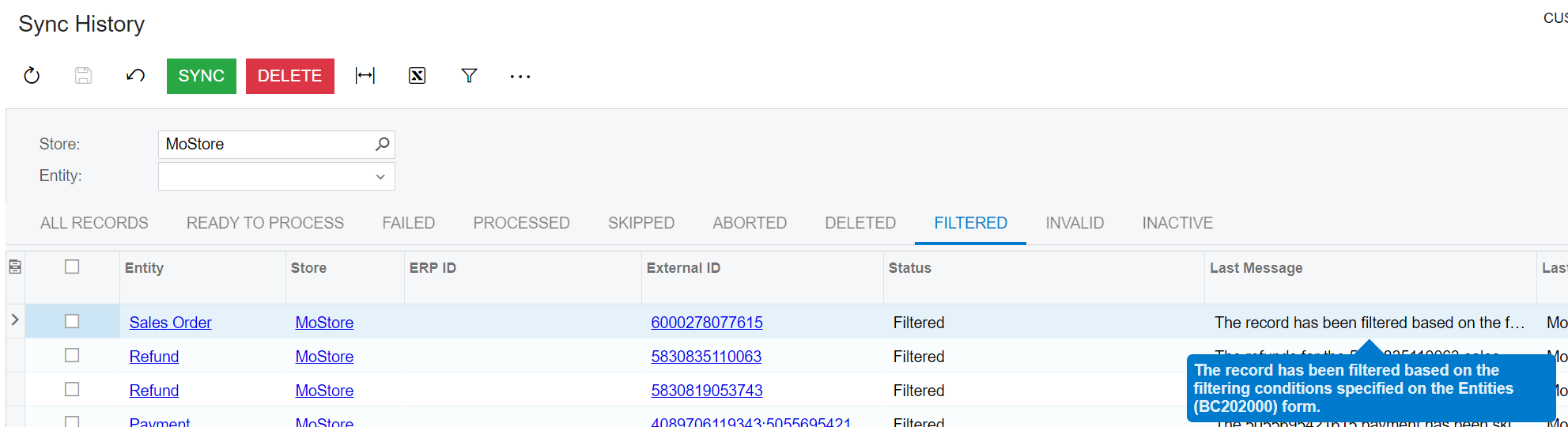
3-Create another trigger to remove the tag from the Shopify Order once the hold status is released
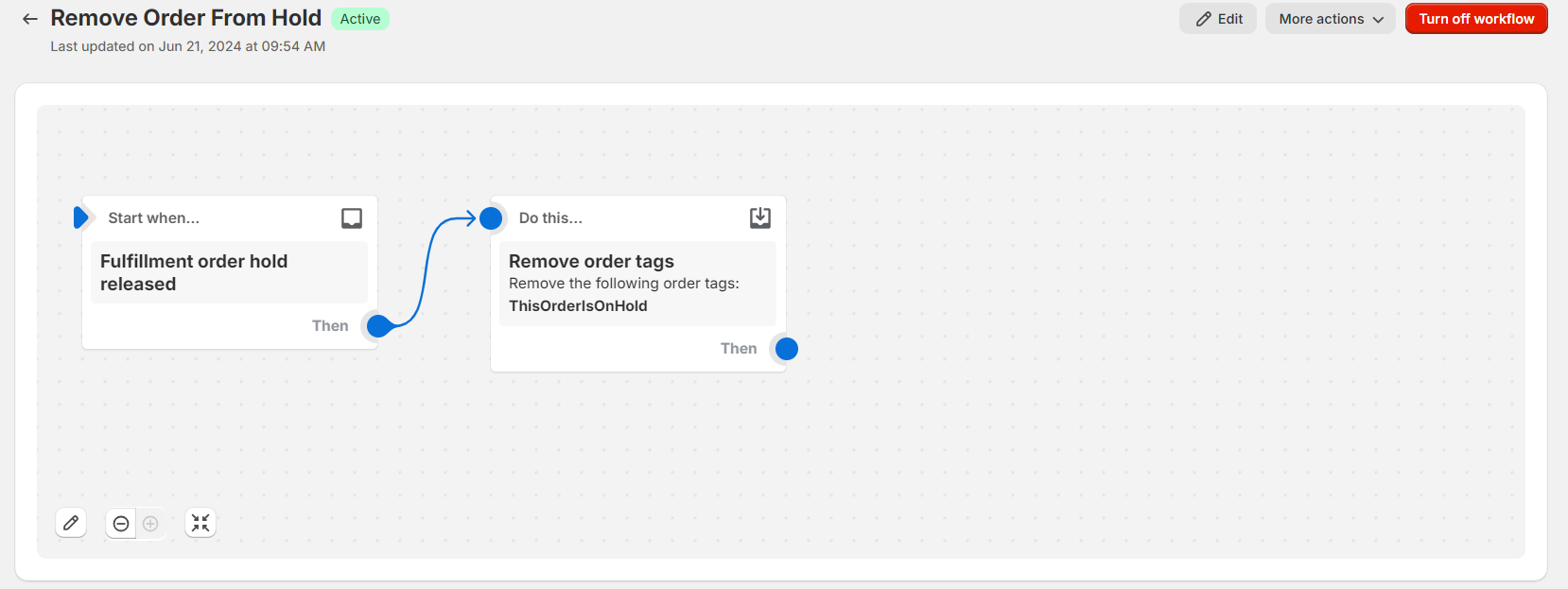
This will cause the order to flow back to Acumatica
--------------------------------------------------------------------------------------------------
Please note that this workaround is not limited to adding tags. but can be extended to update Metafields fields in Shopify and import their values into Acumatica. This can be applied to any entity (Sales Order, Stock Items...etc.)




