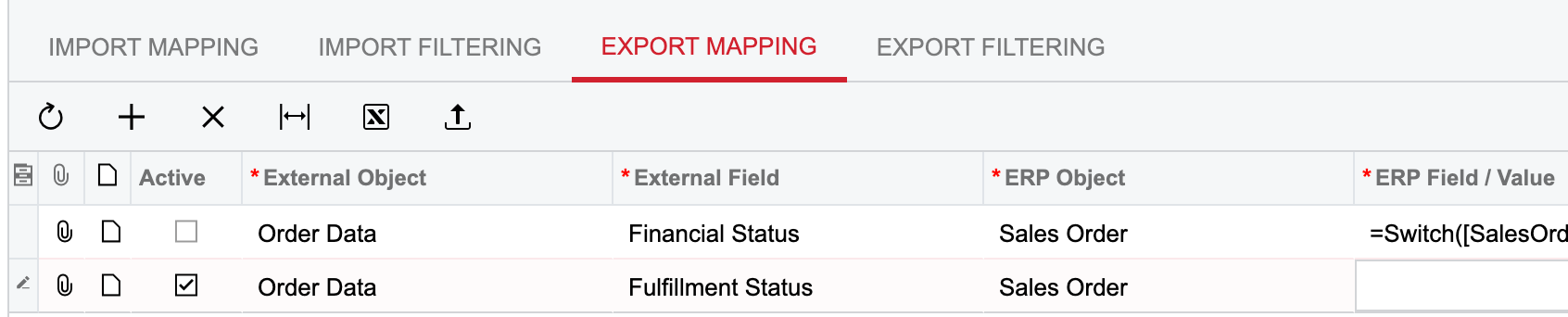Is anyone having success exporting sales orders and/or invoices to Shopify? We can export Acumatica sales orders to Shopify, but the problem is that it creates a new Shopify order for processing. Our goal is to give customers visibility to their Acumatica sales orders and invoices in their Shopify account.
Solved
Exporting Sales Orders and Invoices to Shopify
Best answer by Yuri Karpenko
=Switch([SalesOrder.Status]='Completed', 'FULFILLED', [SalesOrder.Status]='Invoiced', 'FULFILLED', 'UNFULFILLED')
This means if order is Invoiced or Completed, then use Fulfilled status, otherwise - Unfulfilled.
Enter your E-mail address. We'll send you an e-mail with instructions to reset your password.