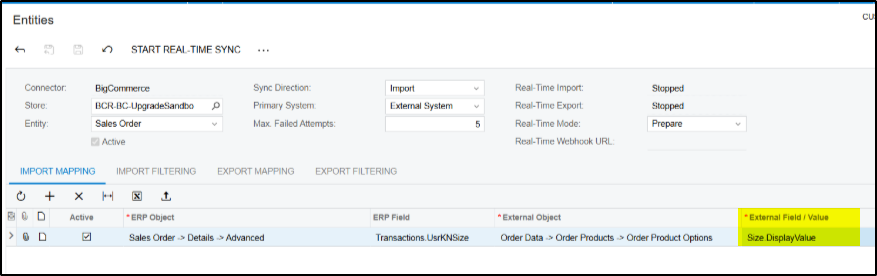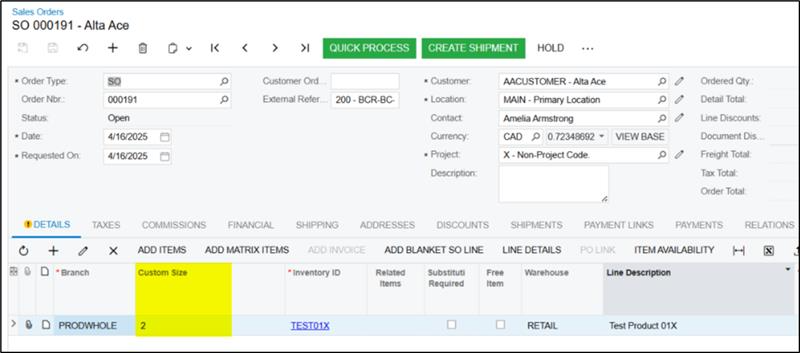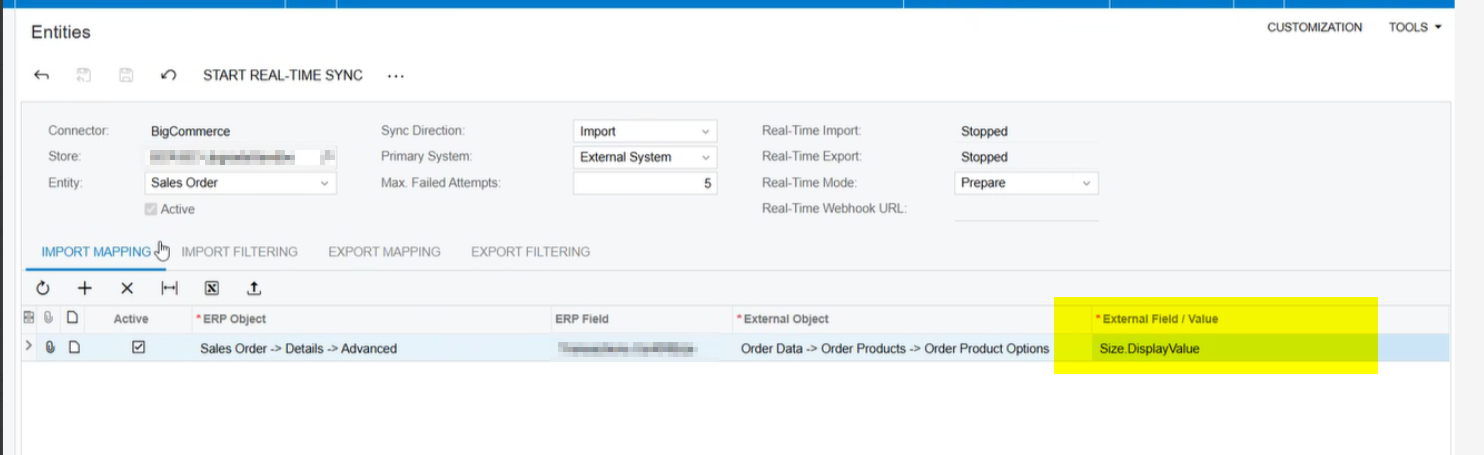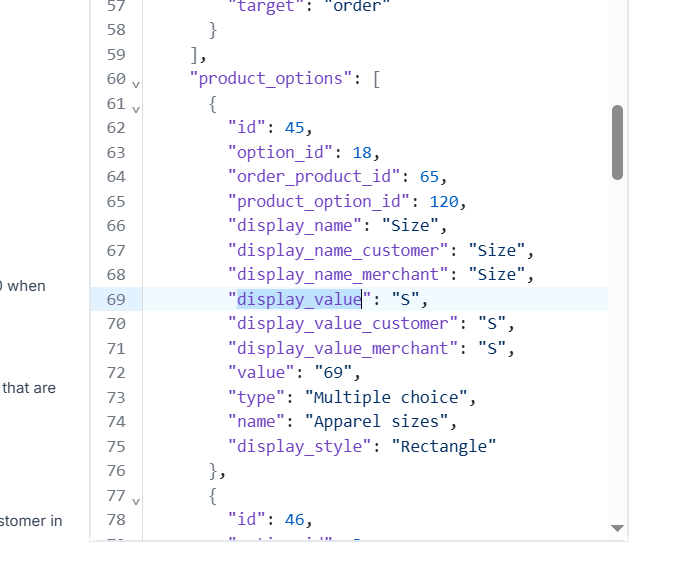We are trying to sync modifier options from BigCommerce to Acumatica. However, when the modifier type is ‘dropdown’ the value that syncs over to Acumatica does not match BigCommerce.
If we have the modifier type set to a text field, then the value syncs over just fine. but we need it to be a dropdown option, and would appreciate any insight into how to get the value to sync over correctly