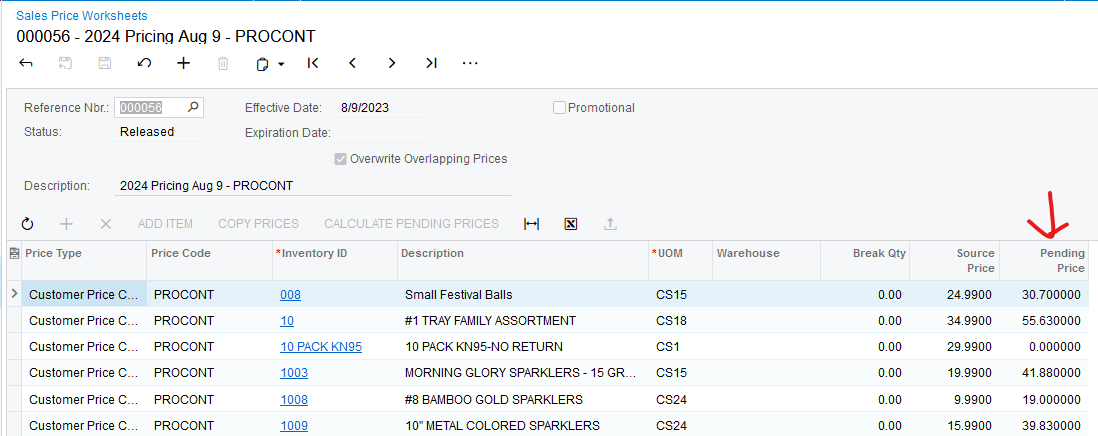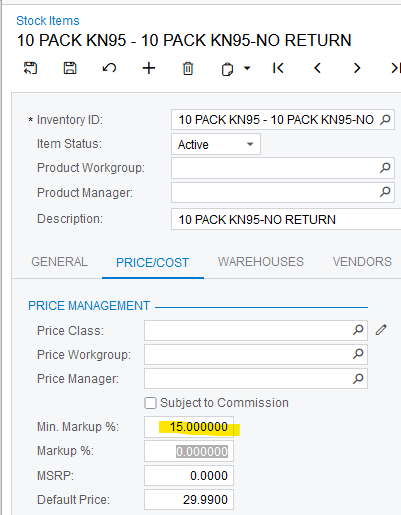Hi Acumatica Forum -
First - I’ll call out that I’m new here. If I am posting in the wrong place (or posting something obvious), please let me know.
Now, getting to business. I’m trying to use acumatica to do some pricing calculations and updates automatically. I’m finding it to be quite limiting. I’m curious how other retail locations use acumatica and how they update prices.
Specific things I’m trying to do:
- Rounding - I’m trying to implement basic rounding rules (i.e., all prices need to end in $X.99)
- Pricing Overrides - setting up prices that aren’t automatically repriced
- Pricing Experiments - setting up a control and treatment group (at the item level) to see how much customers respond to select price decreases (by shifting purchasing).
- Pricing alarms - for example, sending an email if we sell an item below cost.
At this point, we’re doing pricing through downloaded spreadsheets. But there is no way that will be sustainable in the long-term.
Thanks!
David