Hi All,
During the implementation of different commerce connectors, you may face some issue or errors. In case you want to troubleshoot what is happening wrong, you may find Logs of the commerce integration very useful and beneficial.
To do so, you should first enable logs in the Request Profiler:
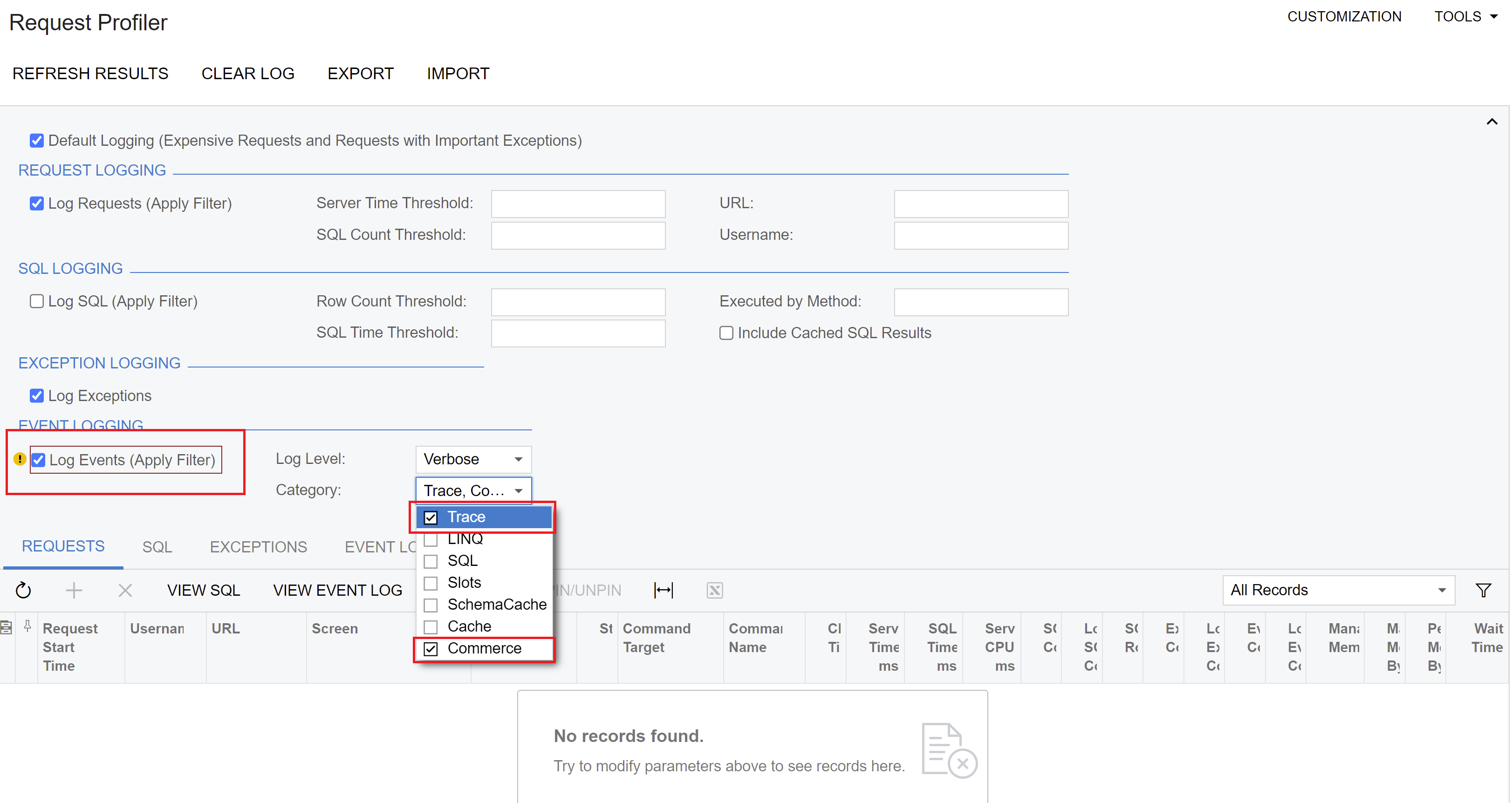
When logs are fully enabled, you can perform the sync you want to troubleshoot.
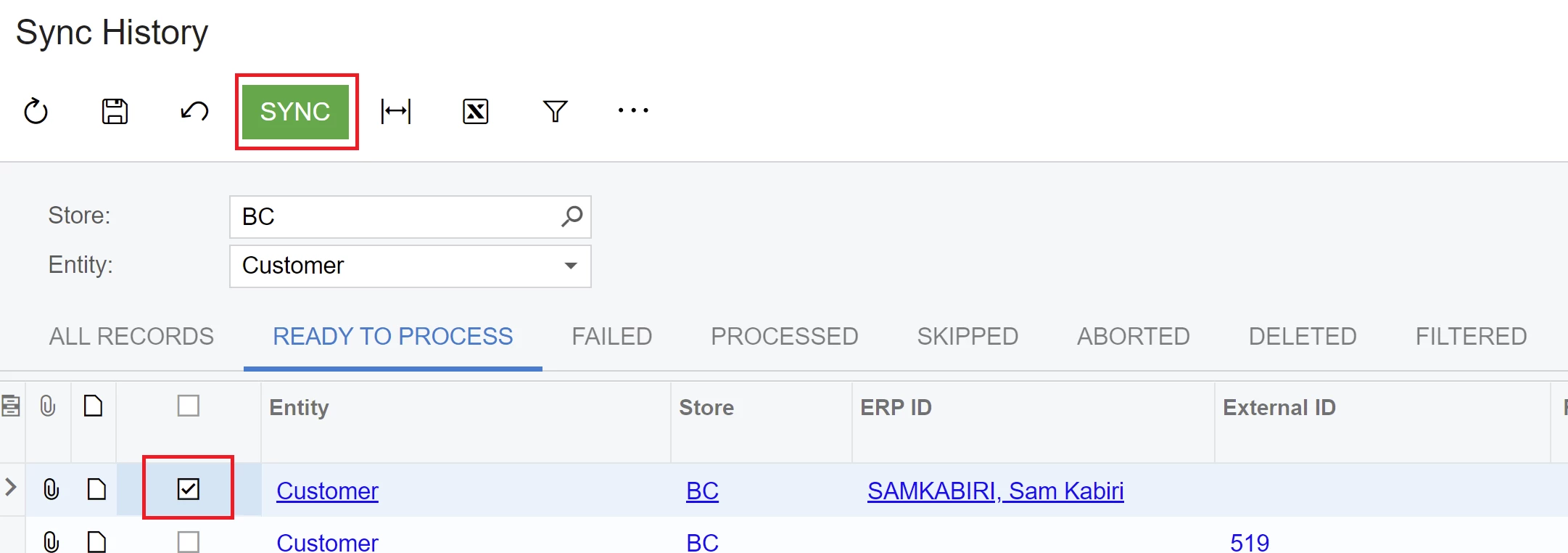
Finally, you can go back to the request profiler and find out logs.
In case you want to review requests and have many of them, I recommend you to apply filtering by user, screen id (BC3010000), or operation (sync).
However, the most beneficial type of logs is - Event Log. This tab will provide you a comprehensive information about what exactly happening under the hood. To filter our only commerce requests, you can apply filtering by the - Message contains ‘[COMMERCE]’ and Message contains ‘API’.
For example, here you can see operations performed as part of the customer synchronization. Especially, I would like to highlight calls marked as API. These calls contain JSON data objects moved back and forth between the systems.
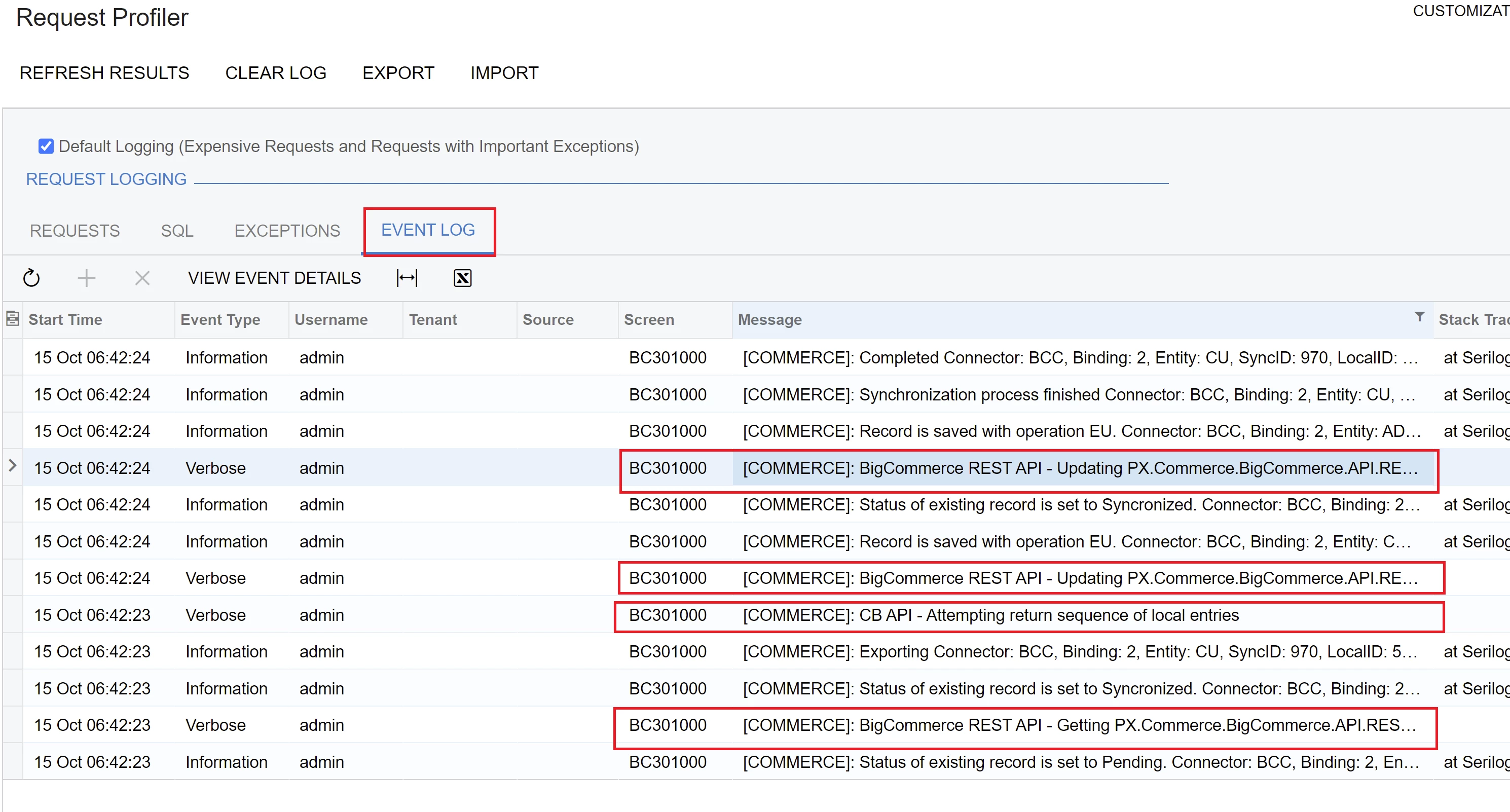
If you double click on any of them, you will see the actual data:
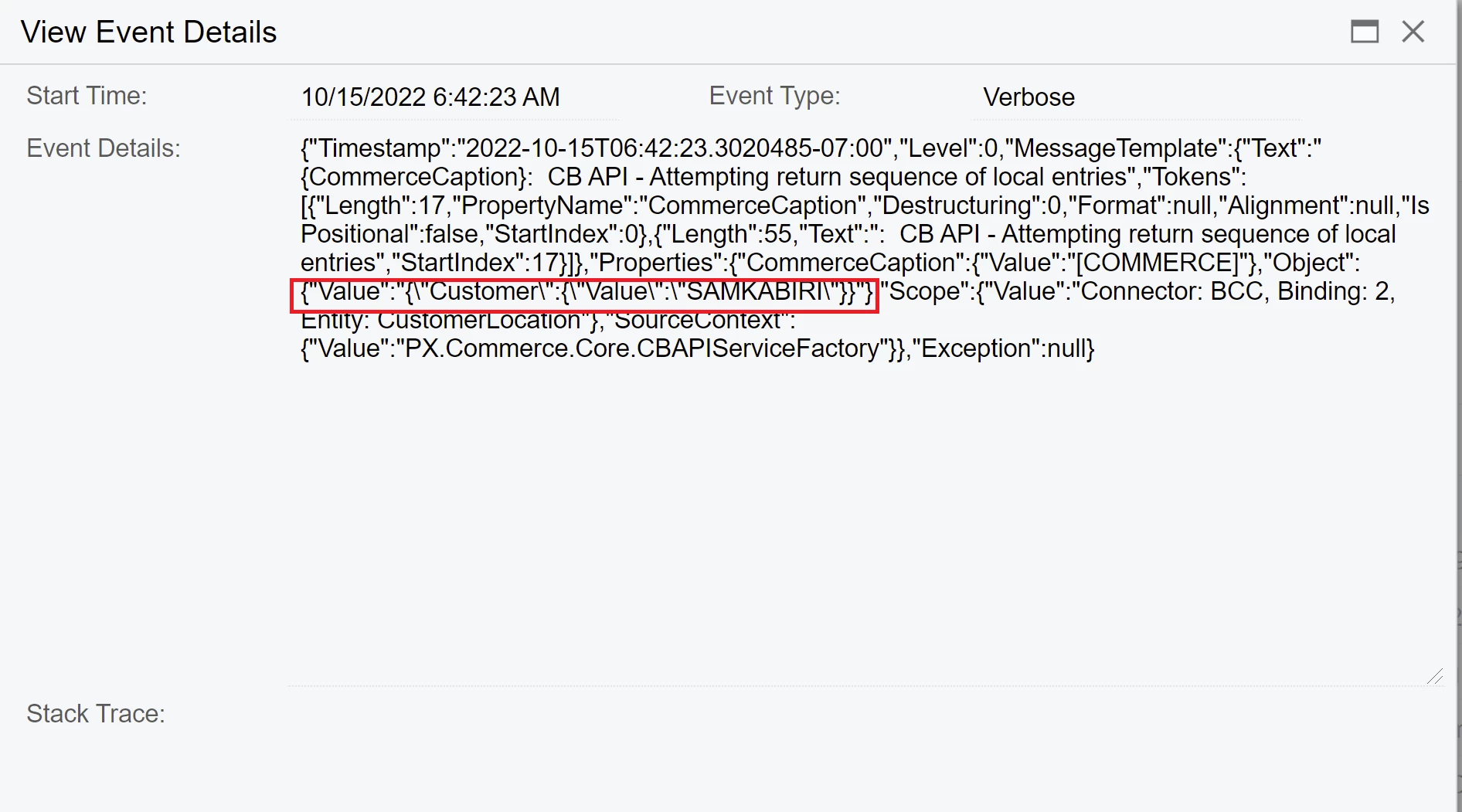
Please note, that all customer sensitive data, such as email, phone, name and others will be stripped out from the logs. You will see there only data which is not considered as PII data.
Don't forget that you can use tools like https://jsonformatter.curiousconcept.com/ to format objects for better readability.



