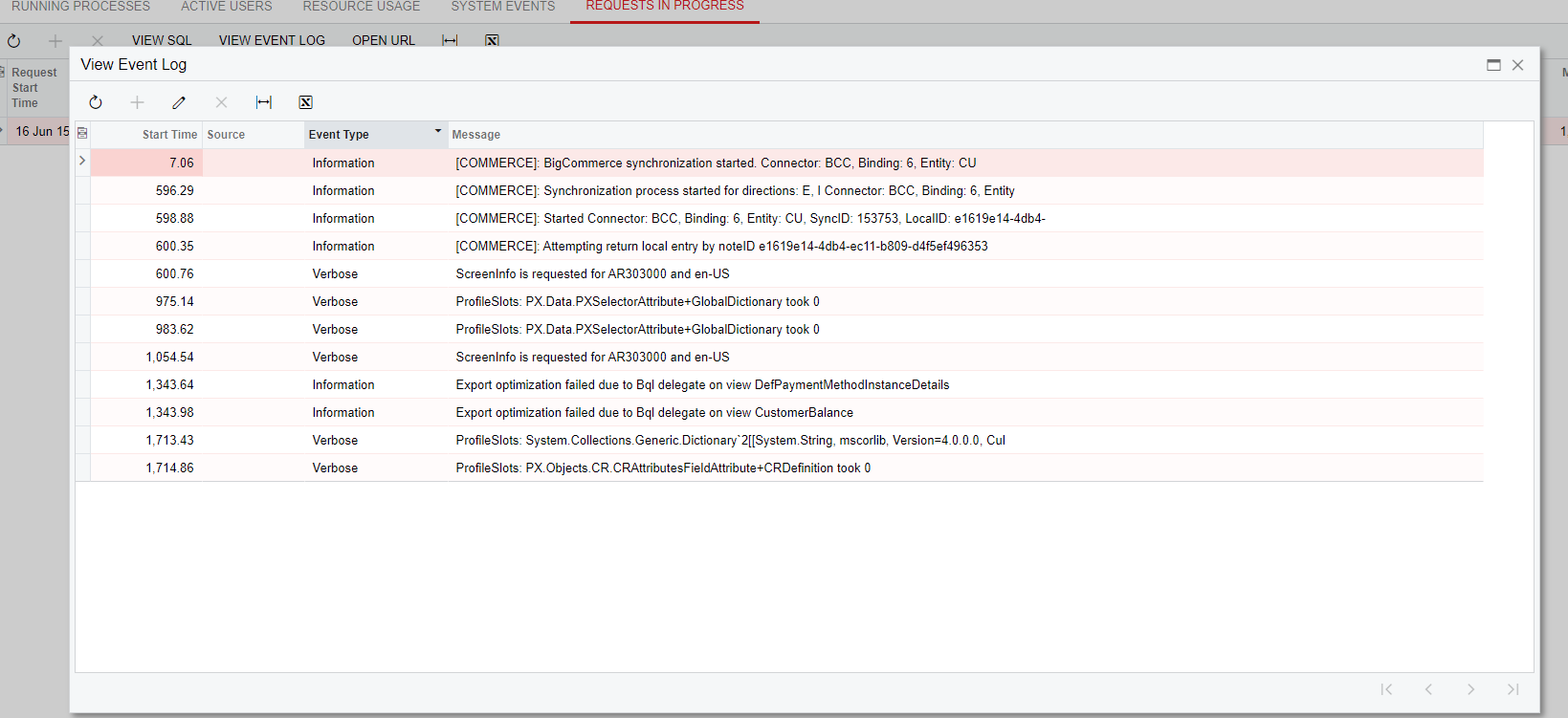Hello! I’m having an issue with the sync between my BigCommerce store and my Acumatica Sandbox environment. I have a customer that will not sync to Bigcommerce. Previously it had been syncing to our Bigcommerce stores, but I believe that at one point the account on the Bigcommerce side had been deleted. Now, when I go to process data (or sync from sync history), the sync runs indefinitely. It does not throw an error, it just keeps going with no result. I’ve tried re-creating the customer in BigCommerce and changing the external ID on the sync to match the new one. That did not clear up the issue. Any ideas?
Solved
BigCommerce / Acumatica sync issue - Sync won't process or result in error
Best answer by Harshita
sconnolly wrote:
Hello
But, 1. Upon clearing out the Sync data from the Entities (BC202000) form of the Customer,
2. Adding new filtering/mapping conditions
3. And then again preparing the data to be exported, it worked.
Reply
Enter your E-mail address. We'll send you an e-mail with instructions to reset your password.