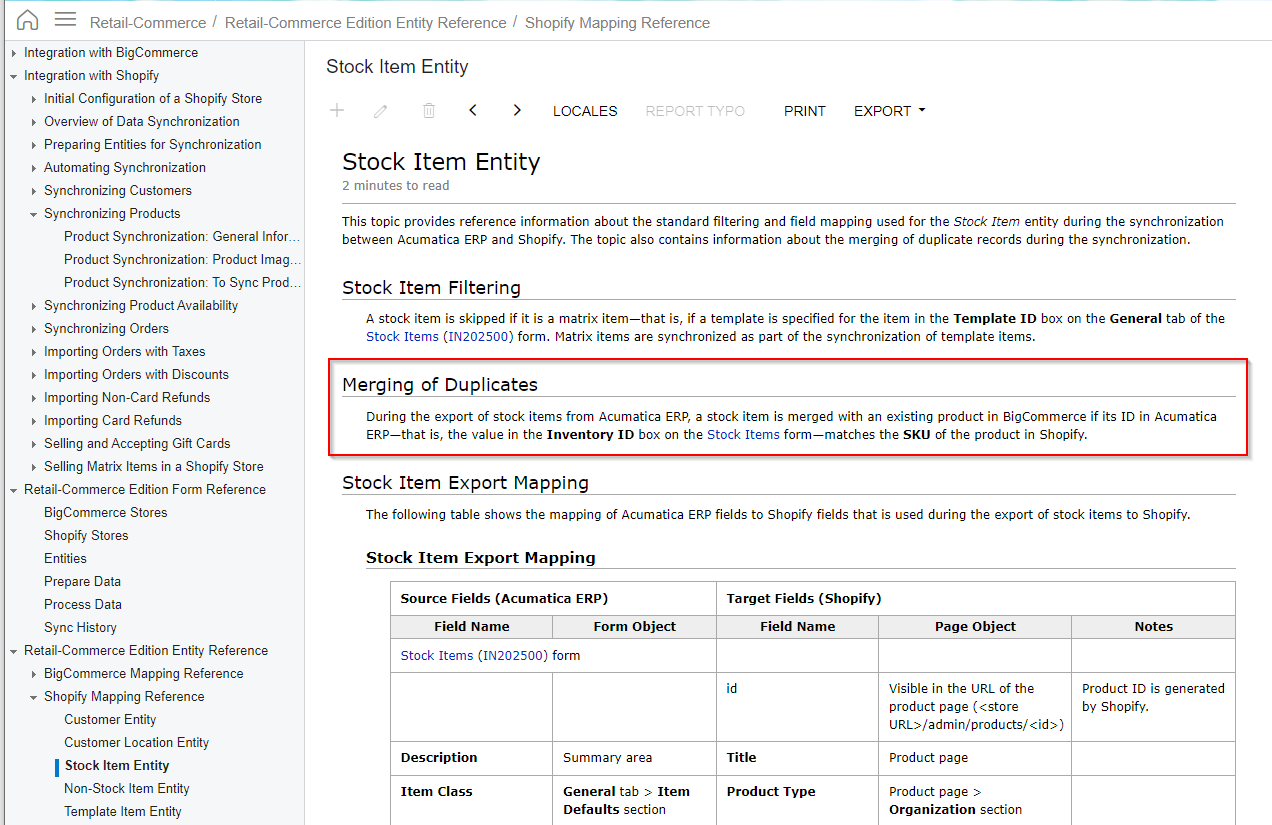Hi all,
Sorry if this question has been asked before, but I couldn’t find any related topics so if it does exist, please can someone point me to that :)
I have a question related to the implementation best practice for customers who have existing stores. From what I can see, both BigCommerce and Shopify only support “Export” operation from ERP > Store. Let’s say in their stores, they already have a number of products. These products are exported to excel, provided to the implementer to import into Acumatica using an import scenario. Then, we set up a sync to export these products again to the stores:
- Wouldn’t this duplicate their product list?
- In relation to the above question, if it doesn’t, how does the system know a product in ERP is the same product in the store?
- Similarly, for customers, how to link an existing customer record in the ERP with an existing customer record in the store? this can be important to some businesses if they want to reserve the past/historical orders information that’s linked to an existing customer. I can see that there’s an “External ID” that we can edit. but where to find them in Shopify/BigCommerce?
- I can see we can edit the external ID one by one through the Sync History screen. How do we do this in bulk?