In Acumatica ERP 2021 R1 Update 16, the records that have got the status “Invalid” in Sync History (BC301000) form after the first synchronization attempt are not available for the immediate Re-Sync.
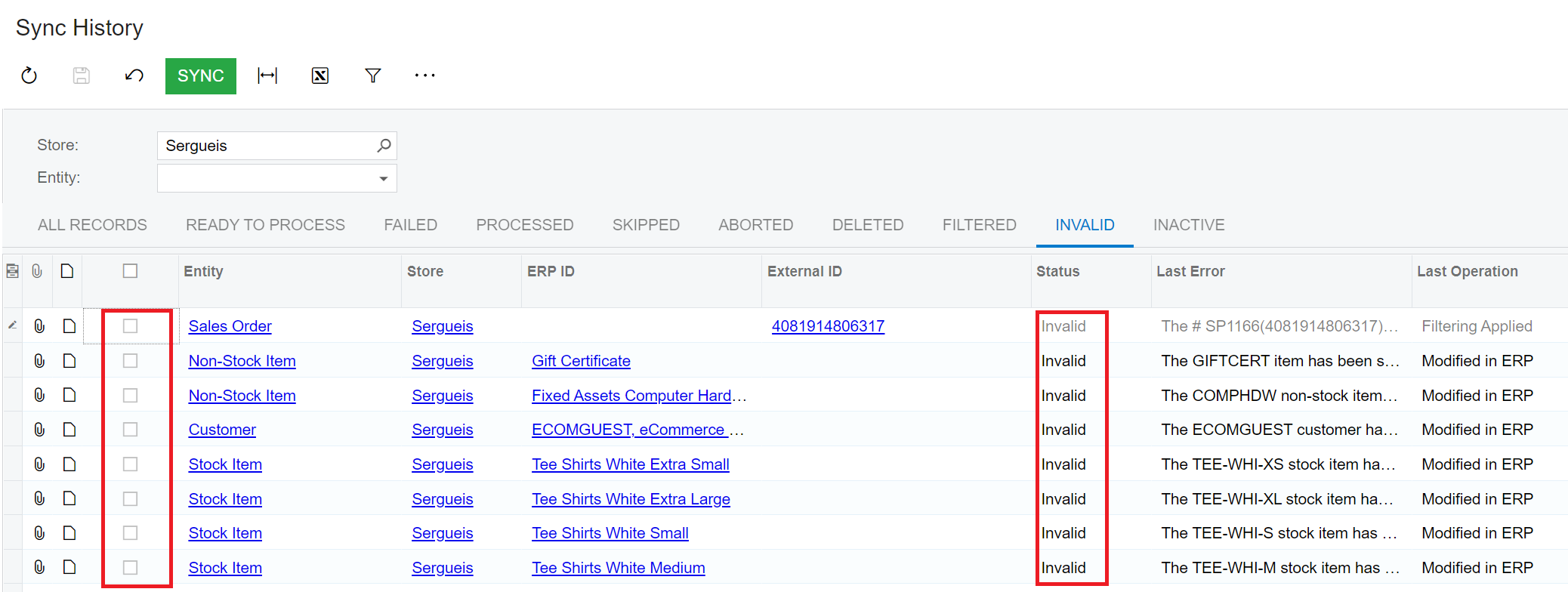
Fig.#1. The checkboxes on the lef are not clickable for the record with the status “Invalid” on 2021 R1 Update 16.
The user will have to:
- Delete the Invalid record;
- Remove the issue which has led to mark the record as Invalid;
- Run again the Prepare process;
- Then, Process or Re-Sync the record in question.
This behavior recognised as cumbersome and ineffective.
That is why it has been corrected in version 2021 R1 Update 17, which is scheduled for the release on 3 of December, 2021.
Starting from this version the unnamed checkboxes in the table of the Sync History (BC301000) form for the invalid records become clickable and thus accessible for the Re-Sync.
Now, if the user tries to sync the Invalid records the system re-validates to make sure that the record is valid is sync. If all is good then the record changes to Processed status otherwise it stays as Invalid. It wont go to Failed status.
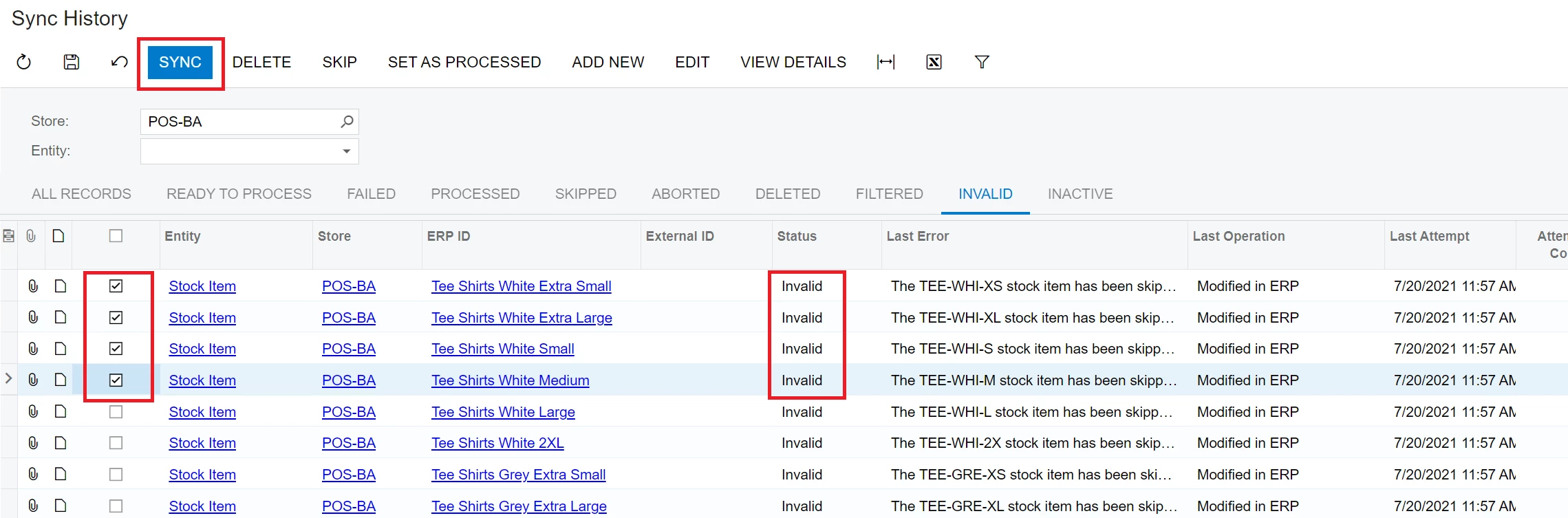
Fig.#2. The chickboxes for Invalid records become clickable in2021 R1 Update 17.

