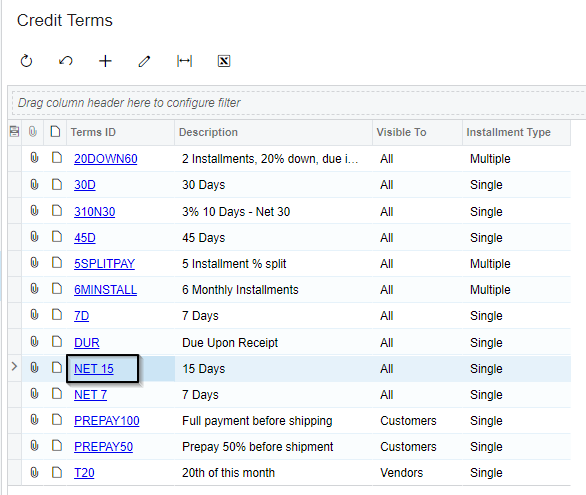With 2024 R2, we are adding ability for the users to import payment terms from the order in Shopify to the terms for the imported sales order.
The rules for importing payment terms during the order import process, the connector shall:
- Check if there is a substitution list added to the Payment Terms checkbox in the Order Settings tab of the Shopify Stores (BC201010) form, and if found, match the payment term name from the substitution list to the credit term in ERP.
- If no substitution list, check the actual Credit Terms(CS206500) name in Acumatica and if it finds a match the payment term name from Shopify, then use it.
- If still no match, use the default credit terms from the Customer record.
To sync Payment terms from Shopify Order to Acumatica Sales Order using substitution list, the users can follow the steps outlined below:
Find the payment term name that is in the Shopify order
- In the Shopify back office page, open an order with payment terms.
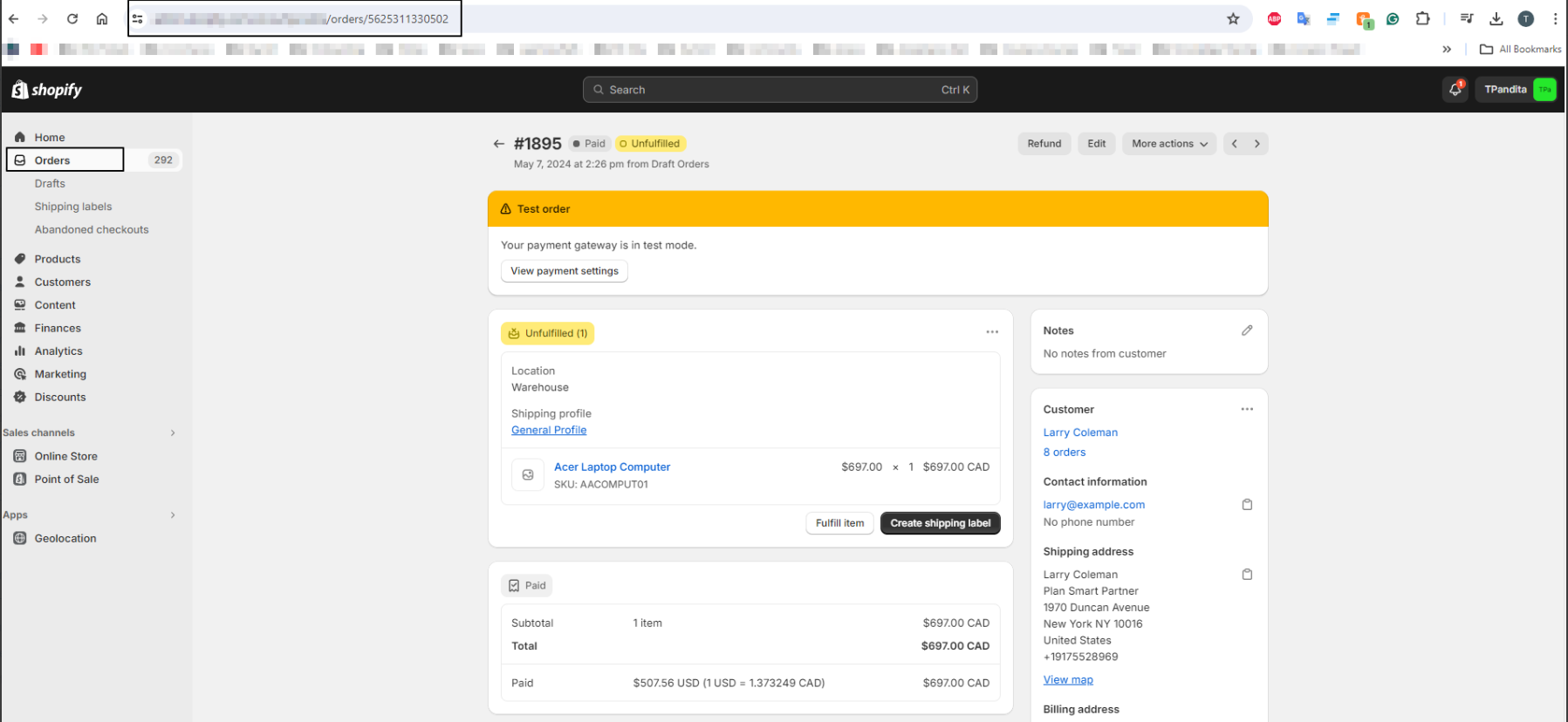
- The user can then look at the order timeline in the Shopify admin panel and get the Payment terms from there.
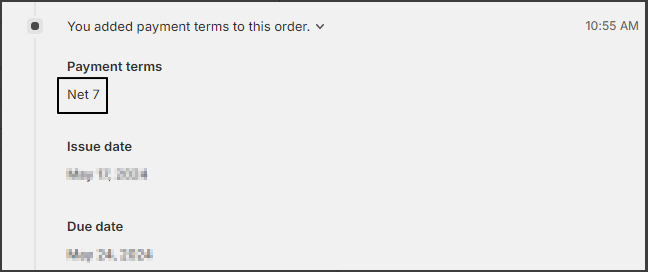
Alternatively, the user can get the payment terms names from the order json. The steps are below:
- In the browser url, add .json at the end.
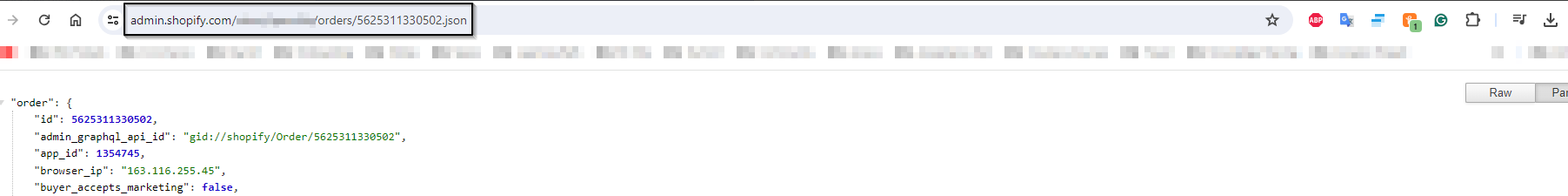
- Search for payment_terms_name.
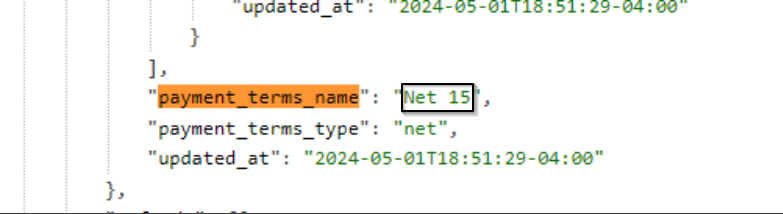
Map the payment term names from Shopify order to credit term in ERP.
- Go to Substitution Lists and add a new substitution list for payment terms.
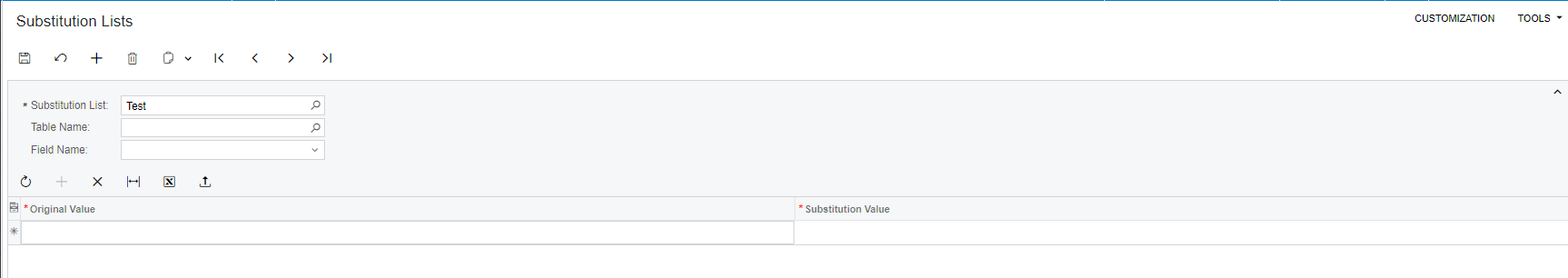
- In the Original Value column, add the payment_terms_name value from order json.
- In the Substitution Value column, the user would need to add the Terms ID from the Credit Terms (CS206500) form. The users can create the same credit term that they have on Shopify or can map to a credit term that is similar in set up to the payment term from Shopify. E.g.
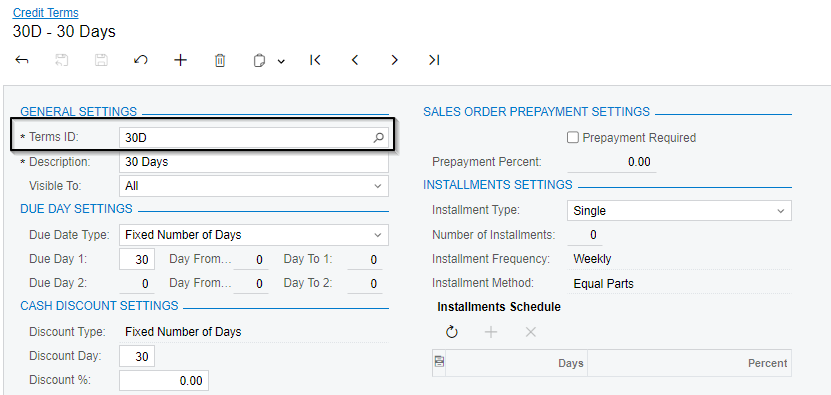
Example of the substitution list is:
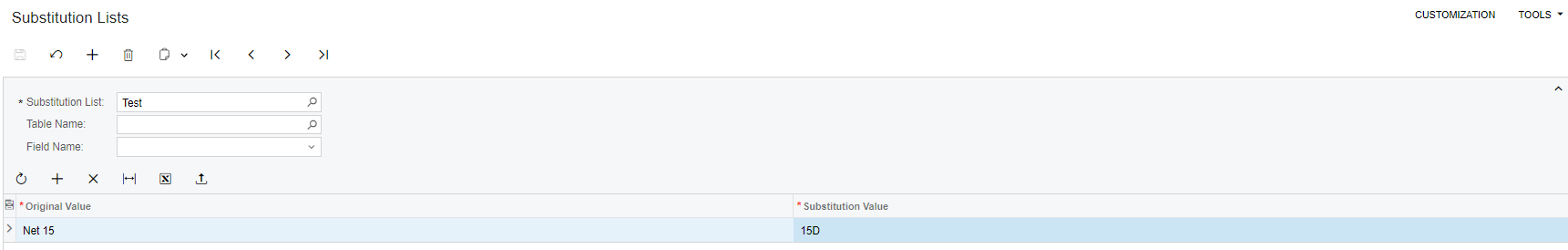
- This substitution list should then be added to the Payment Terms checkbox in the Order Settings tab of the Shopify Stores (BC201010) form.
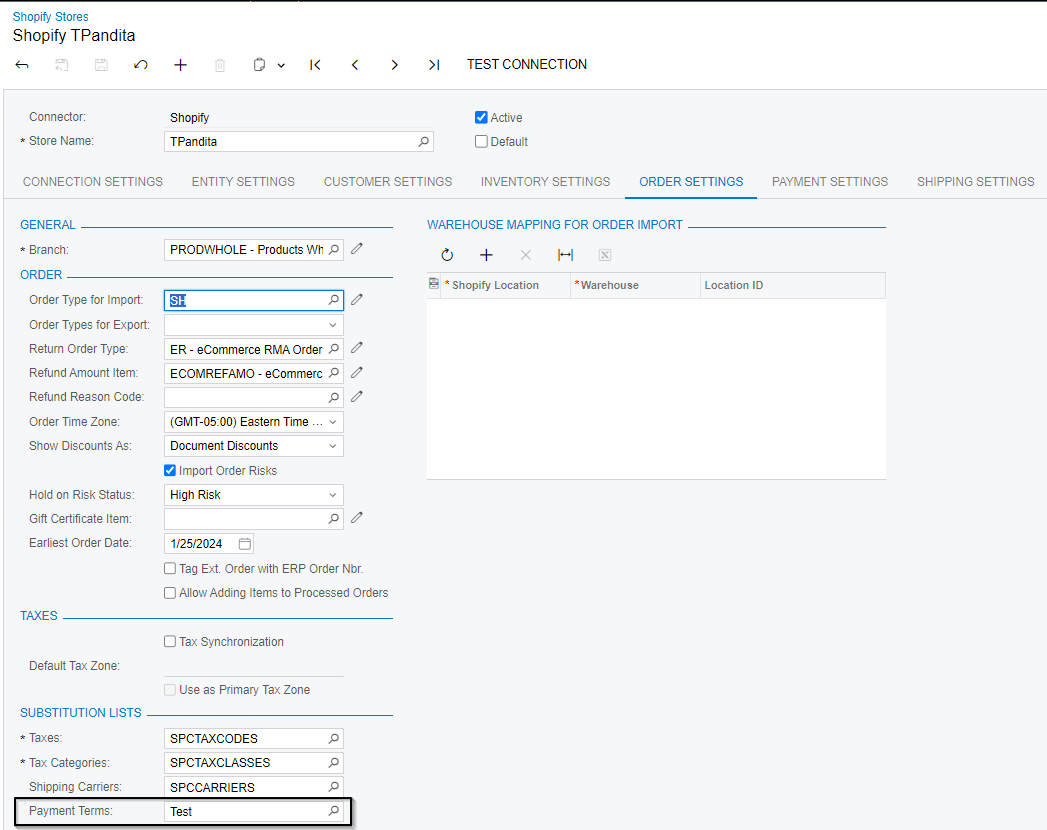
The order will be imported with credit term that was created in ERP with the above method.
Import Payment Terms without substitution list
- In the Credit Terms (CS206500) form in ERP, create a credit term id with the same payment term name as in Shopify.
- When the order is imported into ERP, the connector shall check against the existing credit terms created and if it finds a match, we use that credit term in the imported order.
E.g. say in Shopify order as in previous section, the payment_terms_name is Net 15. In the ERP, if the user has a credit term ID Net 15, the connector will choose that.