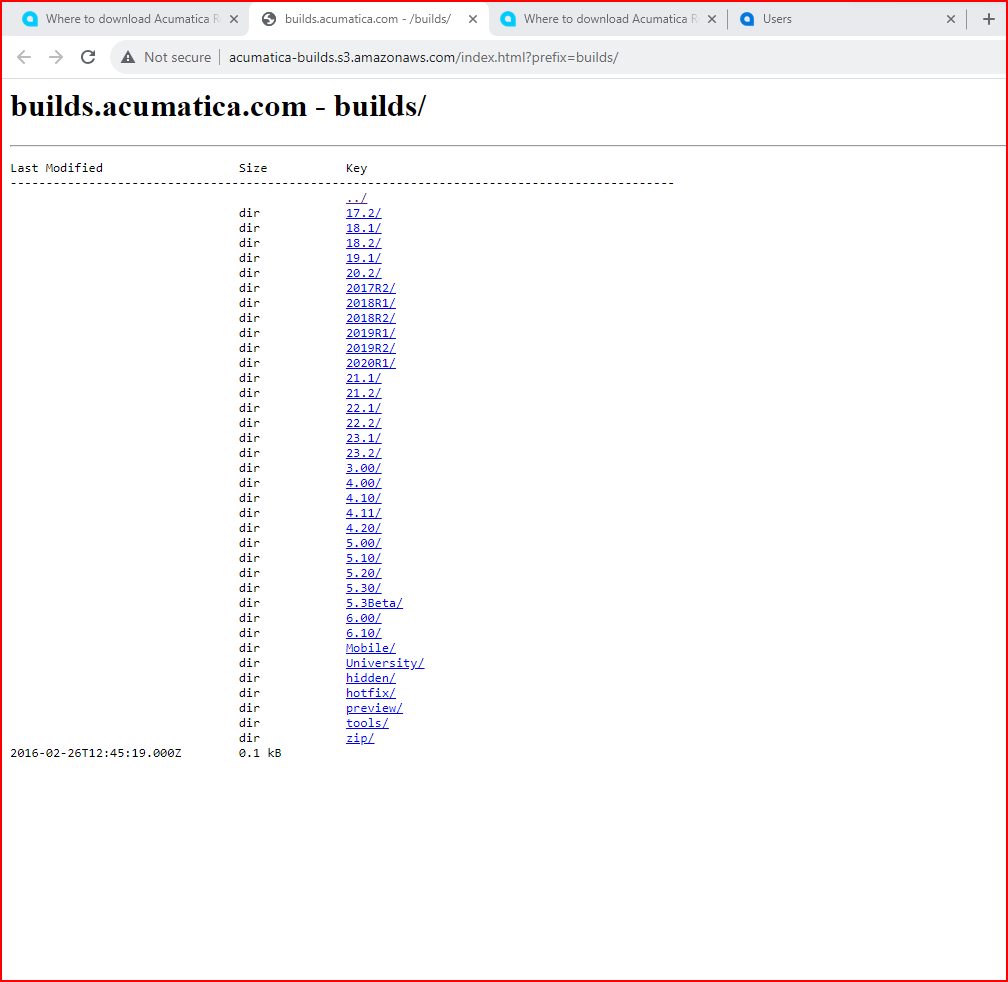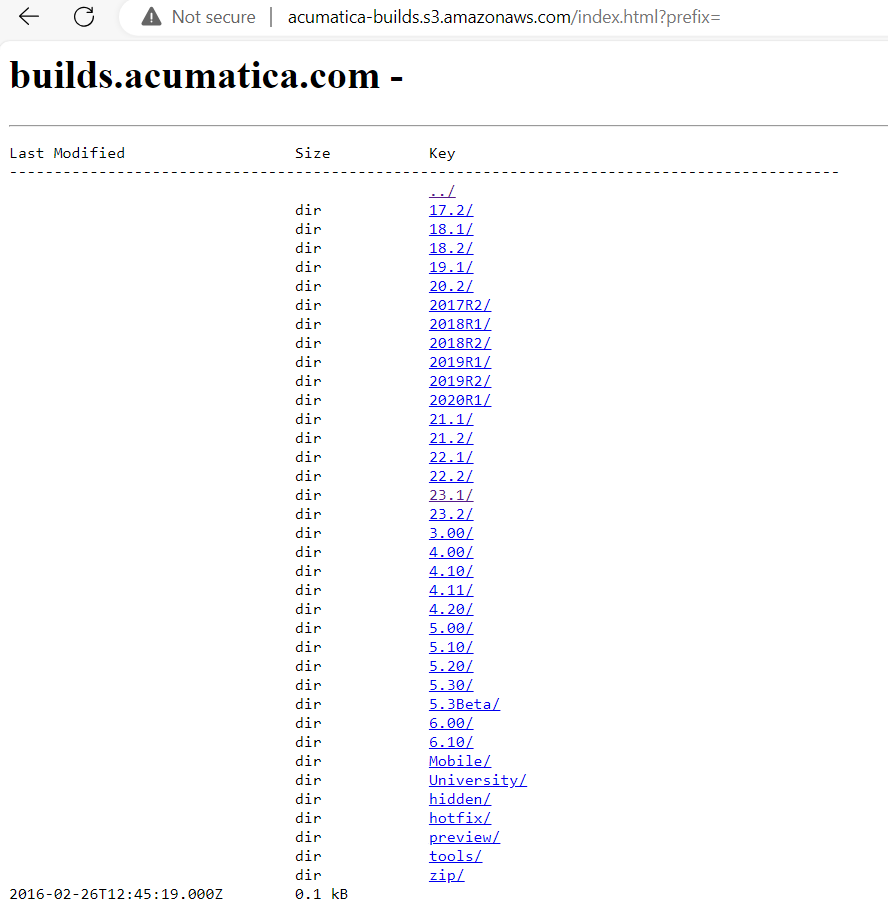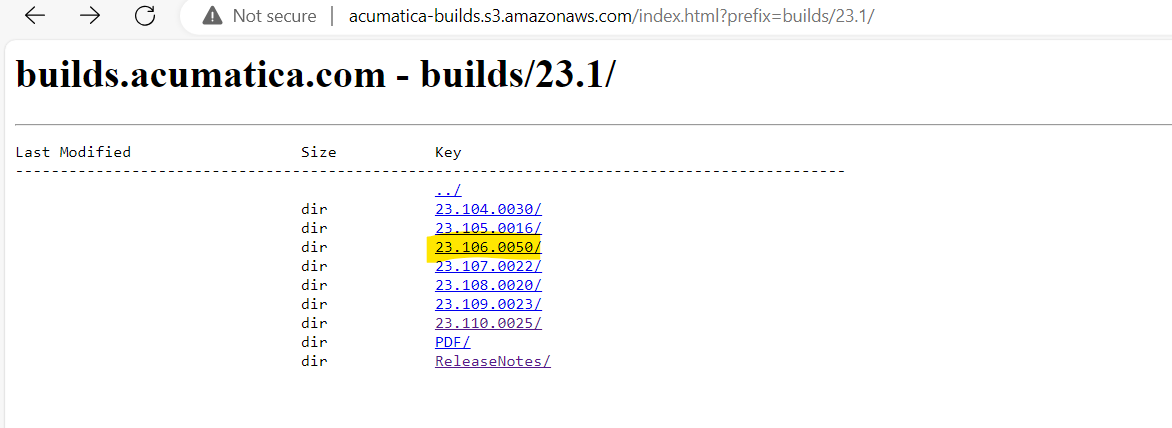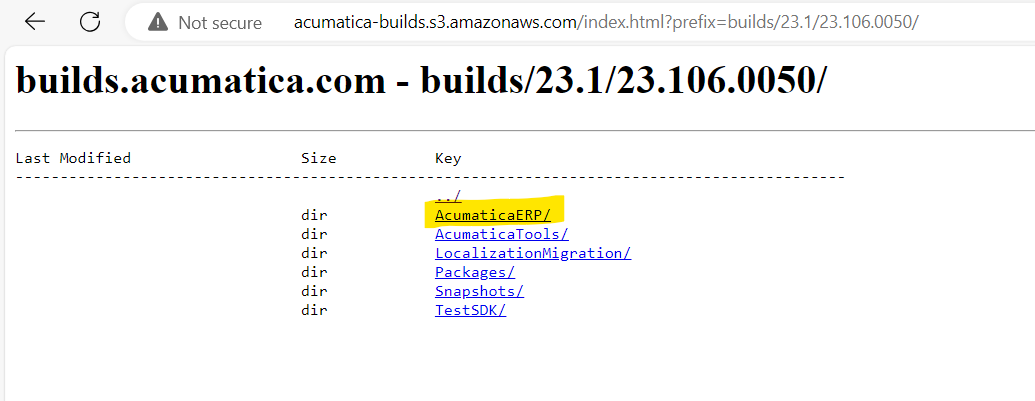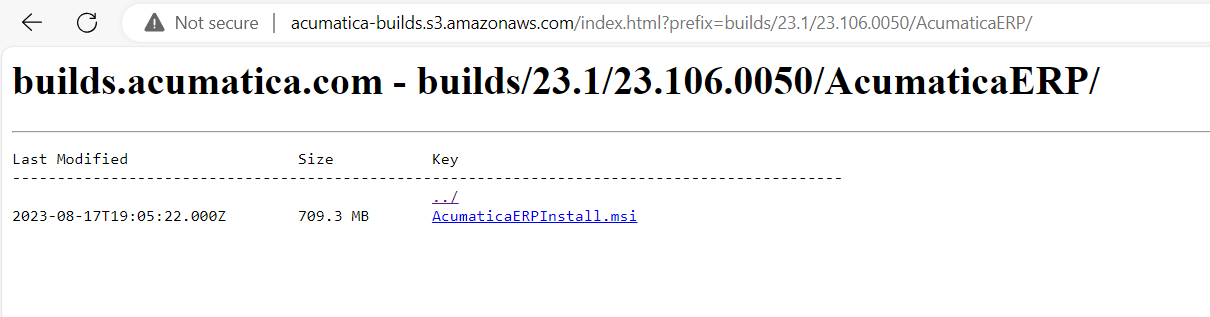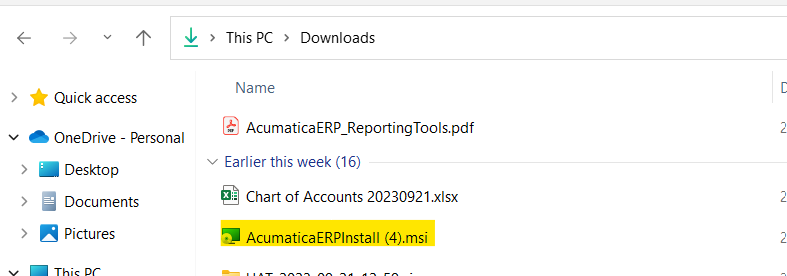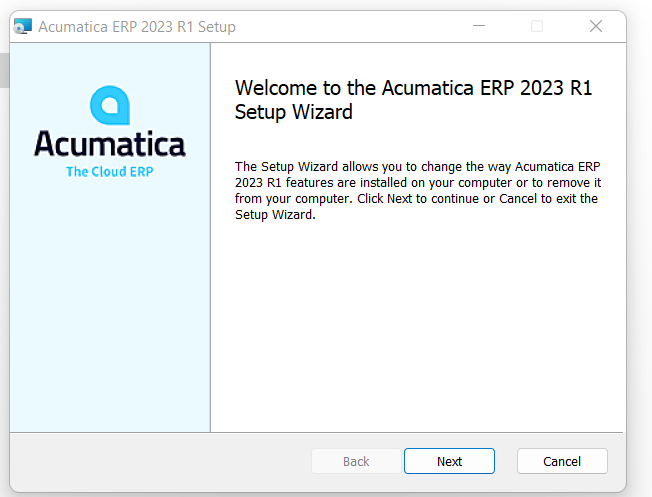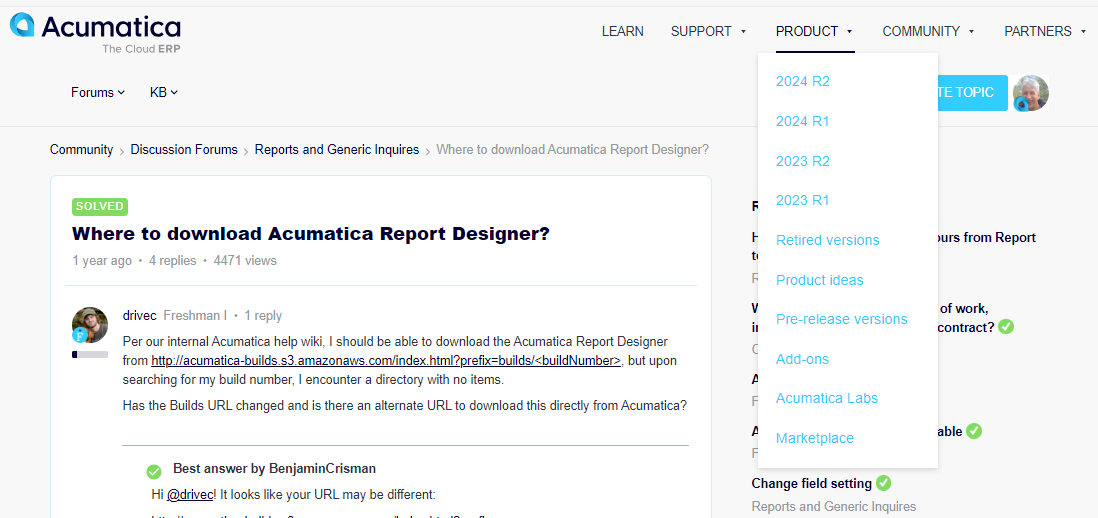Per our internal Acumatica help wiki, I should be able to download the Acumatica Report Designer from http://acumatica-builds.s3.amazonaws.com/index.html?prefix=builds/<buildNumber>, but upon searching for my build number, I encounter a directory with no items.
Has the Builds URL changed and is there an alternate URL to download this directly from Acumatica?