Hello team,
I’m working on customizing the project history details report (cs600010.rpx) and need assistance setting up a visibility expression. My goal is to configure the report to only display invoices for the billed (Revenue) account group, excluding the unbilled ones.
Could someone guide me on how to write an appropriate visibility expression to achieve this? Any detailed steps and examples would be greatly appreciated.
I have tried using the below expression and yes it does hide the columns, but for everything.
=IIf([PMAccountGroup.GroupCD] = 'Revenue', True, False)
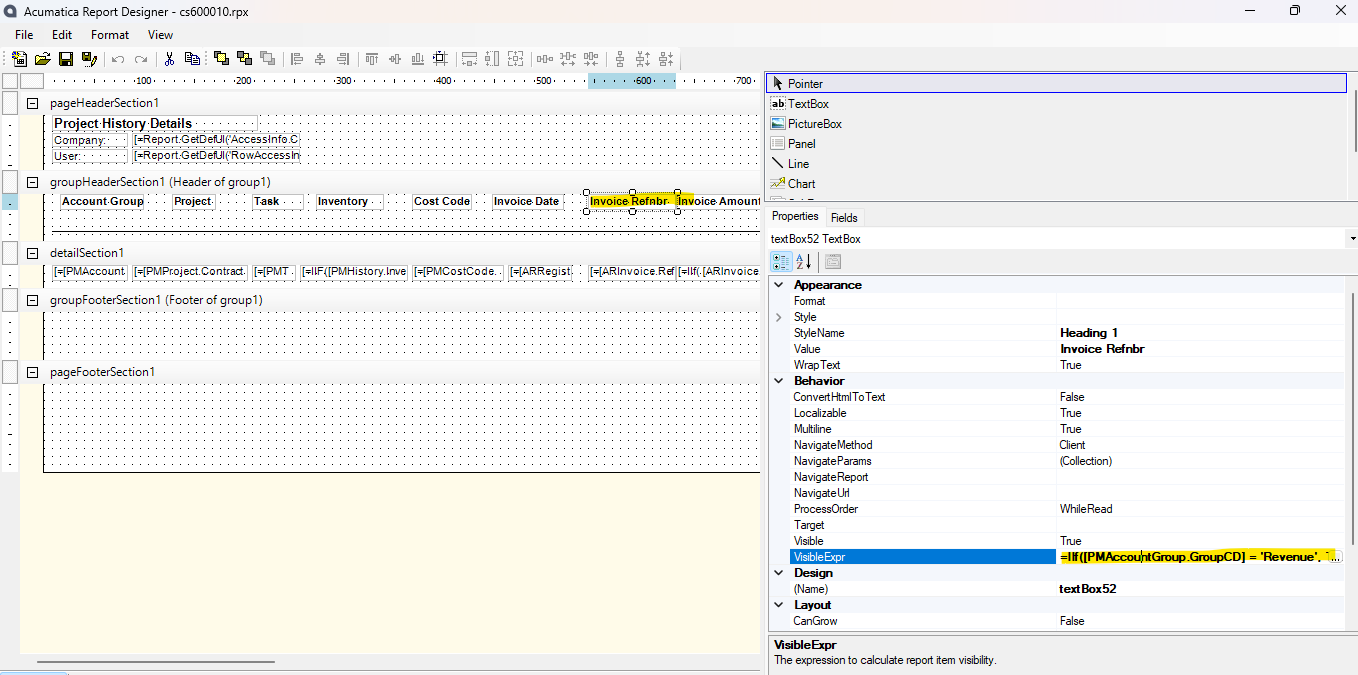
Thank you,
Catherine




