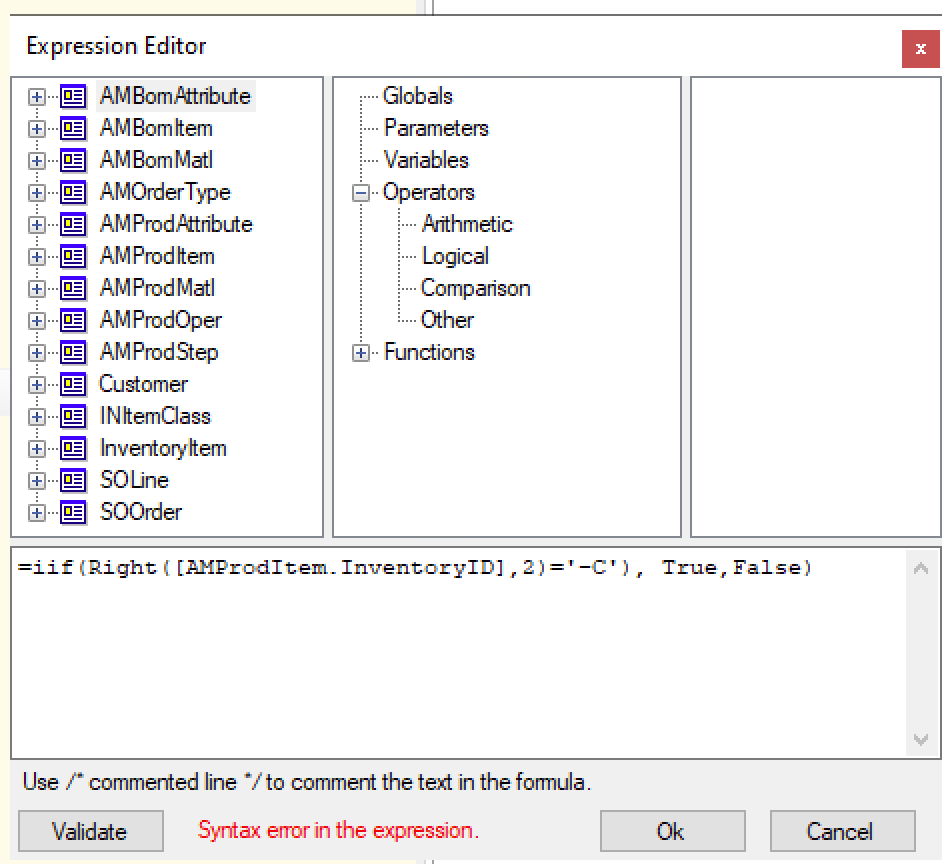Hi all, I’m creating something in Report Designer and I need to turn on the visibility of a text field based on Inventory ID. I have something like this:
IIf(InStr([AMProdItem.InventoryID], '-C') > 0, True, False)
So that visibility expression is saying ‘if the ID contains “-C” then display the text box’
The issue is that the -C we want to check for is at the end of the InventoryID -- but we will many time have a multi-hyphenated Inventory ID where “-C” exists in the middle of the ID. We don’t want to check for -C > 0, we want to only check for -C at the end of the string.
How do I do this? I’m assuming I have to use some sort of Index but unsure how to do it. Thank you!