We just upgraded to 2024r1 and now that I can use GIs as tables to look up against within GIs, I was trying to build some more complex reports set up that my sales team requested.
They want to view, by customer, the Count of Invoices, Sum of Units Sold, and Sum of Dollar Sales for Last Year’s Month to Date, side by side with This Year’s Month to Date.
I can get this information for one time period in a GI pretty easily. So I set up two GIs for the two different time periods, and then built a 3rd GI to combine the data from both GIs by linking them to the customer table. Everything seems to work correctly except that the Count of Invoices is coming up blank on the combined GI. They show up on the “child” GIs properly. Anyone have a solution to getting the count data to show up?
Image of Child GI Results, Count circled:
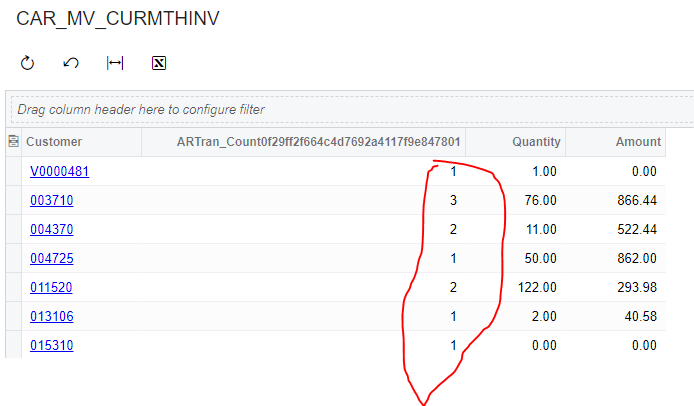
Image of the combined GI, Count Fields coming up blank:
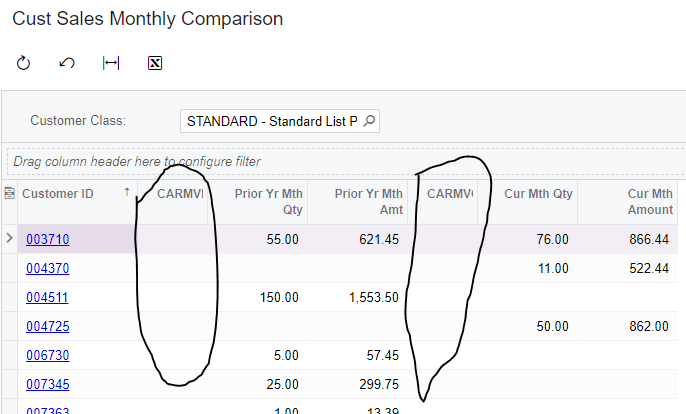
Image of the combined GI. Note: I’ve tried Aggregating by Count, Sum, Max, <Blank>, and tried different Schemas, but nothing has gotten anything to generate for these Count Fields in this GI. Everything else is populating just fine.
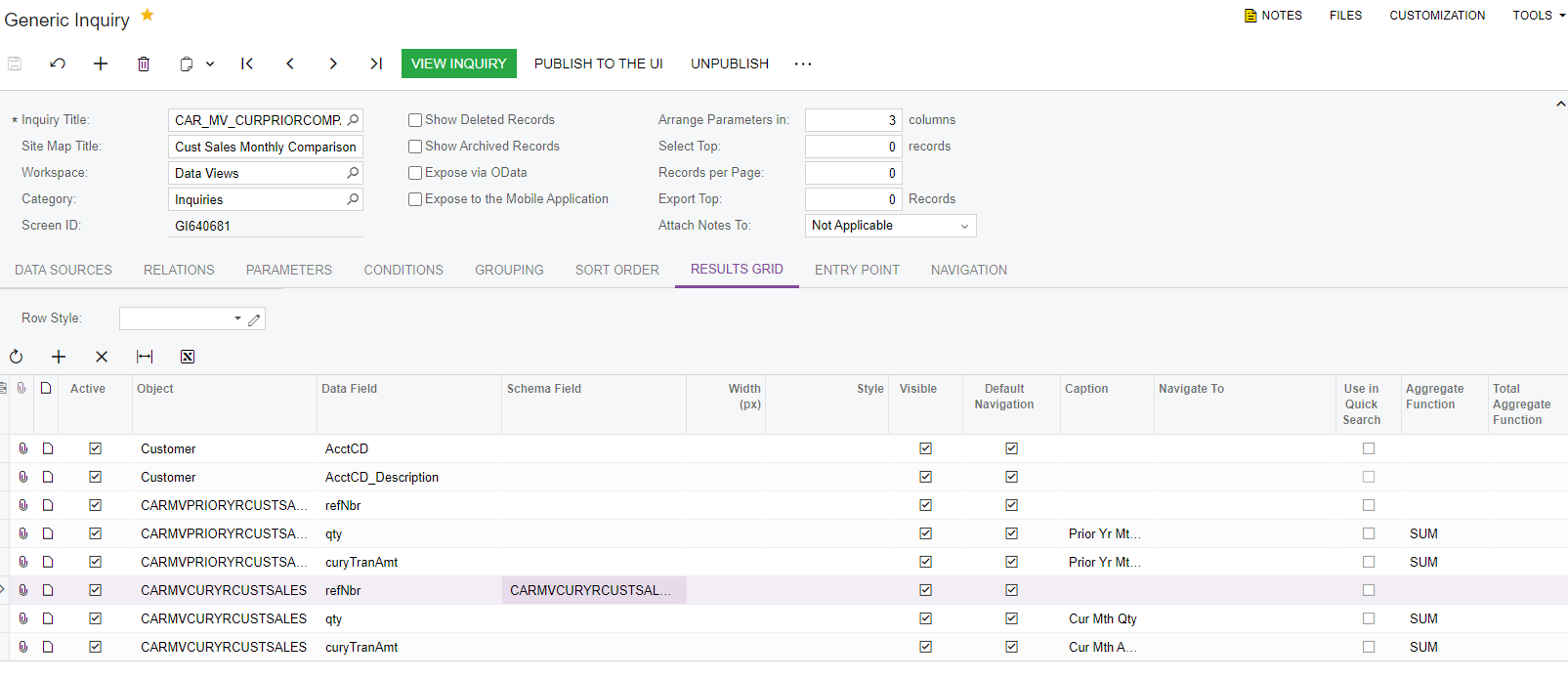
Thanks for the help!
-Mark V





