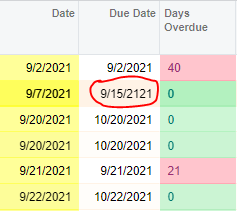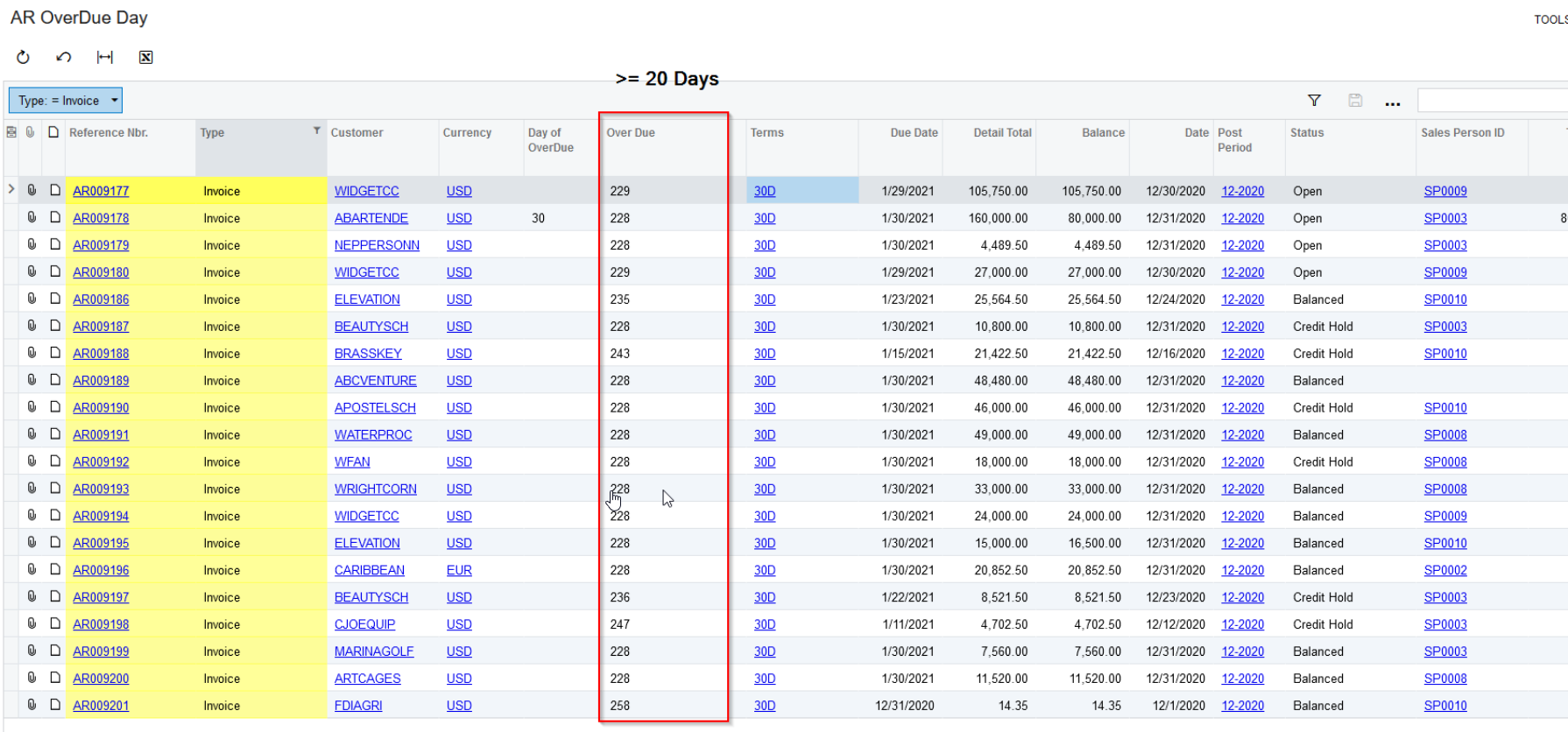I have an “On Hold” AP Bills Generic inquiry to present same in a dashboard. I tried to use the two example expressions in the Style column of a Generic Inquiry for APInvoice.Due.Date to shade invoice due dates pink (bad) when an AP Bill is past due. However, what I’m getting is pink (bad) only when the DocDate and DueDate are equal dates or when the DueDate is blank (example: for a Debit Adj).
Here are the two Style IIf statements that I tried.
=IIf([APInvoice.DueDate]>Today(),'good','bad')
=IIf({APInvoice.DueDate]>@Today,’good’,’bad’)
Looking for the correct Style expression to shade the APInvoice.DueDate pink (bad) when an AP Bill is past its due date. Thank you.