I’m building a GI and need the ToLocationID data field from the POReceiptLineSplit data class.
However, when I click on the POReceiptLineSplit link, that field does not exist in that data class. Am I missing something? How can I access it for my GI?
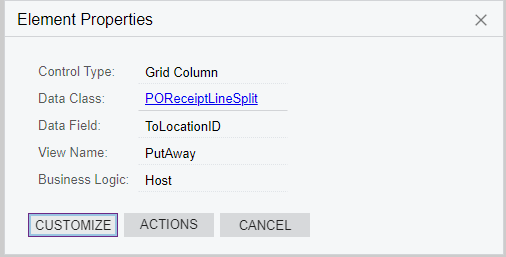
I’m building a GI and need the ToLocationID data field from the POReceiptLineSplit data class.
However, when I click on the POReceiptLineSplit link, that field does not exist in that data class. Am I missing something? How can I access it for my GI?
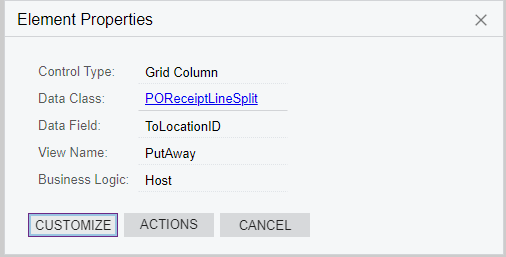
Best answer by dcomerford
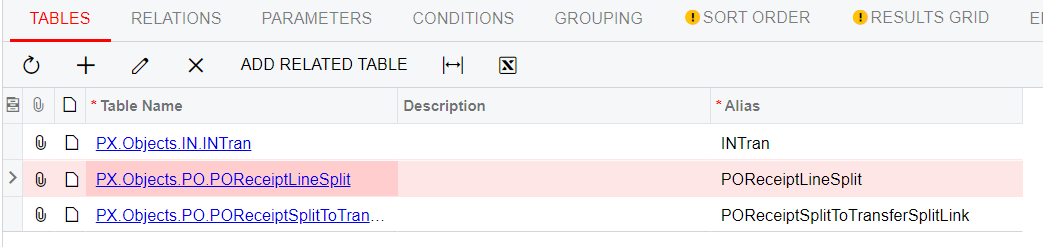
Enter your E-mail address. We'll send you an e-mail with instructions to reset your password.