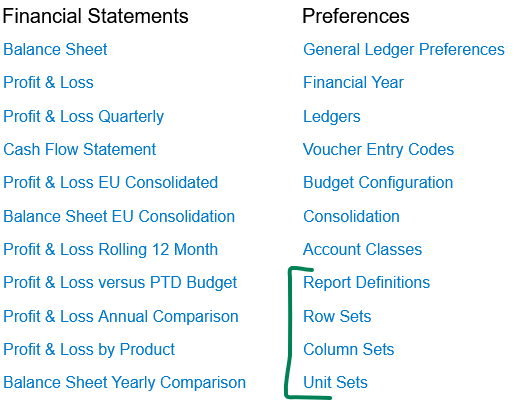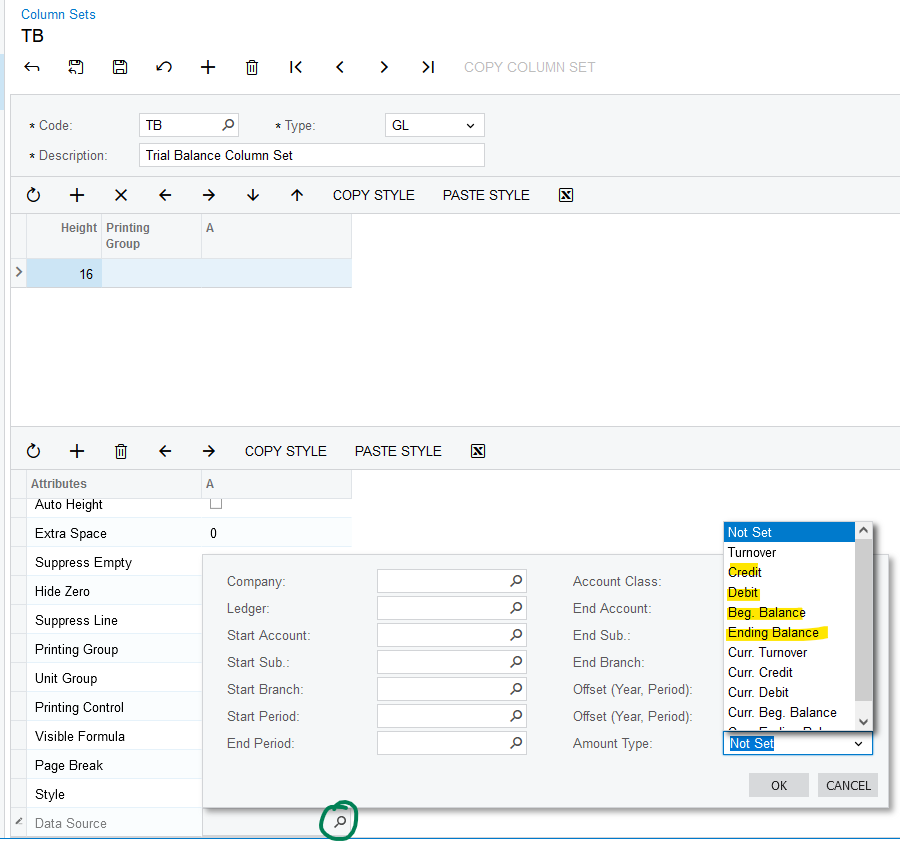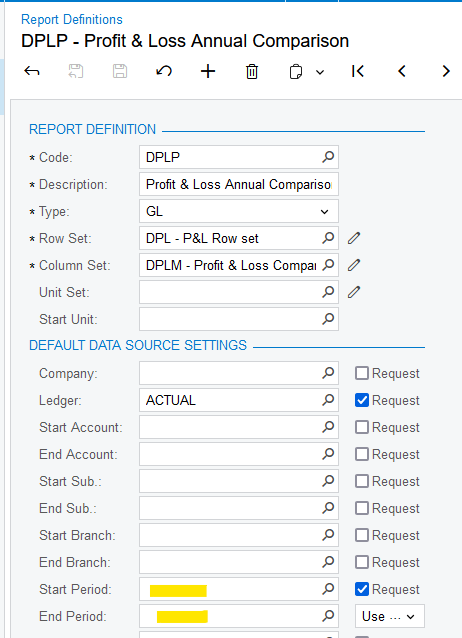I am currently adding a filter condition to the Trail Balance Summary report, specifying a 'From' and 'To' period as shown in the attached screenshot.
When I pass a different period condition (e.g., From period: '01-2023' To period: '07-2023'), and considering that the financial period has been closed, while running the report between these dates still results in the Beginning Balance displaying random values.
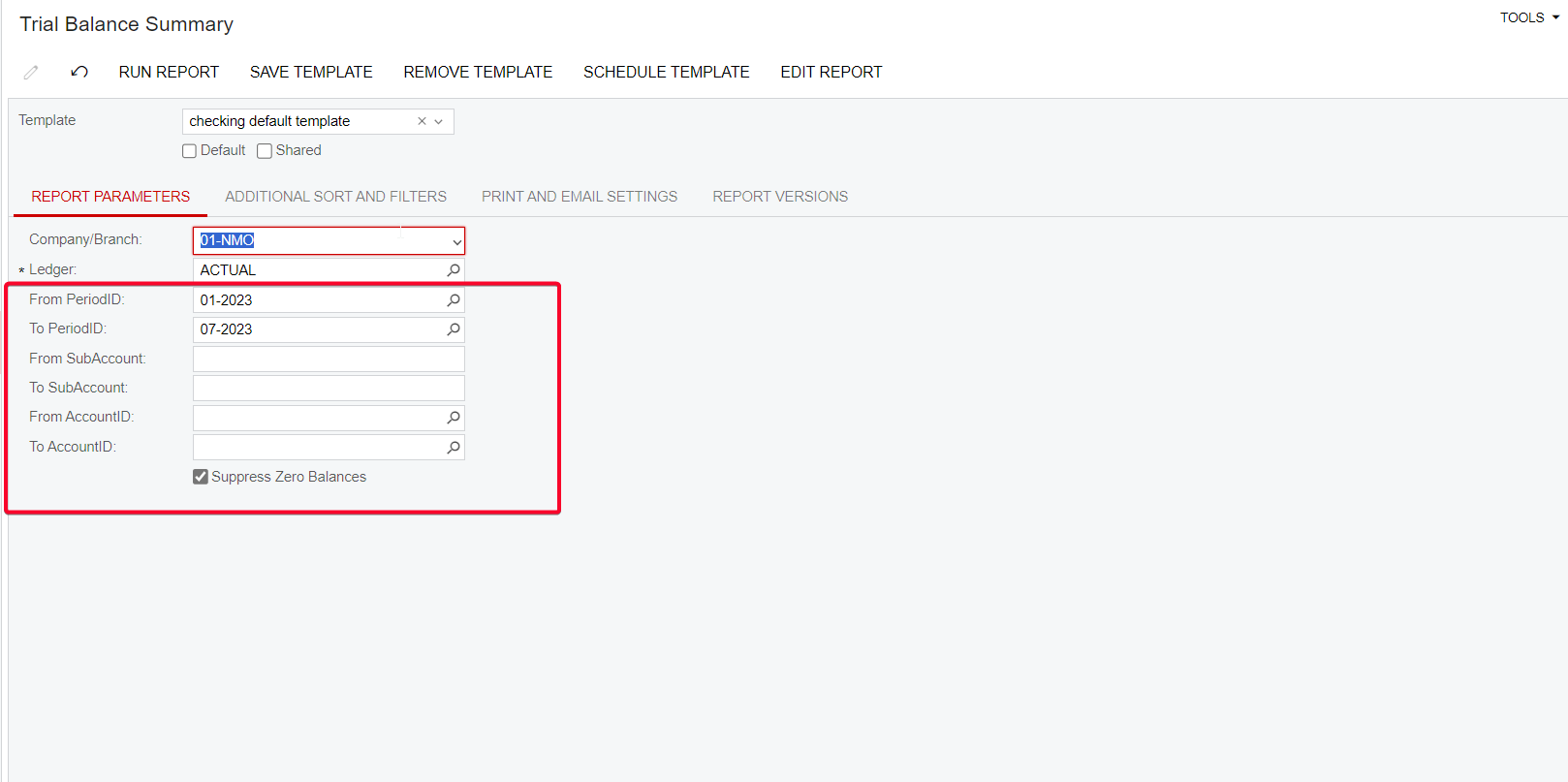
While running the report with the same period (e.g., From Period: '01-2023' To Period: '01-2023'), we obtain the expected output with the Beginning Balance displaying correctly.
However, the issue arises when running the report with different period conditions. The Beginning Balance does not come out as expected in such cases.
Any assistance with resolving this issue would be greatly appreciated.
Thank you.