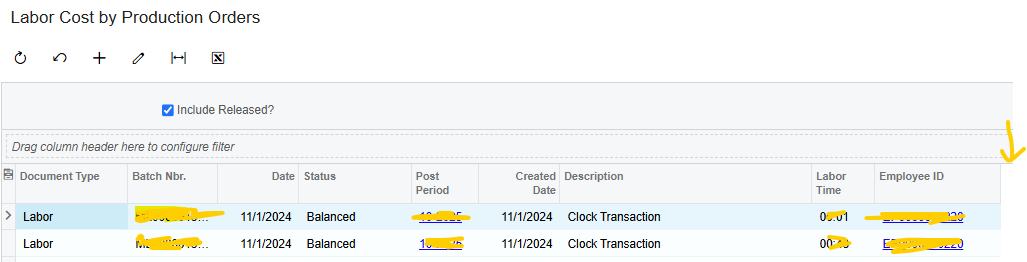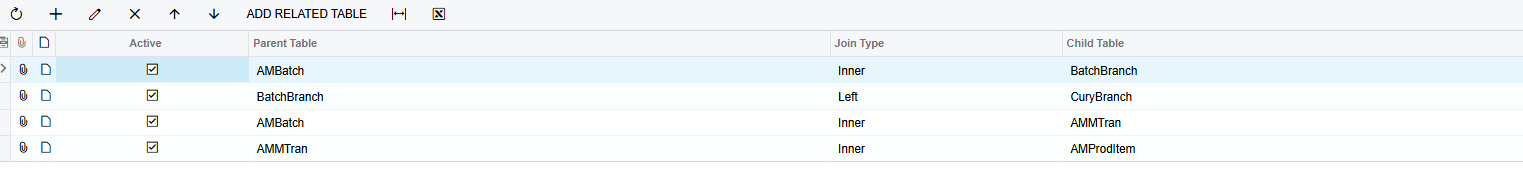The goal is to create a report and/or GI that shows overall items produced each day.
I also need to report this for each employee and each machine.
There are 2 tables I have identified as possible sources.
- AMMTRAN (This does not have the machine which I need)
This has InventoryID, QTY, Employee ID
It has 2 dates that seem valid. CreatedDateTime and TranDate (which date would be appropriate to use? What is the difference between the 2 dates?)
- AMProdItem (This does not have the machine nor the employee which I need)
This has InventoryID, QTY,
It has 2 dates that seem valid. CreatedDateTime and TranDate (which date would be appropriate to use? What is the difference between the 2 dates?)
Have I identified the correct tables?
How would I be able to get the QTY produced by machine?
Thanks!!!