Hello,
What could be the possible issue why the value is not showing automatically in the subreport. The purpose of subreport is to display the information from the approval tab in the purchase order module.
Please see details below.
Report designer:
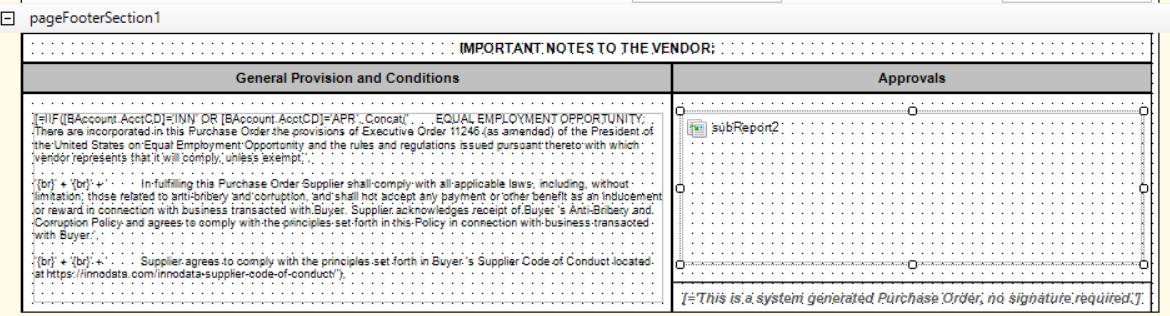
Parameters of SubReport from PO Main Form:
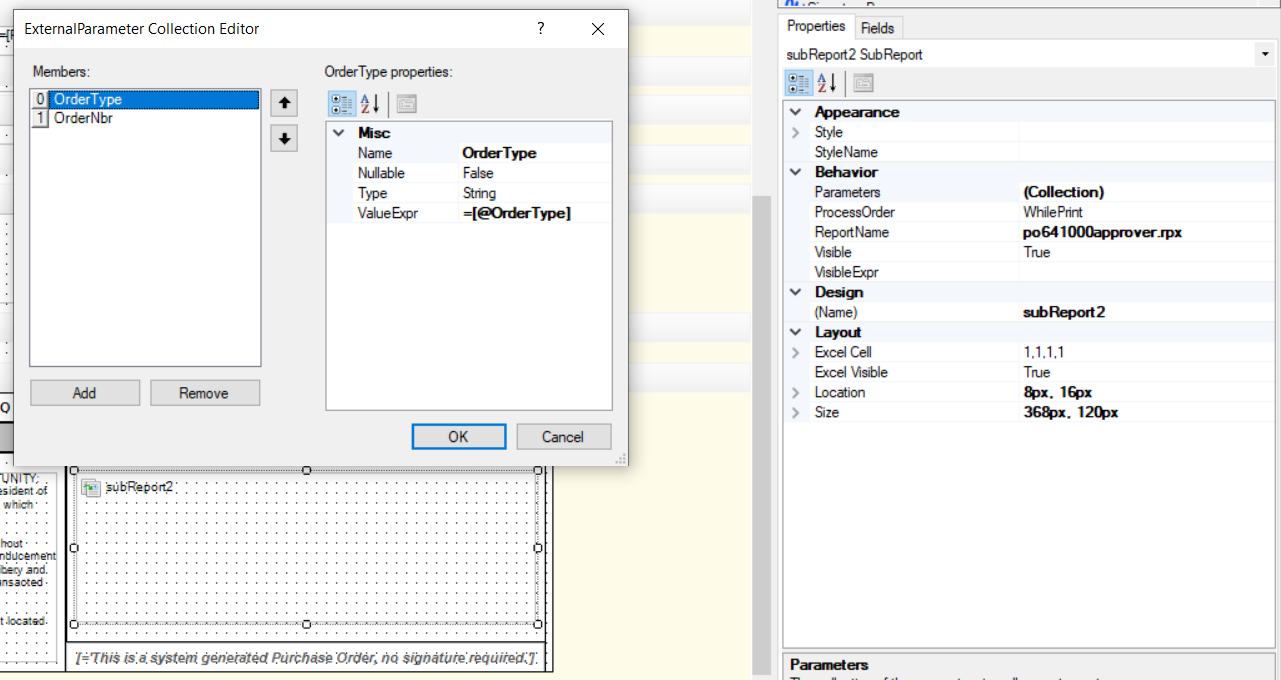

Subreport Form with parameters:
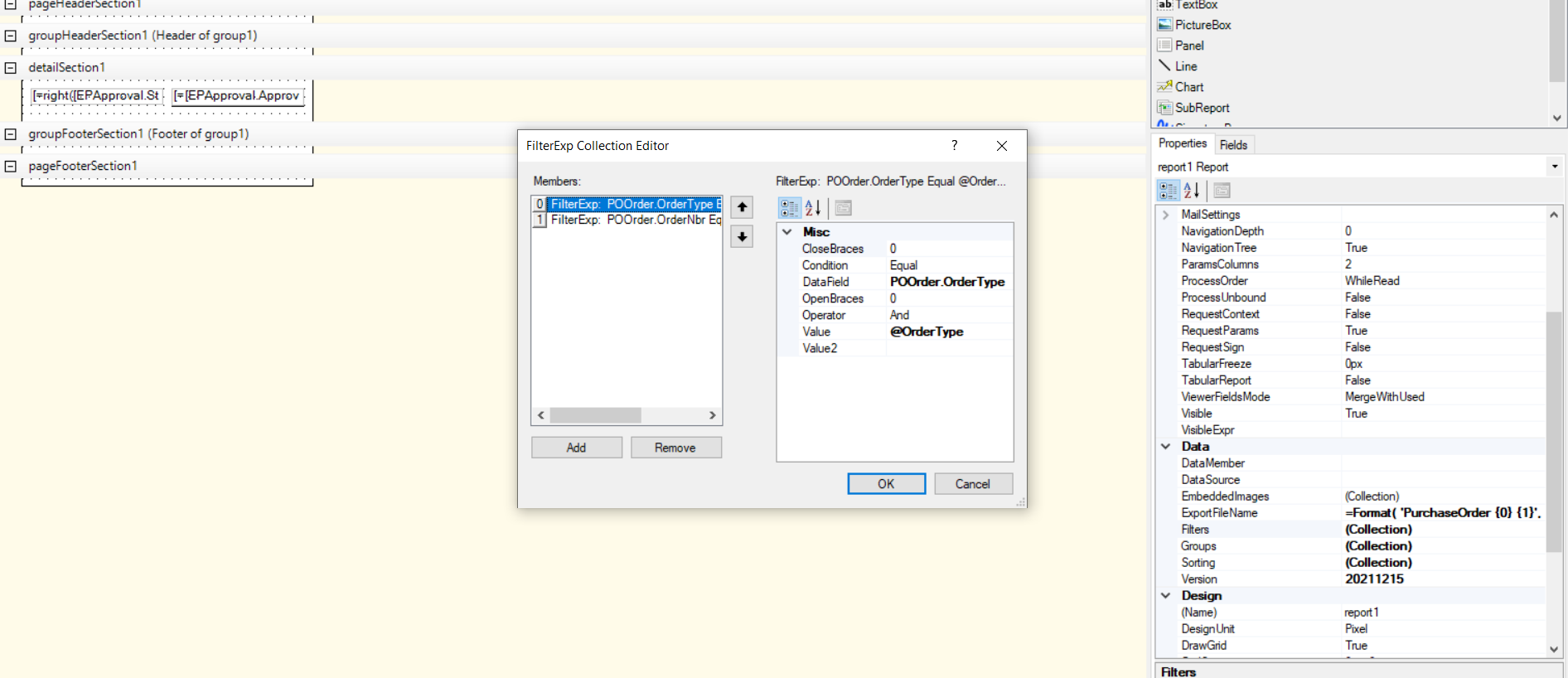
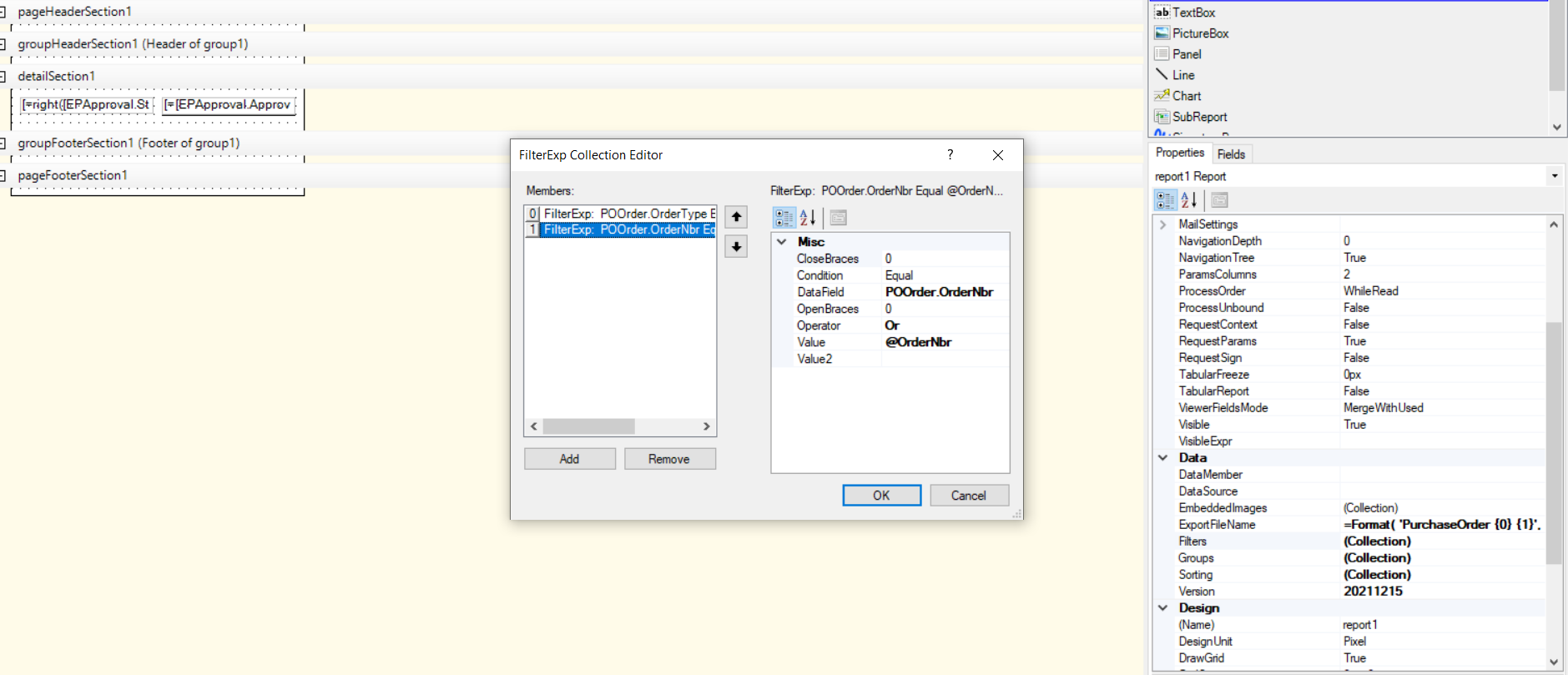

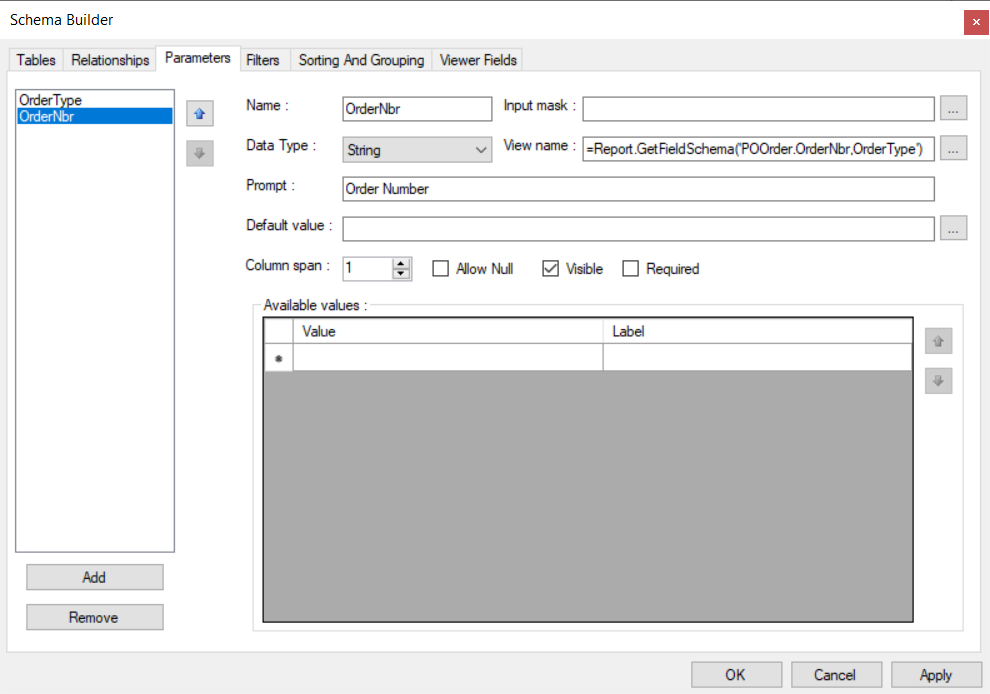
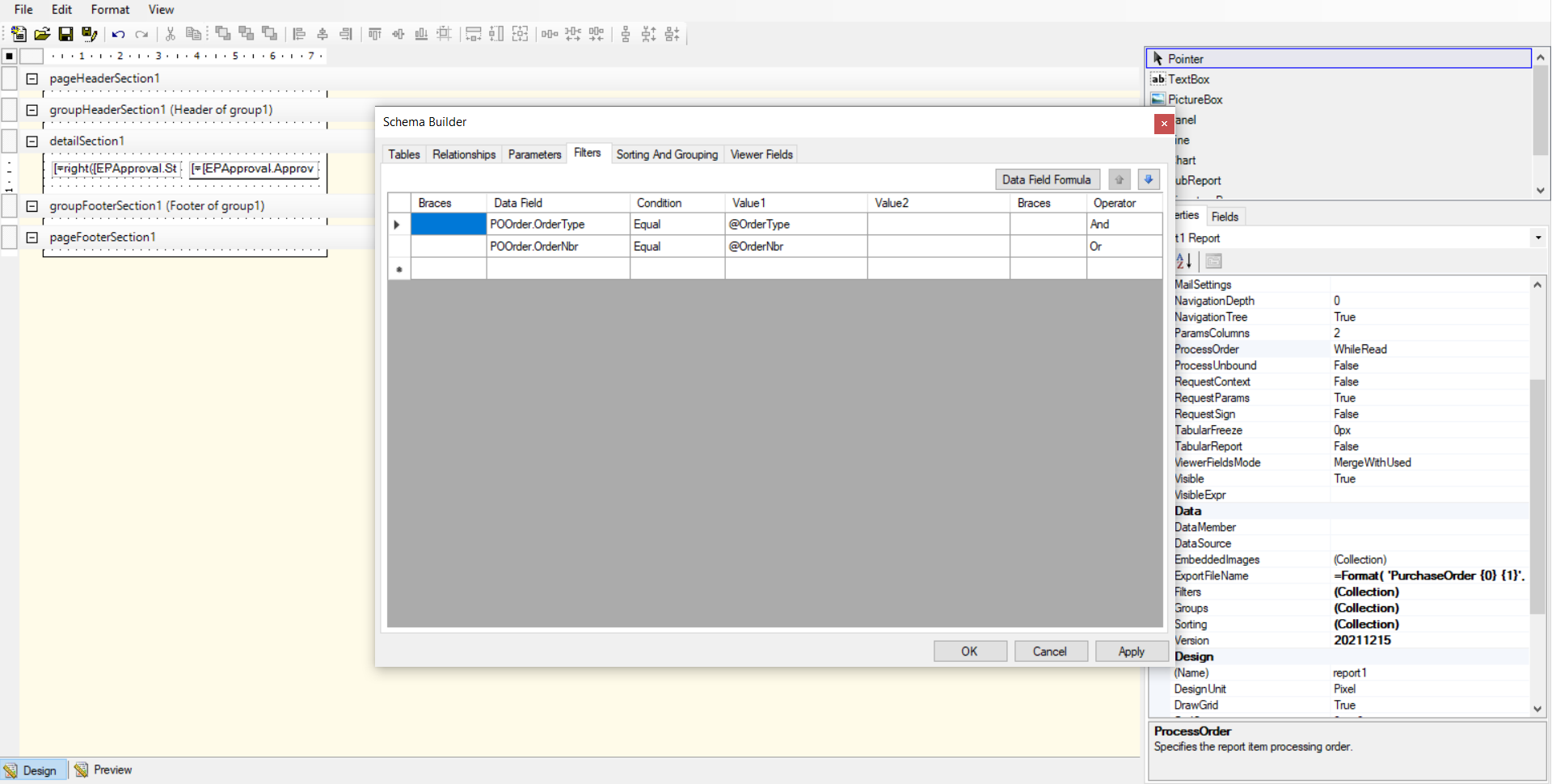
When I tried to print a PO, values are not displayed automatically in the subreport.
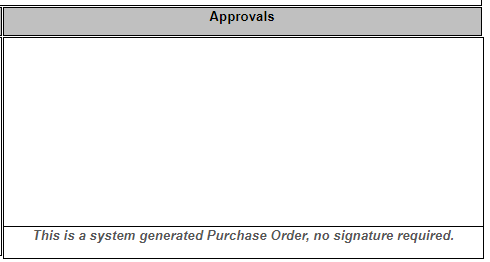
However, when I clicked the Edit Parameter in the report form and assign a value manually to a parameters the approval information is displayed.
Edit Form:
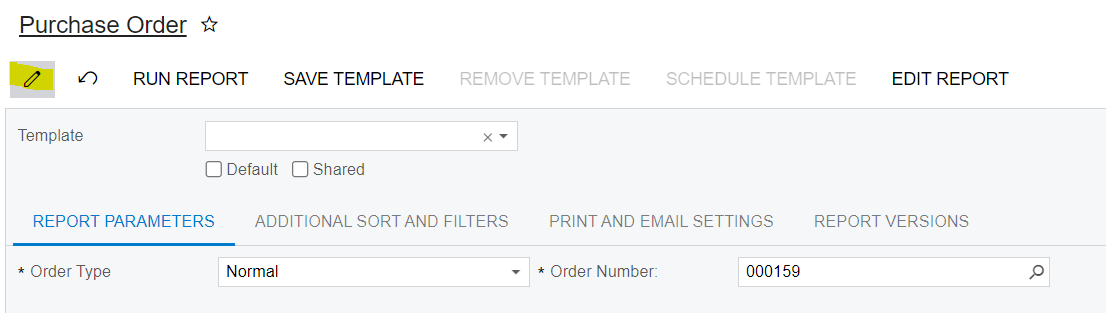
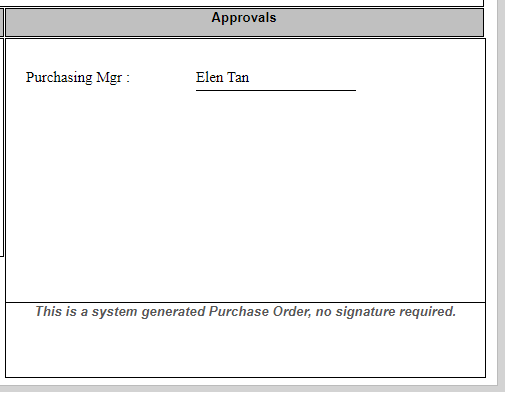
Can you share your solution, please? How did you fix it? Thanks




