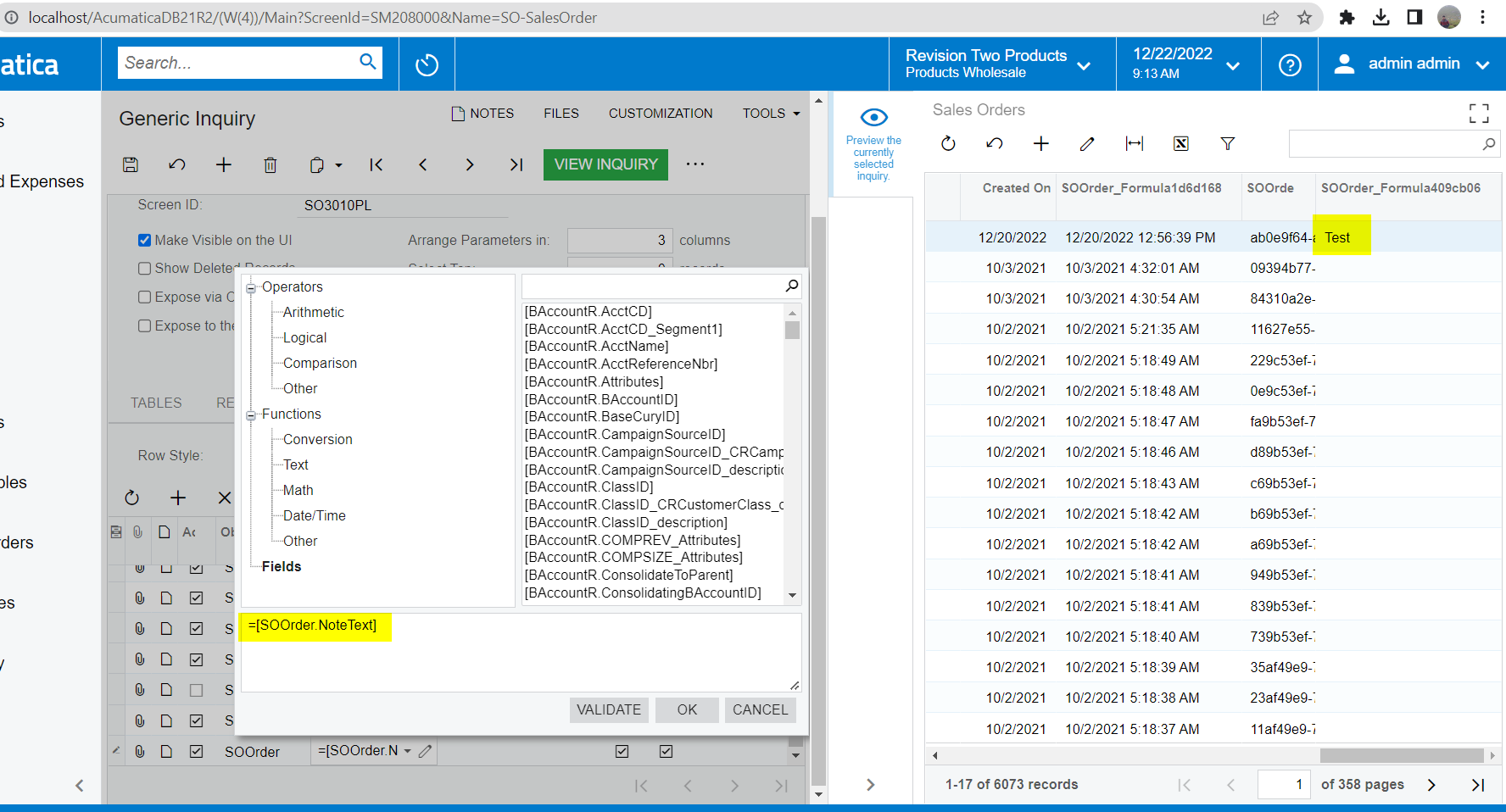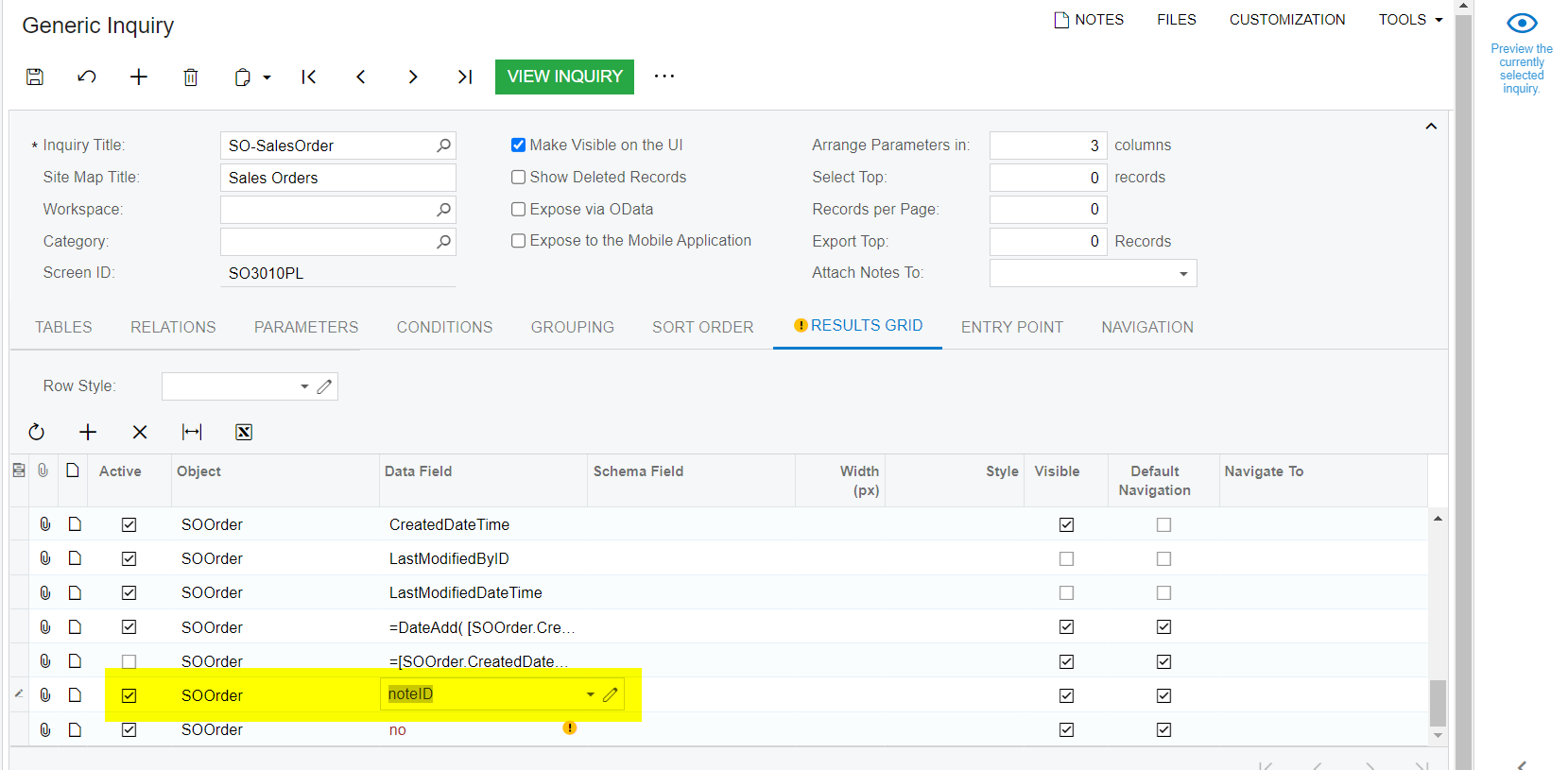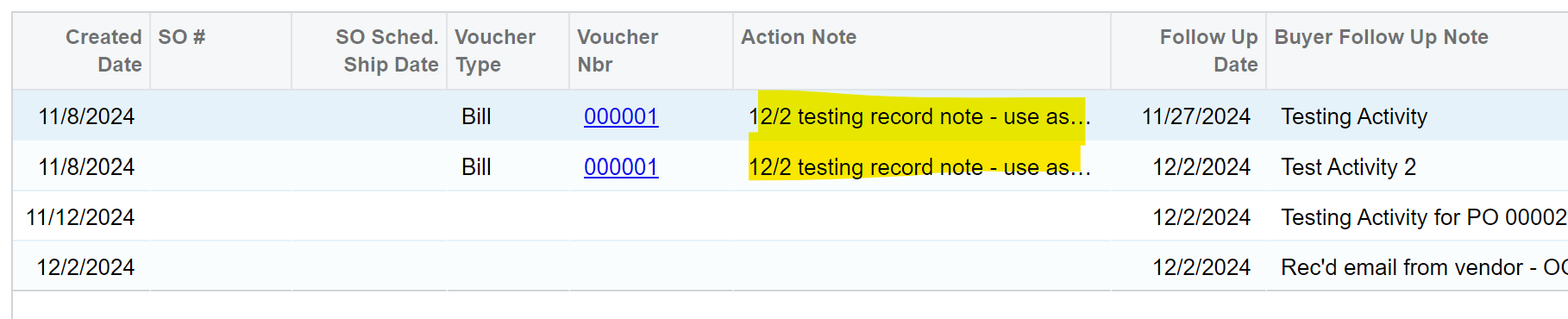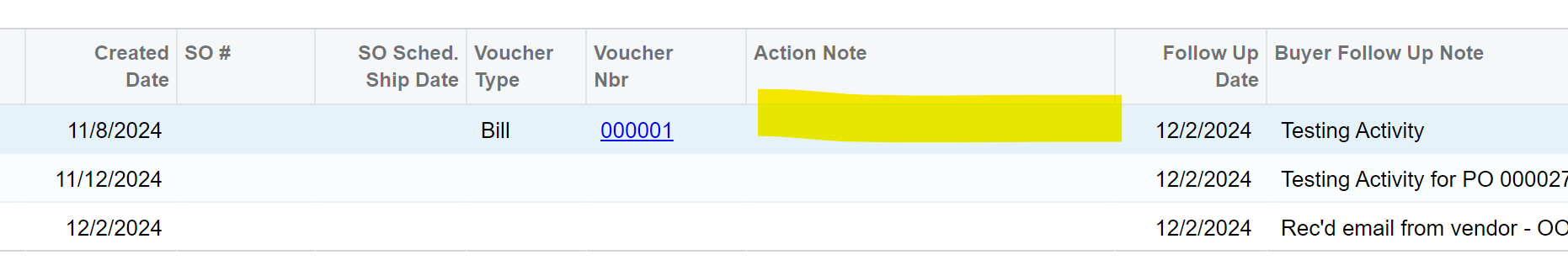Is there a way in a Generic Inquiry to pull the Enter Record Notes that have been entered either on the SOOrders or SOShipment screens?
Our customer service team puts notes in these field and it would be helpful to pull those note in a GI.
Thaak you!