Dealing with an odd situation where I have built a GI with parameters that looks at completed appointments but it is not pulling correctly based on the dates.
The goal is to use the parameters to select a From Date and a To Date so we can see all the appointments within. The field we need to use however is the FS.Appointment.ScheduledStartDate - the scheduled start date is more accurate than execution date because our team does not necessarily update their appointments same day.
When I filter between two dates (ex. Nov 11 - Nov 22), the appointments on November 22nd are not shown, they are filtered out. This appears to be because these have an execution date of Nov 25. My parameters and my conditions are all looking at Scheduled Start Date but they still seem to filter on/off based on an execution date. I’m unable to figure out why this is happening.
Here is the table - you can see the To Date is set to Nov 22, but the data is shown only up to Nov 21.
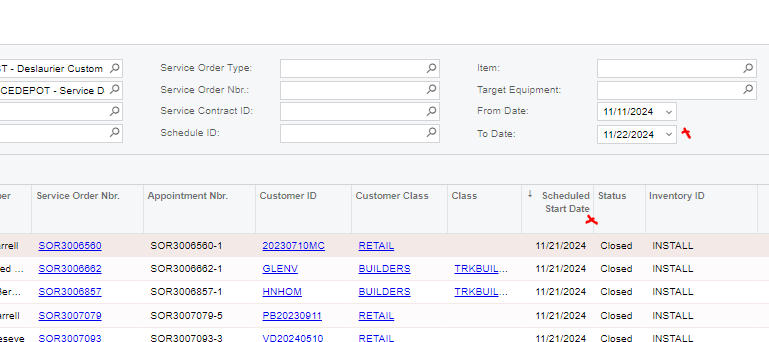
When I change the To Date to Nov 25, you can see the appointments dated Nov 22 now show up - these appointments occurred on Nov 22 but were entered into Acumatica (Start/Stop) on Nov 25.
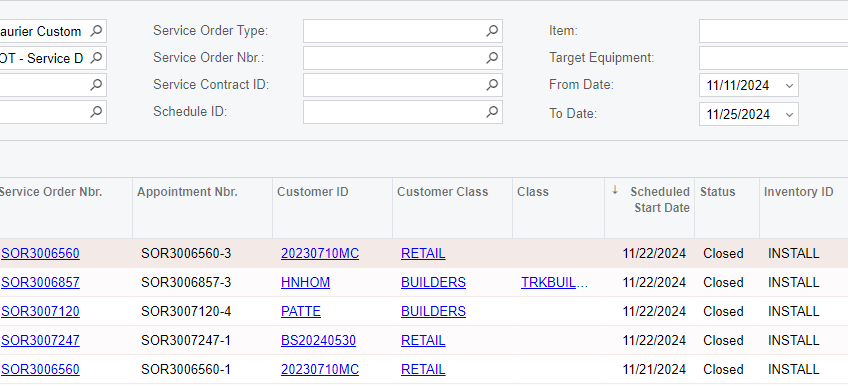
When reviewing the GI details, everything appears to be configured correctly.
Parameters:
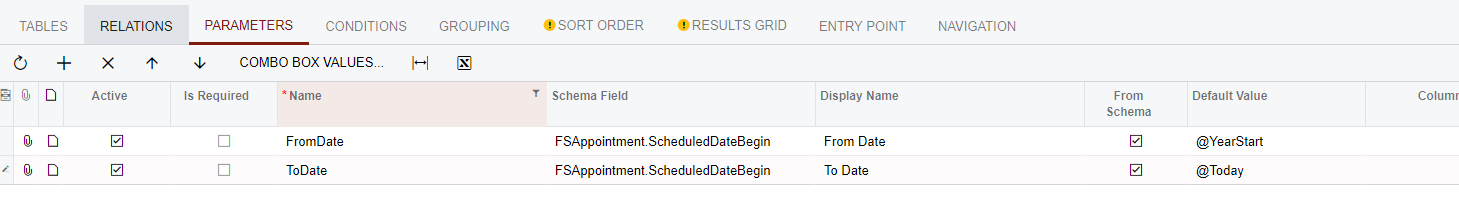
Conditions:
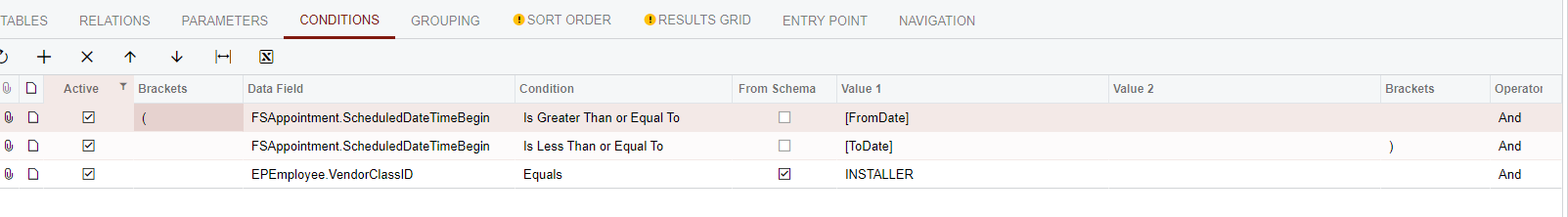
Is there something wrong with the FSAppointment.ScheduledDateTimeBegin field? Not sure if anyone has experienced similar problem. Would love someone to validate if they see same issue.




