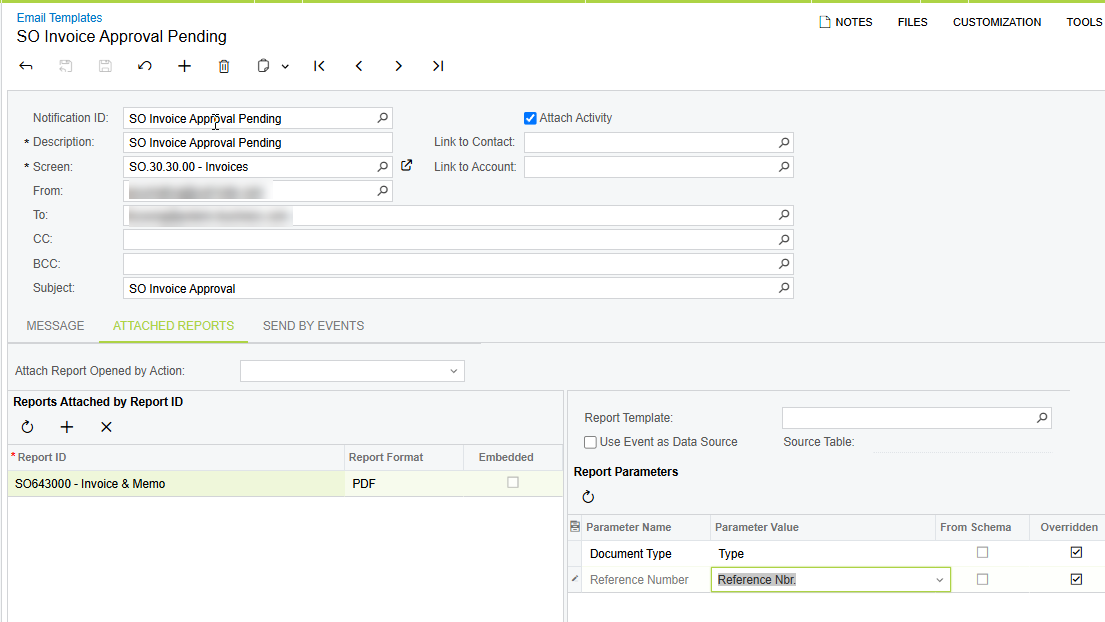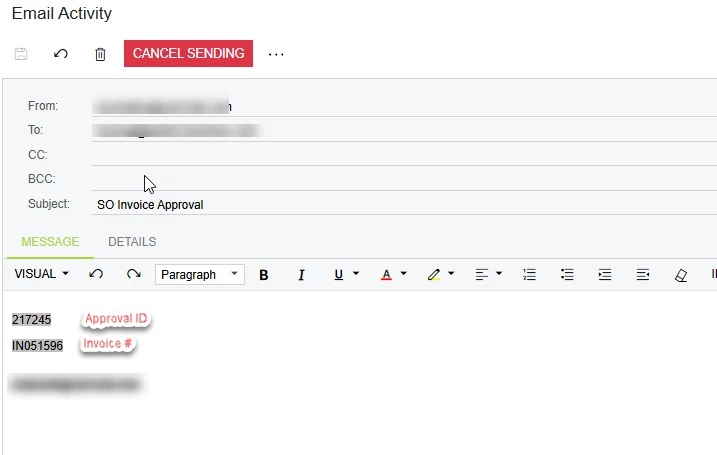We set up approvals on SO Invoices. When the approval is created we want to send the approval requested email to the salesperson along with a PDF of the invoice. I created the email template and assigned it to be used for invoice approvals. I have 2 issues. (1) the email fires off when a new approval is created but for some reason it is creating 2 identical emails. Issue (2), even though I have a report configured to be attached as a PDF to the email, it is not creating and attaching. I know the email template is connecting to the correct data because in the body of the email I include the invoice # and approval ID - so it is seeing the correct data (see 2nd screenshot). And on the report attachment screen (1st screenshot) I specified the report, it sees the parameters and it sees the possible values to select for answering each parameter. But for some reason it doesn’t generate and attach the report.a
Any ideas?