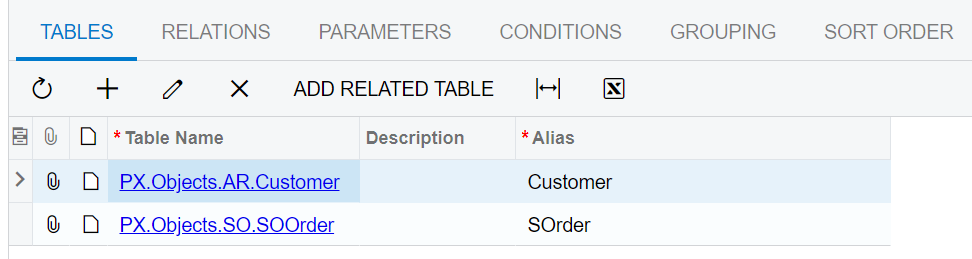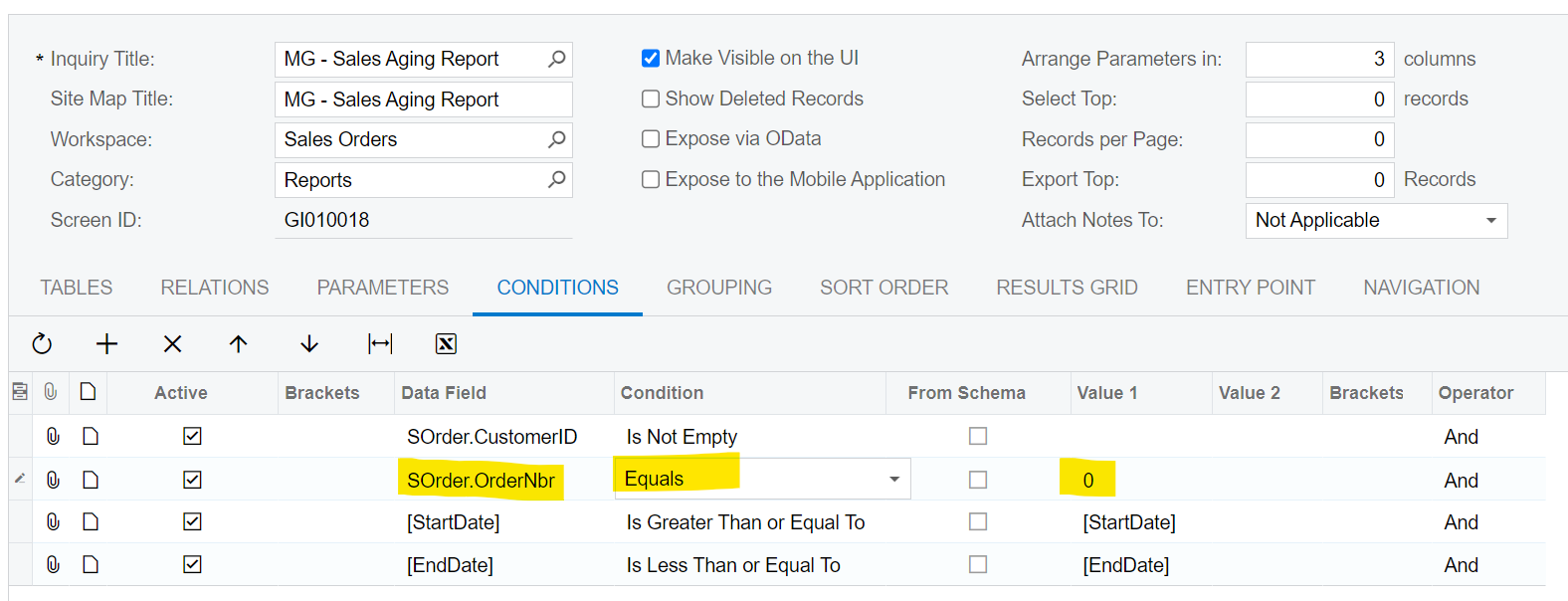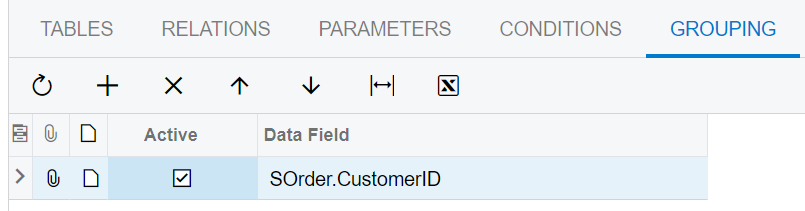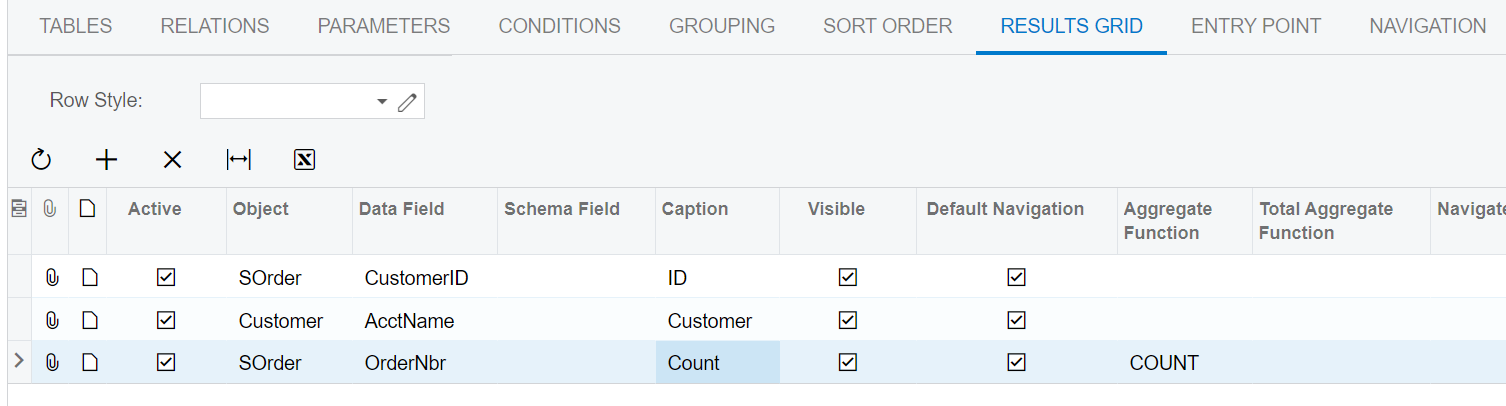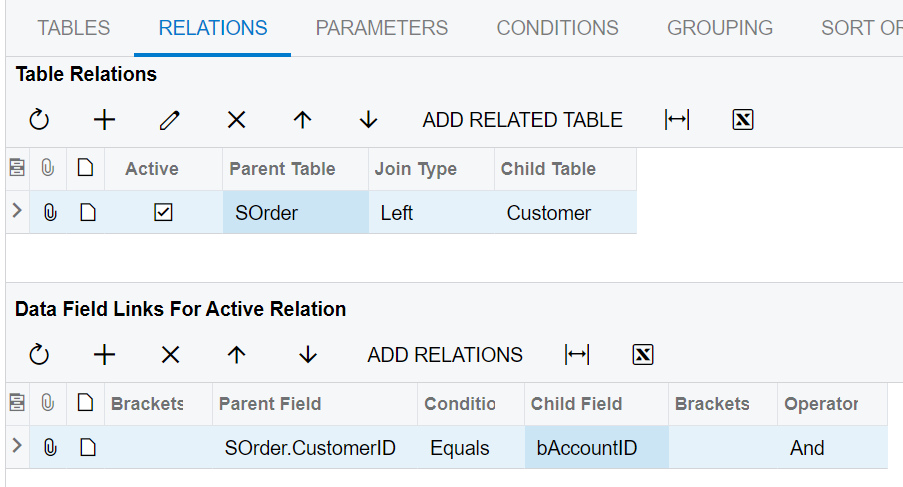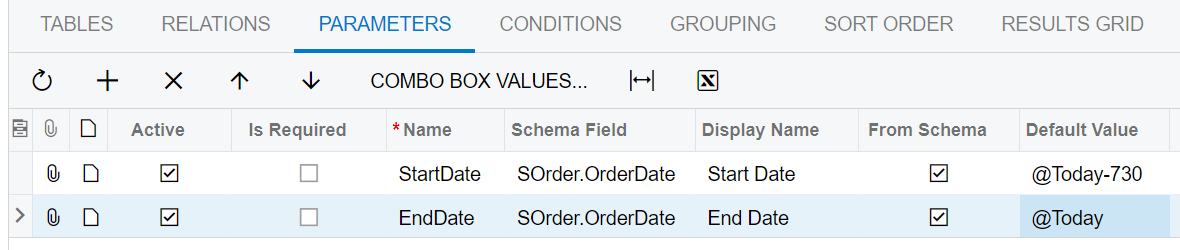All,
This is making me feel pretty stupid, lol. I’m trying to determine a list of customers who have not ordered from us in the last 18 months. So I’m writing an inquiry and using “@Today-500” but all that’s going to do is show sales from 18+ months ago.
I need to determine customers whose last placed order was less than or equal to @Today-500
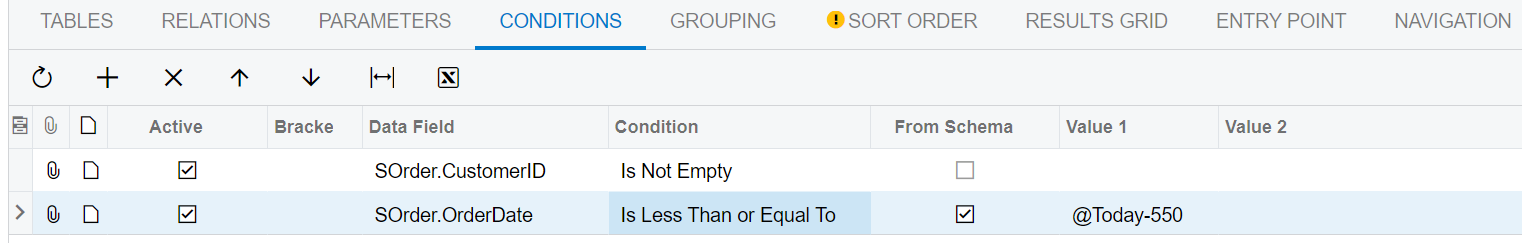
I think I need to do some sort of “AND SOrder.OrderDate IS EMPTY between @Today and @Today-500 but not sure how to express that here.
So basically select * from CustomerID where lastorder is Less Than or Equal To @Today-500