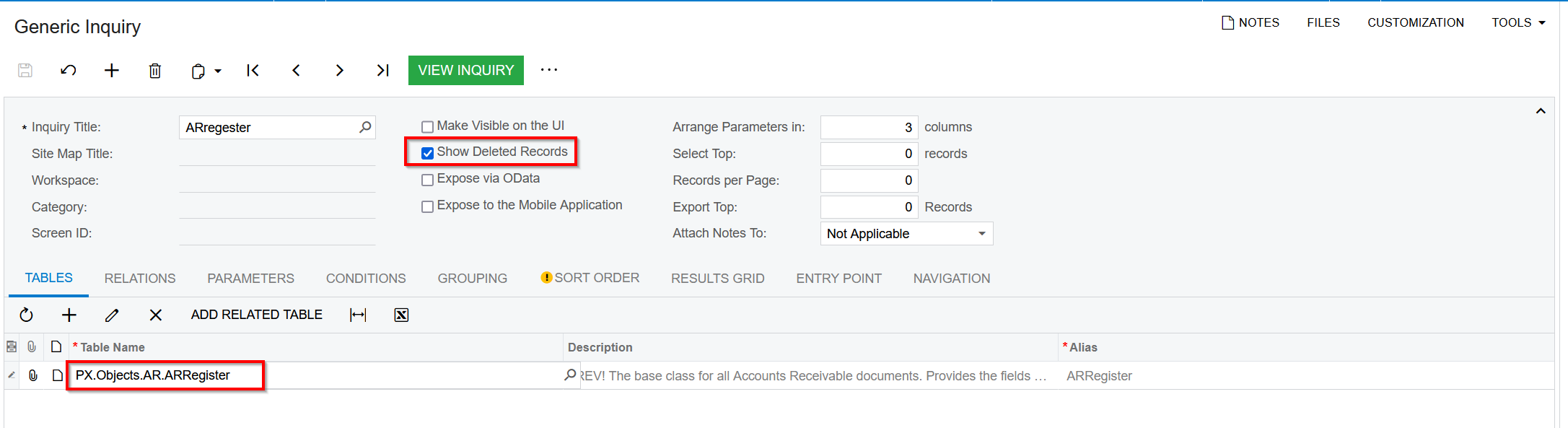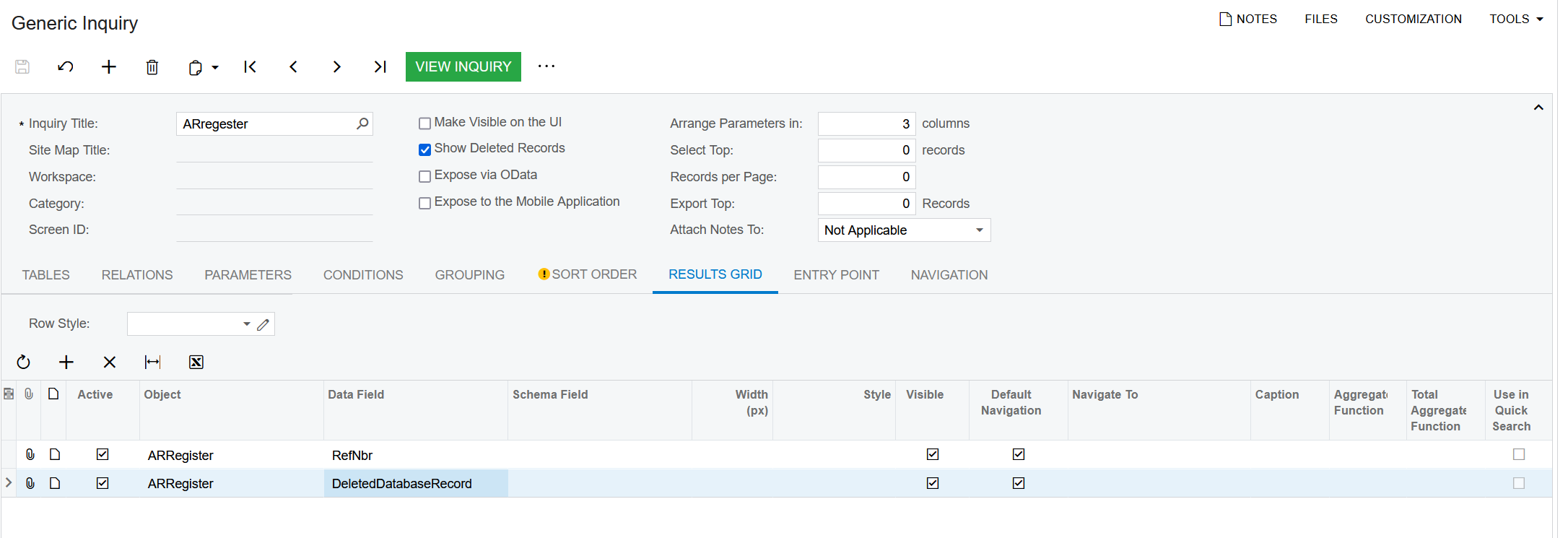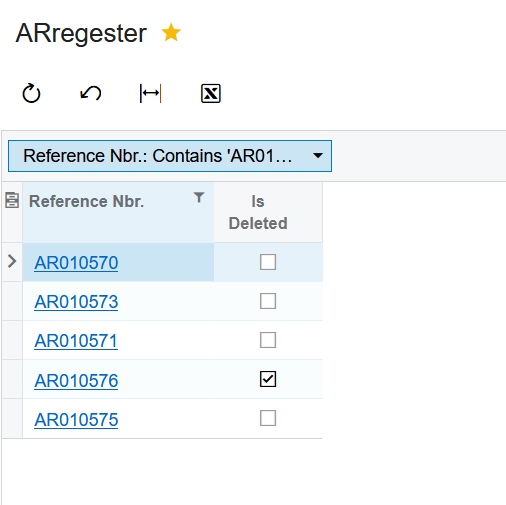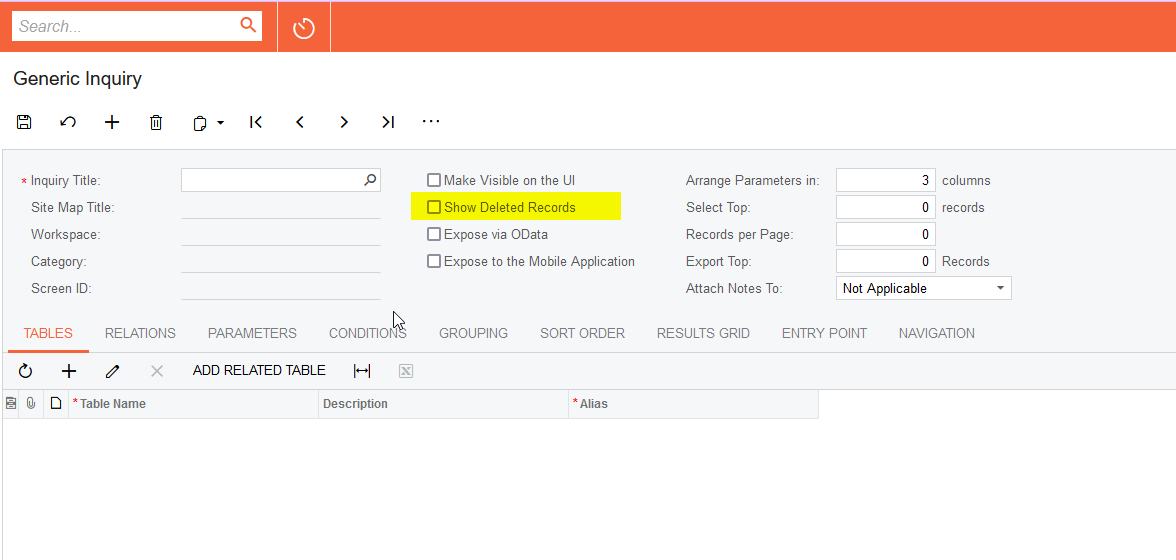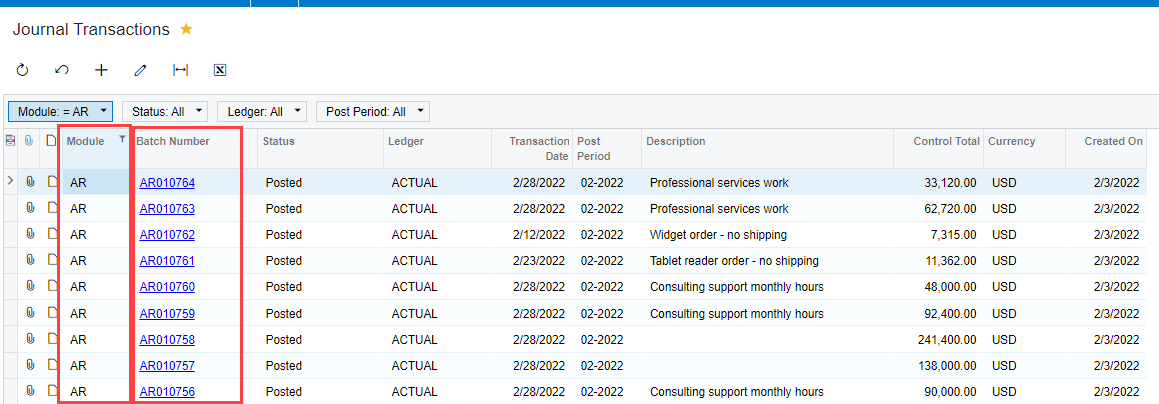I created a generic inquiry to show all credit notes as per serialized sequence.
On viewing the Inquiry I noticed 9 of them are missing, maybe they were deleted, this may cause problems in auditing.
Kindly assist on how I can retrieve them.
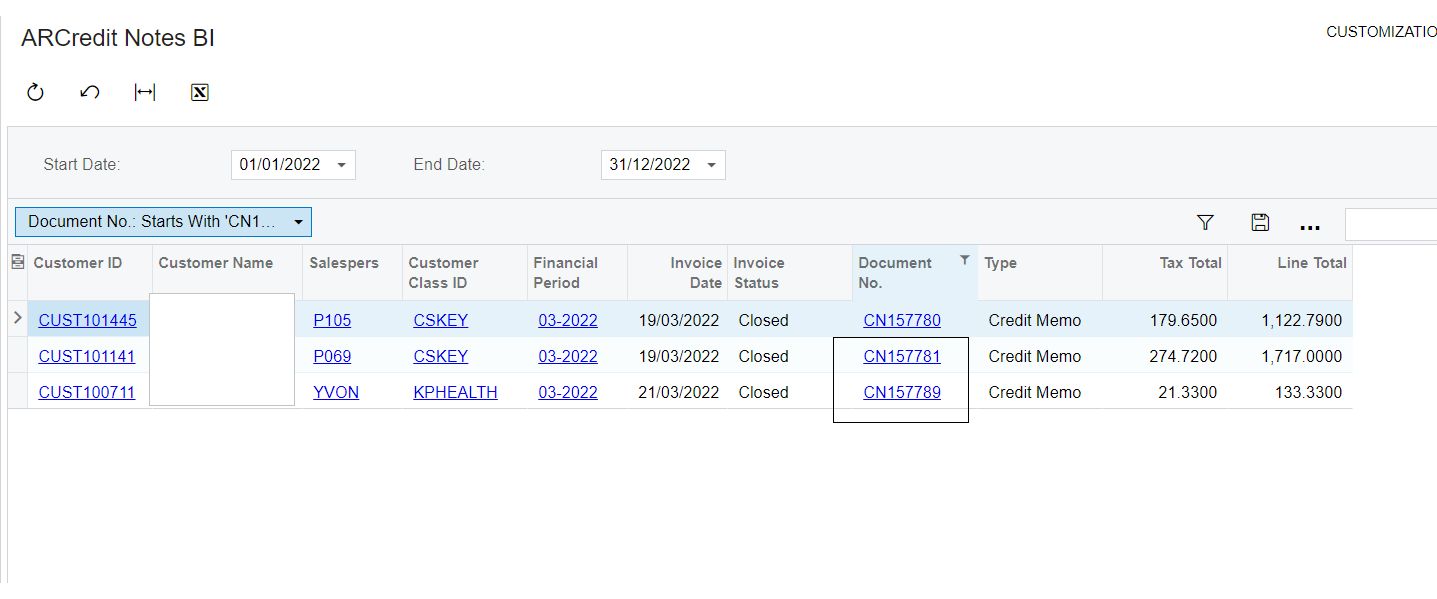
Urgently need you help.
All responses will be appreciated.