Hi, I’m trying to add note information to the footer so it will print on all pages. when I print it shows all wording but when I export to PDF it cuts it off. see screenshots below.
I have the can shrink to true. any other suggestions on how to fix?
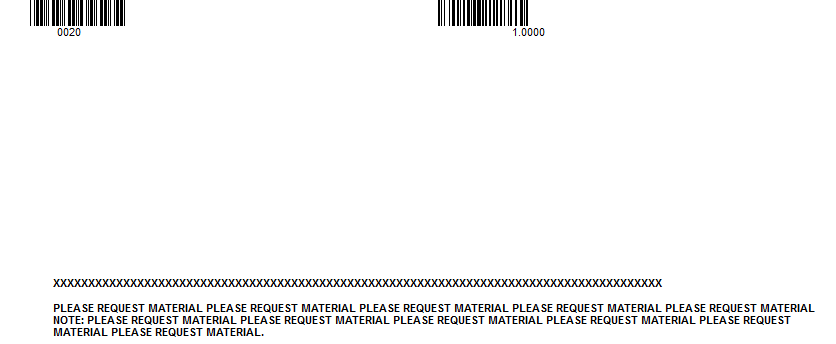
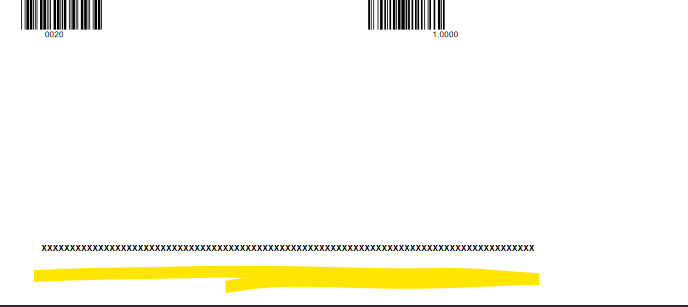
Hi, I’m trying to add note information to the footer so it will print on all pages. when I print it shows all wording but when I export to PDF it cuts it off. see screenshots below.
I have the can shrink to true. any other suggestions on how to fix?
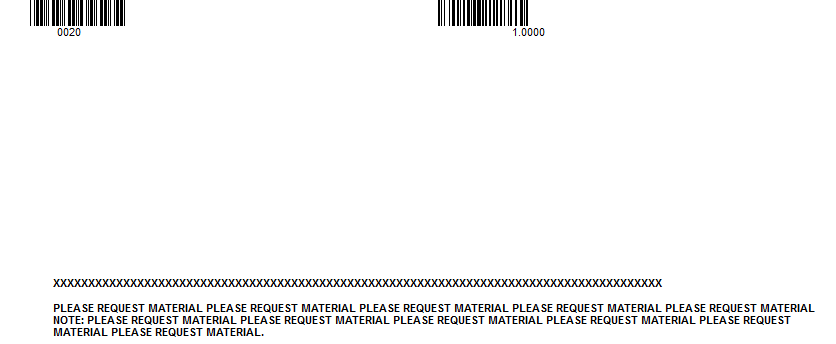
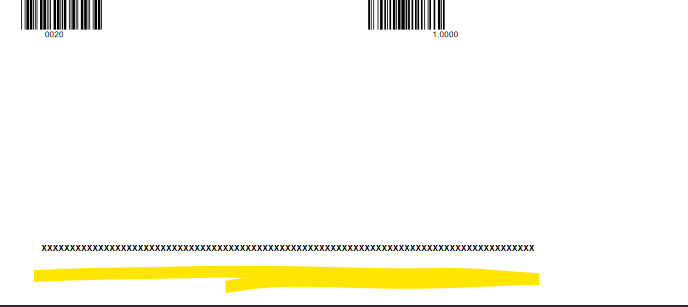
Enter your E-mail address. We'll send you an e-mail with instructions to reset your password.