
I have added this header in my report and when i’m extracting this report in excel format this header is disappearing.

I have added this header in my report and when i’m extracting this report in excel format this header is disappearing.
Best answer by lauraj46
Hi
You can adjust Excel export settings in the field properties within the Report Designer.
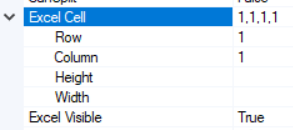
Hope this helps!
Laura
Enter your E-mail address. We'll send you an e-mail with instructions to reset your password.